Review: MagicPhotos
Score:
72%
'Magic' photo retouchers aren't unknown, even on Symbian, but this is a fairly slick new implementation. The idea is to fade your photo to greyscale (or, in this case, innovatively, sketch format or a total blur) and then manually bring out the original colour/detail in just the subject highlights, for special effect. MagicPhotos has a very workable interface and produces good results at Facebook resolution, but is ultimately limited and in need of further development.
Buy Link | Download / Information Link
Newcomers are welcomed by a sample image so that they get right into the 'magic' retouching action, which is a nice touch. What's not so nice is the time delay while real world images are loaded on-screen. Waiting twenty seconds or so for an image to appear might be acceptable if the application was working at the full 8 megapixel (or similar) resolution, but (presumably for GPU RAM limitation reasons) MagicPhotos only works at 700 (ish) by 500 (ish) pixels, making the slow loading something of a mystery.


Once loaded, I was impressed by the interface though. All retouching is done using your finger, but precision colouring and detailing is fairly easy by using the zoom and pan tools, both in the top toolbar. Zooming is from 50% to 200% though only in fairly crude steps, there's no gradual zoom. Also in the top toolbar is an 'Undo' control, plus toggle for 'paint-on' and 'paint-off' modes. All quite well thought out, though even at 200% zoom it's easy to be too crude in terms of painting pixels back on - I'd have liked to have seen either 300% zoom or a finer painting (virtual) brush.
Where MagicPhotos goes beyond what we've seen before is in that it doesn't only let you re-colour greyscale images - there's also the chance to do the same thing on an edge-detected mock sketch version and to add crispness back to a deliberately blurred out main photo.


Toggling the mode you're in is done from the bottom toolbar, along with suitable icons to:
- 'open file', leading to a rudimentary JPG browser, though (unfortunately) only filenames are shown - the thumbnails shown are a generic image, which isn't much use when all your photos have names like '29092011034.jpg'.
- 'save file', which again adds a nuisance factor by not auto-adding a file extension. So you type a name like 'testcolour' and are presented by an error message saying that you need a DOS file extension and then you've got to type the name all over again. Couldn't a default '.jpg' have been added?
- 'help', not quite as helpful as it sounds, just bringing up a short 'About' page.
- 'exit'
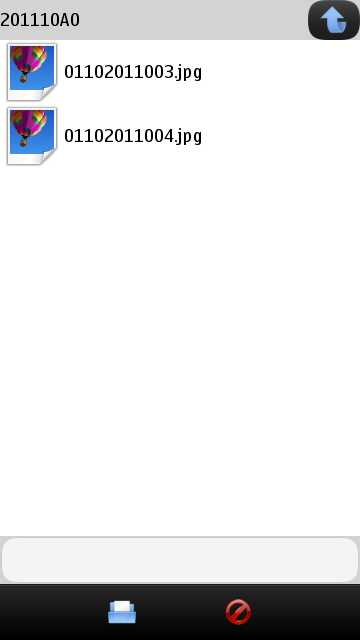
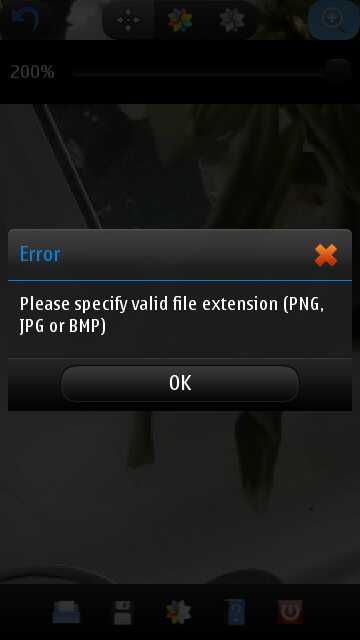
So a good first version of an interestingly creative application, though there's plenty for the developer to get his teeth into for version 2.0.
The obvious question is to ask who MagicPhotos is aimed at, i.e. what good are the final images? At a maximum resolution of around only 0.3 megapixels, the absolute most you can do with saved creations here is fire them off for casual friend perusual on Facebook (which tends to display everything at this sort of size anyway, however large your original upload - boo!). Sending MagicPhotos images by email or trying to print them out will result in the recipient being disappointed by the small size or your printout looking very blocky and rather crude by 2011 standards. In each case, using the 8 megapixel original would be light years better, accepting that other tweaks and colourations could be done later on in a more powerful desktop computer.
Mind you, there's a definite 'whiling away a journey' fun factor too, it's enjoyable taking a fairly staid snap and making something new and exciting out of it, no matter how limiting your eventual saving options. And hey, it's even easier than 'painting by numbers'!
Steve Litchfield, All About Symbian, 1 October 2011
Reviewed by Steve Litchfield at
