Review: eLiteracy
Score:
60%
Learning to spell is something we all have to do. Despite having spell checkers, many editors [hey, that's me, almost a name check! - Ed] will tell you that many of us still need to learn! If you’re the kind of parent that likes to install games for the kids on your smartphone, then one to add to the library might be AppCRAFT’s eLiteracy. It is designed to help kids spell common words, numbers, colours and more.
Version Reviewed: 1.0 beta
Buy Link | Download / Information Link

Main menu
eLiteracy is an educational game that contains six mini-games. All of the games have graphics and audio. If you get the free version, an Internet connection is required to get content as it’s needed. However, if you pay £6.00 then everything is installed at once for offline use. We’ll revisit the price at the end of the review to see if it’s worthwhile or not.
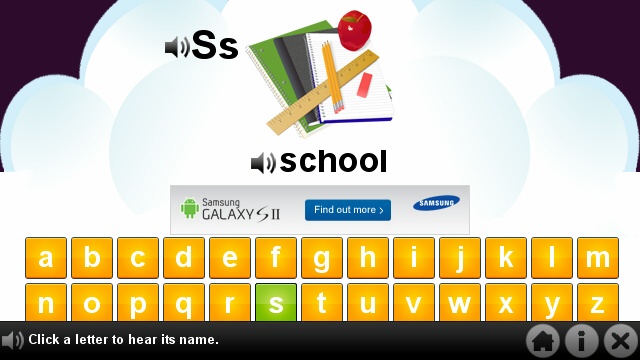
The letters game
The letters game is quite straightforward. You’re presented with the letters of the alphabet; tapping on one of them brings up an object that begins with the same letter. E.g. an apple is shown for the letter A.
Whenever a letter is tapped, the game will give an audio pronunciation of the letter too. Likewise, a tap on the object will play a recording of the object’s name. The speech is presumably synthesised, because it sounds just like my old Speak & Spell toy!
Disappointingly though, there’s only one object per letter. I wish it had been possible to go through several objects per letter, to give the child a larger repertoire. So, while the game has value, it is limited.
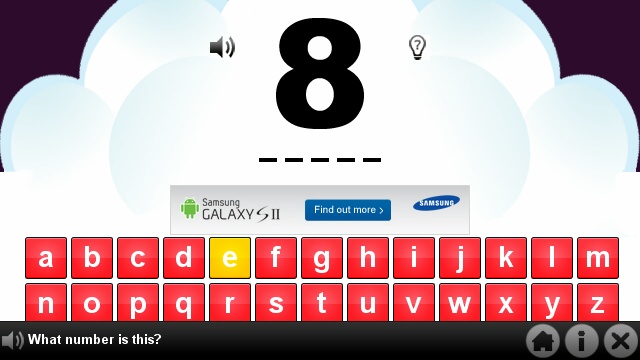
The numbers game
You’d be forgiven for assuming the numbers game was some sort of elementary arithmetic exercise, but it isn’t. Instead, the child is given a single digit number and asked to spell its name. There’s something of a clue for each, as the number of blanks matches the number of letters in the name. So immediately it gives away how many letters there are. Then again, perhaps I’m expecting too much.
Just as with every other mini-game that follows, audio clues are given when a letter is tapped. A buzzer sounds if the letter is incorrect. However, if it’s the right letter, the game speaks it out loud and puts it in place. So yes, the child could cheat by just tapping all the buttons until they get the right letter. But hey, as long as they get to the right result in the end then they’ve still learned something. Plus, an interested parent might be able to spot which of their family is a budding hacker!
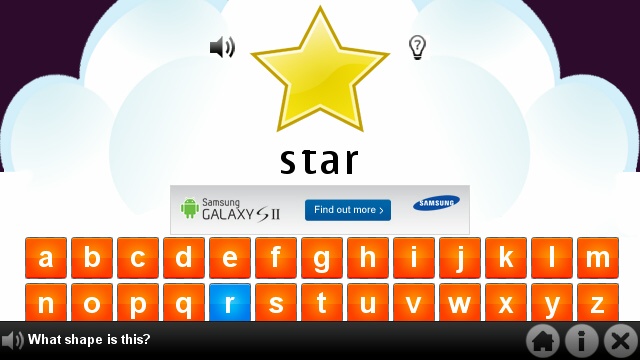
The shapes game
The shapes game is a little more advanced than the previous ones. It requires the child use their spatial recognition. It starts off with the elementary shapes, but shows more complex ones like Stars too (as shown above).
Again, the child has to type in the name of the shape, with the same sort of audio feedback as before. Once the name is typed in successfully, it is played out loud so the pronunciation is demonstrated to the child.

The colours game
You’re probably getting the idea now. The child needs to recognise a colour and type in its name. However, given that the colours are necessarily presented in shapes, it might be worth keeping an eye to see whether they try to enter the name of the shape instead of the colour. This sort of thing can flag up certain developmental problems.
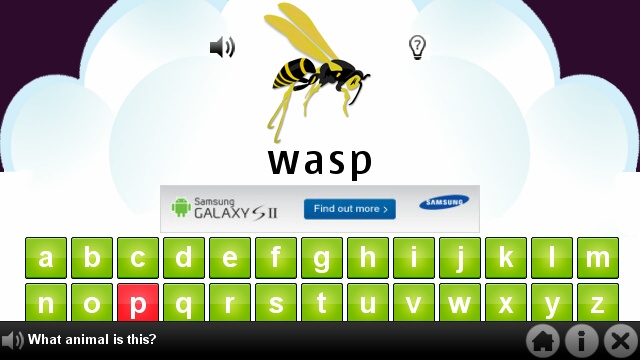
The animals game
Yes, the animals game is where the child has to try spelling the name of the animal shown to them. This works just like the previous games. It might have added an extra bit of fun to the game if there had been a recording of the sound the animal makes, in addition to the recording of its name.
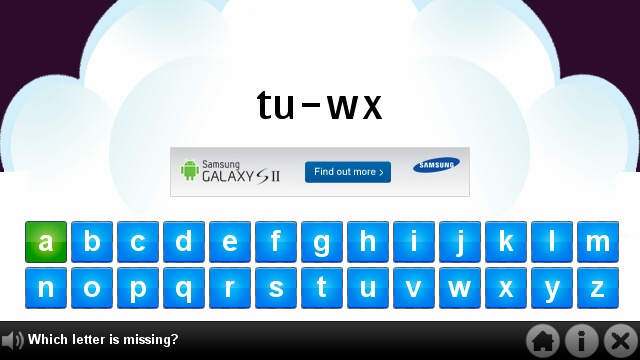
The letter search game
Last up is the letter search game. Here the child is given a five letter chunk of the alphabet with a missing letter. I really failed to see how this mini-game was all that educational. Sure, children might start thinking about which letters neighbour which in the alphabet, but aren’t they already getting that information in every mini-game with the use of an alphabetical on-screen keyboard?!
I have to admit that when I first tried this mini-game, I wrongly assumed that I was being shown a word and had to work out the missing letter. That would have been more of a challenge to children, especially if it used the words they’d already learned in the the other games.
I think this title is best aimed at five to six year old kids, or even a struggling seven year old, or a child with learning disabilities. As mentioned, you can download a free version from the Ovi Store which requires a data connection and has adverts, or pay £6.00 for the offline version.
My overall impression from eLiteracy is that it was quite limited in scope and could have offered so much more. Therefore, I do not think £6.00 is a justifiable price. In the interests of disclosure, I’m not a parent, but I do have some experience of teaching. [I am a parent and agree with your conclusions, these games are over-simplistic and could have done with more thought and development. As it is, I'd baulk at paying the asking price, too - Ed]
David Gilson for All About Symbian, 18th September 2011.
Reviewed by David Gilson at
