Review: Mobiflock
Score:
82%
Parental control software has been around for years on the desktop, it's even built into many OS these days. But what about the mobile? These days your kids spend more time on their phones than on a desktop OS. And, if you want to make sure your kids stay safe on their mobile, the new cross-platform Mobiflock system seems a very comprehensive way to go. What's involved and how well does it work? Read on for my walkthrough and review.
Buy Link | Download / Information Link
'Staying safe', in this case, encompasses a whole range of potential worries:
- Cyber-bullying, you can block specific (or unknown) numbers from contacting your child, by message or call
- Premium rate scams, you can stop premium calls being made or messages sent
- Controversial or adult material on the web, you can block sites by category or sub-category (gambling, porn, drugs and a hundred more) or enter URLs in white lists or black lists
- Worrisome applications, you can block any specific applications from being launched
- Addiction, you can stop your child from staying up all night playing games or on social networks, when they should be sleeping
- Being lost, you can track the location of your child's phone
All of these are possible with Mobiflock and the system really is cross-platform, though only the Symbian version is 'out' at the moment - iOS, Android and Blackberry are all in closed beta. Of course, all this presupposes that your kid has a smartphone and not a lower-end feature phone - but maybe the very presence of Mobiflock might persuade you to hand down your old N79 (or similar - this software supports S60 3rd Edition FP2 and above) to your offspring.
Not that I'm necessarily endorsing the idea of being heavy handed with your children's access to mobile IT, but I can see that in certain cases it might be useful. Many children, brought up to be responsible and to ask an adult about any contacts or material they're not sure about, will be fine with any phone or smartphone. But the sheer flexibility on offer here does mean that even in the safest cases, there'll be something in Mobiflock's arsenal which will pique your interest.
Reports are sent back to you by text or email, as set in your preferences, letting you know which phone numbers, which apps, which web sites and services have been blocked, so that you can be informed when you sit down to talk to your child. As I say, it doesn't have to be too heavy handed, Mobiflock can be easily set up to be very relaxed and only block very specific incidents (e.g. another child sending abusive messages).
The first thing I thought of when installing Mobiflock was 'Surely the tech-savvy kid will just uninstall the Mobiflock application and carry on as normal?' But not only does Mobiflock run all the time and is auto-started when the Symbian phone boots, it puts hooks into the uninstaller mechanism and requires a master PIN before it can be uninstalled. 'What if your child installs a different web browser or social client?' Easy, you can block any applications that you need to from running at all. It seems the Mobiflock folks have thought of everything.
Well nearly everything. Aside from the fact that most 9 to 14 year olds start out on feature phones for which Mobiflock can't be available, the online protection features rely on Mobiflock's own 'blocking database' of URLs to be bang up to date. I tried a dozen adult and gambling site URLs and 10 out of 12 were blocked, as shown in the screen sequence below. But two slipped through the net, so it seems that some extra 'less than salubrious' research is needed from Mobiflock's URL team to bring the database bang up to date.
Walkthrough of Mobiflock setup
Setup is neatly driven from the web, in that your child's phone (presumably in your possession for this stage!) gets sent a text message with a link to the appropriate installation file (the phone make and OS are auto-detected):
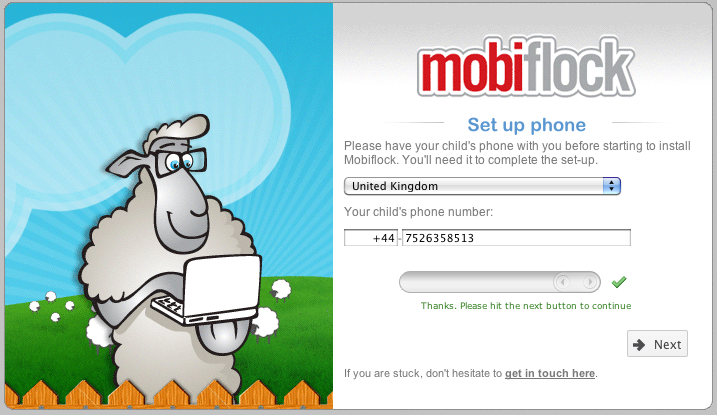
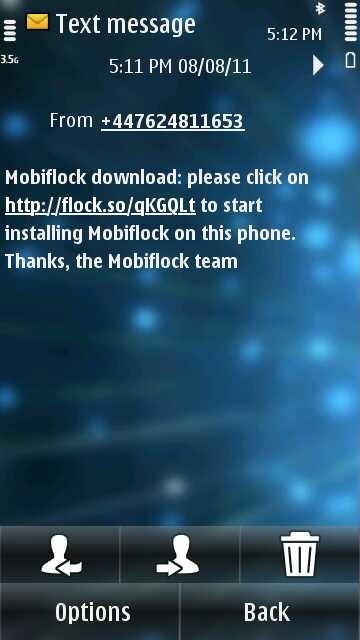
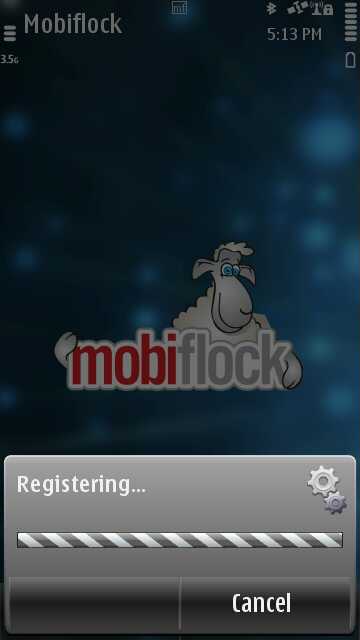
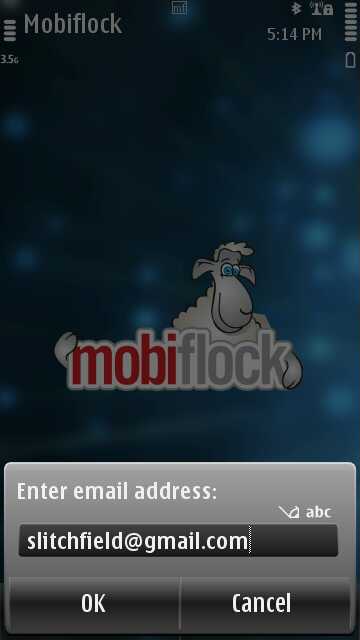
As part of the install process, your email address is needed, for sending you the dashboard link to control your kid's phone, plus a 'phone number' is asked for. One of the few unintuitive spots in Mobiflock's workflow, this phone number isn't yours (I thought it was for sending me notifications) but the number to be administered. This prompt should be made much, much clearer.
Logging into the dashboard for your child's phone is somewhat overwhelming since there's so much to fiddle with. A system of profiles means that you can configure Mobiflock and then recall these settings later, for another phone or another child. Two profiles are preset, 'Relaxed' and 'Strict' - I based my review parameters on the Strict one, for the purposes of exercising the application.
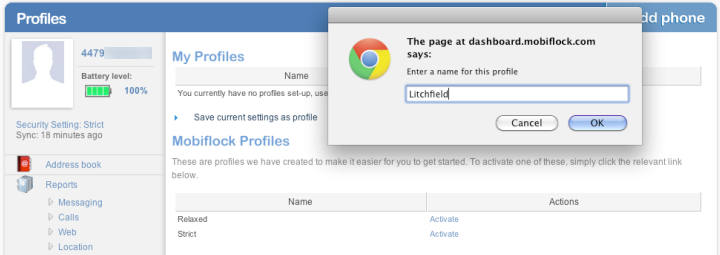
This being a review on behalf of a fictional child, there aren't any cyber-bullies involved, so I looked first at the web filtering. The categories and sub-categories are well laid out and very clear, just tick the ones you want blocked:
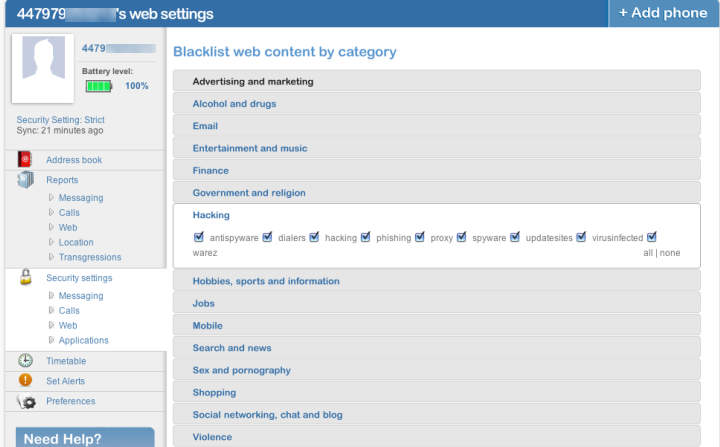
In use, the filtering works pretty well, most sites (of all types listed) that I tried were met in Symbian Web by the screen below, left. But it's not that hard to find a site offering content which should be, but isn't, blocked, below, right. Still, casual Web use will be pretty safe (from drug/sex/gambling/violence sites etc, as appropriate) and your child will get the message that his or her phone is locked down and hopefully won't try to push the boundaries too much.
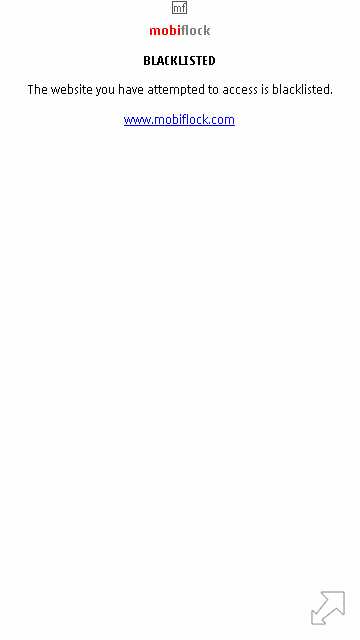

A site that's blocked and one that (ahem) isn't... (blurred to save blushes all round)
The enterprising and tech-savvy teenager will, of course, not take too long to experiment by installing a different web browser, e.g. the popular Opera Mini. Using this shows that Mobiflock isn't filtering its browsing at all (below, left), but it's easy enough for you to think ahead and block any extra browsing apps (shown further below). Once app blocking is in place, the child sees 'Action not allowed' when they try and run the third party browser.

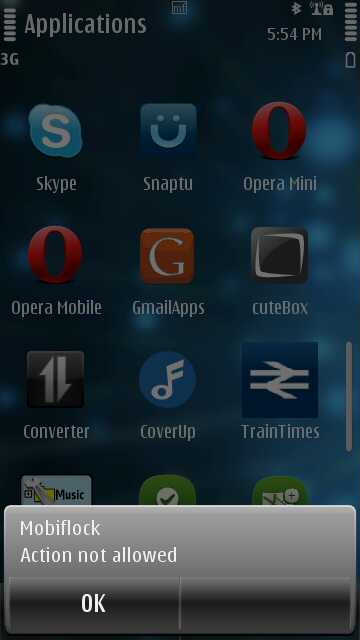
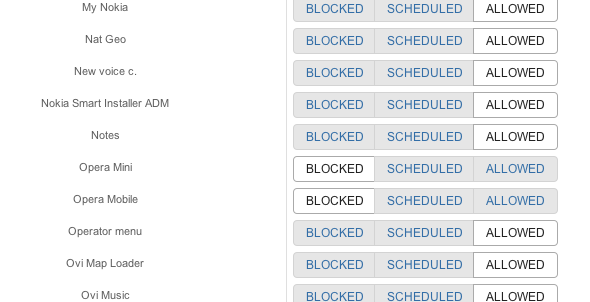
Thinking like a teenage hacker ( I was one once!), I tried uninstalling Mobiflock using the Symbian uninstaller. This starts to work and then a prompt (below, right) appears asking for the master PIN. Darn it, thinks the child, blocked again..... And it goes without saying that Mobiflock doesn't appear in the main multitasking Symbian menu.
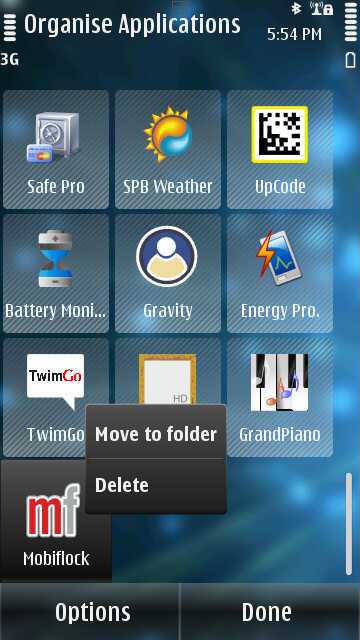
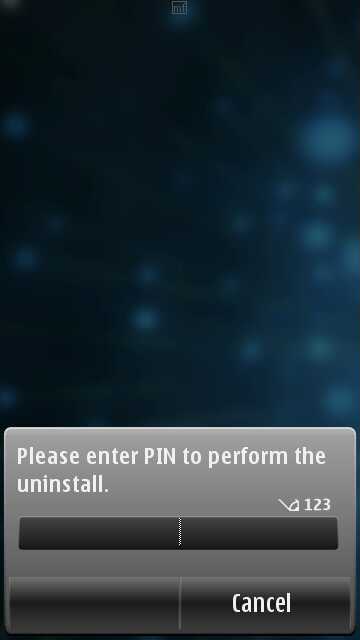
I daresay a really tech-literate child might be able to download a task manager utility and kill Mobiflock at the system process level, but then anyone with that kind of understanding is beyond your attempts to try and block whatever they want to do anyway, whether on the mobile or home desktop.
Via the web dashboard, you have absolute control over what Mobiflock is doing. Here's the main preferences pane, note that you can control how often the application 'phones home' and how often it gets itself a position fix. Note especially the finer control (rough vs GPS fix) and sync interval changing when the battery is low. (Oh, and note the detection of the phone's battery level - useful to know that 'David's' phone was last seen in Highgate Terrace 40 minutes ago and that his battery was down to 2%, i.e. not to be too worried that you can't contact him since the phone's battery has probably now run dead.
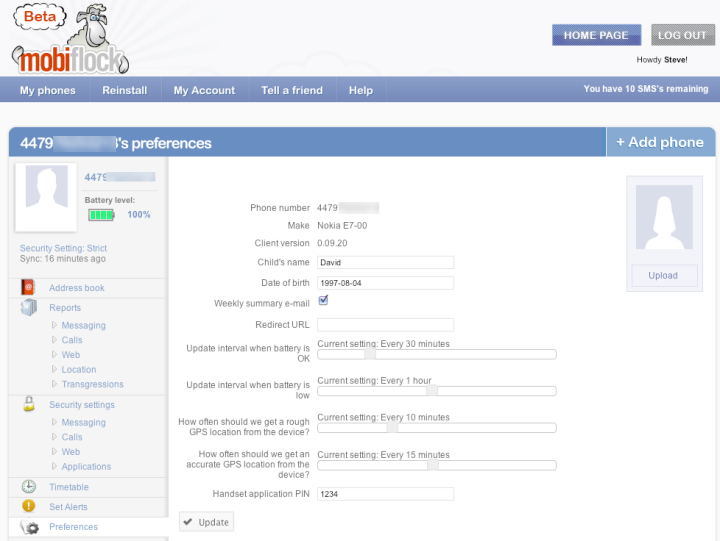
In terms of notifications, you can opt for SMS or email reports, again in a very flexible system. If the fictional David went online on his Symbian phone to try and view playboy.com, for example, you might get sent an email looking much like this:
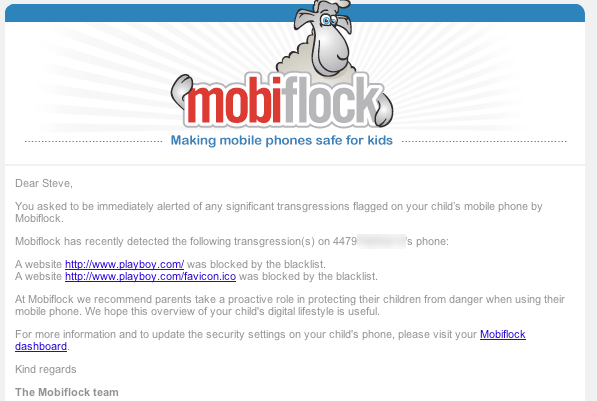
Back in the Dashboard, you can get further information on sites which have been blocked, right down to a detailed breakdown of every site and domain accessed and when:
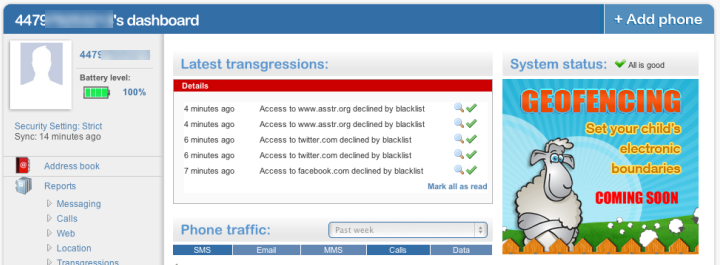

One of the most useful features here is also one that you might not have thought of - being able to activate and deactivate your child's phone depending on the time of day. With kids texting and networking all of the time, this is perhaps what's needed to stop David playing on his phone when he should be getting a good night's rest. Or be in lessons at school.
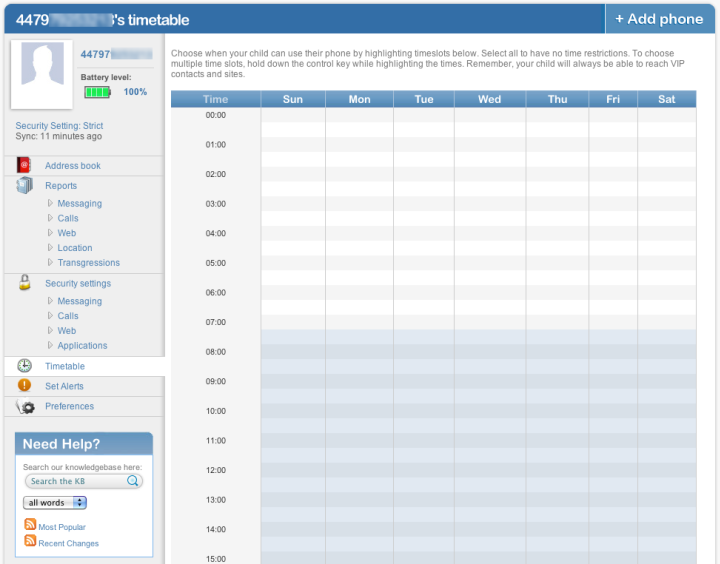
Nasty calls from schoolmates or bullies can be handled too, by simply plugging in the numbers you want to block. And I also welcome the ability to block premium rate numbers, to stop your child falling for a common 'call or text here to save a cute animal'-type scam.
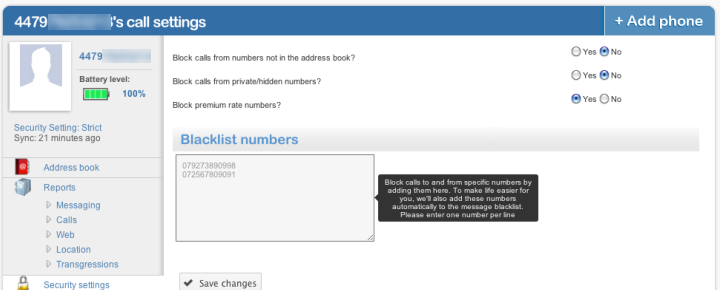
You'll have gathered from the screenshots that I'm still only scratching the surface of Mobiflock's functionality, it's very fully-featured, even in this early stage. Performance seems good too, despite it being in beta, and at no stage did I feel like my test phone was being noticeably slowed by the filtering and shepherding.
You'll also be wondering how Mobiflock is financed. Two ways, as far as I can see. Like last year's Track and Protect, the aim is to have a limit on the number of free SMS notifications that can be sent, with presumably bundles available for purchase after that. And according to Mobiflock's Pricing page, there will be both a 'Lite' and a commercial premium version, though the exact details aren't decided yet in this early stage of the project.
All of this is overkill for the average child in the average suburban family, perhaps. I'm firmly of the belief that education about safety and online content is better than deterrents, i.e. the child should be taught what's acceptable and what's not, where the boundaries are, etc., rather than simply blocking some things and not others with little explanation. With education, your child will also be able to stay safe when on a library computer or a borrowed friend's smartphone, away from Mobiflock's protective powers.
It's also worth noting that there's not that much point in implementing Mobiflock if the child also has unsupervised access to a computer of another kind, whether an iPad, laptop or desktop. Once you go down the 'cyber-nanny' route, you've got to implement it at similar levels on all IT equipment.
A final warning is that, of course, Mobiflock depends on a data connection on your child's phone, if only to report back to Mobiflock and thence to you. Which may or may not cost you extra money, depending on how you've got their device, SIM and tariff configured. On Symbian^3 devices, at least, it's trivial to turn cellular data off - and this may help if you're kids are on pay-as-you-go SIMs.
Despite these notes and caveats, Mobiflock genuinely impressed me with its scope and implementation. A service for parents to keep their eyes on as it goes mainstream?
Steve Litchfield, All About Symbian, 10 August 2011
PS. Comments welcome. Would you use such a system for your kid's phone?
Reviewed by Steve Litchfield at
