Review: DocScanner Qt
Score:
73%
When it comes to keeping a record of a document, tag, ticket or receipt on the Nokia N8, it's easy enough to snap a close-up photo, of course. And you can then zoom in later to read it as needed. But developers Norfello have come up with subtle twist - a utility that processes such photos, converts to PDF for long term storage and then, optionally, uploads the PDF to your Evernote account. In the absence of an official Evernote client, having a quick way to snap something in paper form and then have it available everywhere turns out to be rather useful.
Buy Link | Download / Information Link
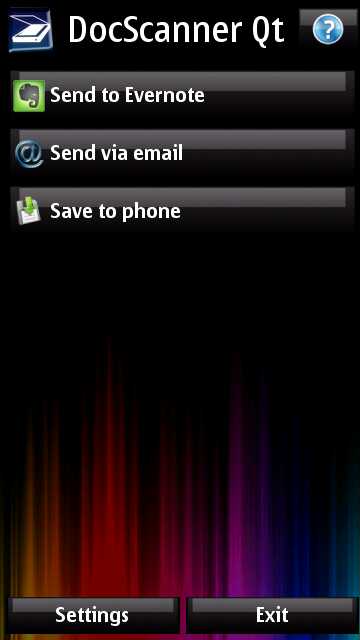
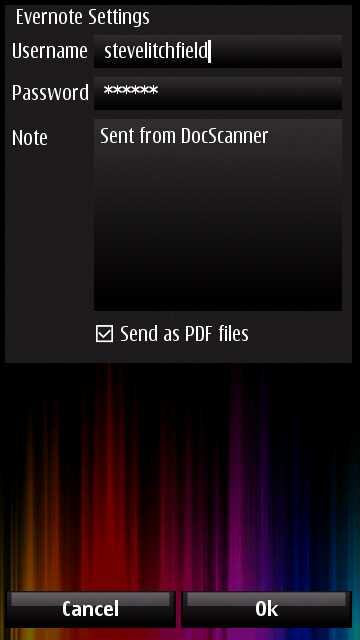
In addition to the Evernote functionality, which I major on here, the PDF file can also be saved to your mass memory or card, or sent by email as an attachment. Crucially, however, DocScanner Qt liases directly with the Evernote server and APIs and does the uploading, currently unique functionality on Symbian.
Curiously, DocScanner Qt chooses to work on existing photos rather than driving your N8's camera hardware directly. This has the disadvantage that getting something uploaded becomes a two-stape process, but the advantage that you can have another 'stab' at an existing capture without having to dig out the paper form to photograph it again.
For the capture part, the N8's auto-focus camera makes it easy to grab just the section of text or fragment needed. You may need to go into the 'Close-up' scene mode if you're snapping something really small. And, of course, the usual caveats over needing lots of light apply - especially as you'll be trying to photograph something intricate (like print) on white paper. Using the Xenon flash is an option but won't give as good results as snapping on a window ledge or well lit office desk.
Thus, from the front screen, and with my Evernote login details set up in 'Settings', tapping on 'Send to Evernote' brings up a familiar thumbnail display of recently taken photos. In this case, I was snapping a short newspaper article (page creases and all). DocScanner Qt looks for page boundaries and margins and tries to automatically work out what you'd like cropped and converted. With a single A4 page on a dark desk background this is a trivial job - with my newspaper feature this was a lot harder and the suggested (green) crop border was way off.
As you can see, below right, long tapping on the crop region lets me manually adjust the corners of the trapezoid to match the textual area needed. The system works well and my only complaint is that the 'long tap' procedure is not documented. The help screen (shown at the end, below) merely says "adjust if needed", which isn't much help.
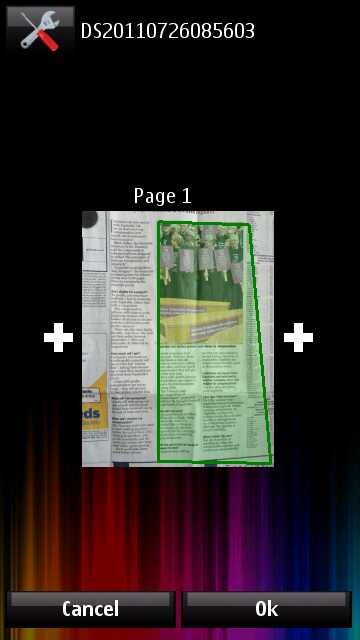

Having tapped on 'OK', DocScanner Qt then puts this capture in a 'processing' queue, working in the background. You're free to look at other photos, queue up other uploads or get on with something else on your phone while it chugs away. In practice, it takes thirty seconds or so per document, performing the actual crop and applying high contrast filters to separate out text from its background (any images in your document will remain recognisable but will naturally have all the colour and subtlety sucked out of them!) and then uploading the result to your chosen service (e.g. Evernote or an email recipient).
Thus, a minute later, looking in my Evernote account online (here via the Mac client), I see:
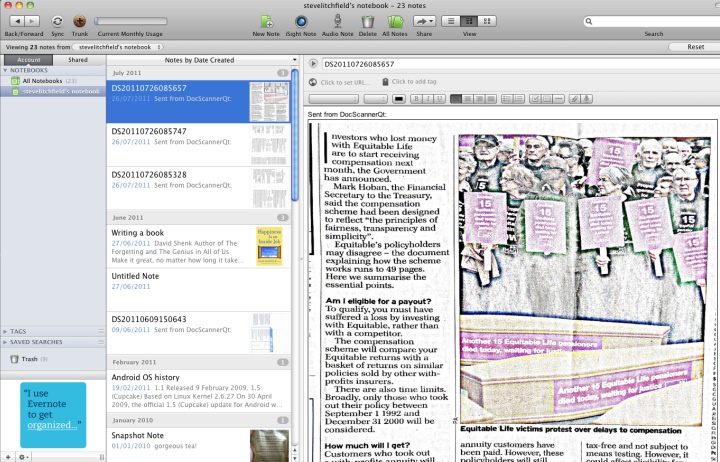
It's important to note that DocScanner Qt isn't performing any Optical Character Recognition (OCR) here, it's simply packaging the appropriate cropped and processed image content into PDF form - the resulting entry in Evernote (or in an email attachment) is resolutely an image and you can't select text for copying elsewhere.
A consequence of not recognising text at all is that DocScanner also can't tell when you've snapped a page with text in landscape mode - and thus, as shown below, everything ends up 'sideways'. Not a huge problem in the grand scheme of things, but worth noting.
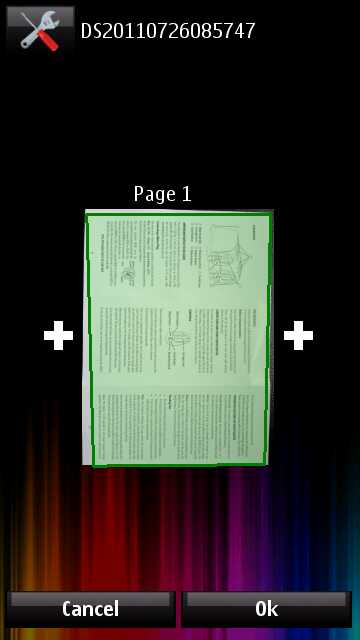
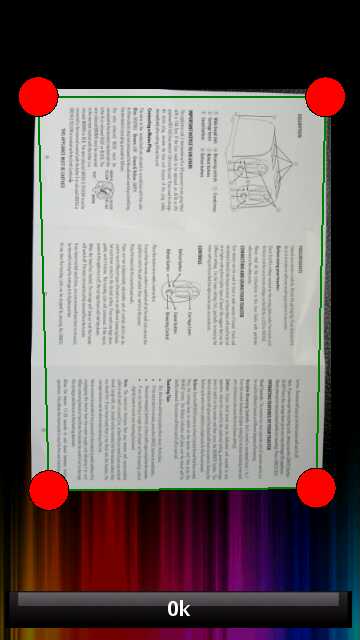
Saving processed PDFs can also be locally to your phone, saving onto the disk and folder of your choice (in 'Settings'). In this case, I picked the aforementioned newspaper article and chose 'Save to phone'. There's no confirmation message after processing, but I used my initiative (all All About Symbian writers are required to have this!) and went a-looking. In my chosen folder there was a PDF file. This opens in the slow and clunky, but functional, Adobe Reader that comes with Symbian phones these days, as shown below.
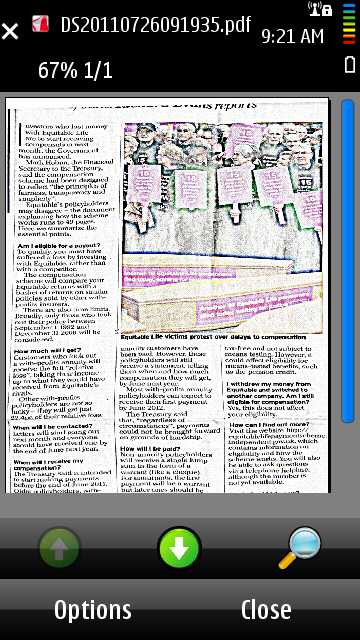
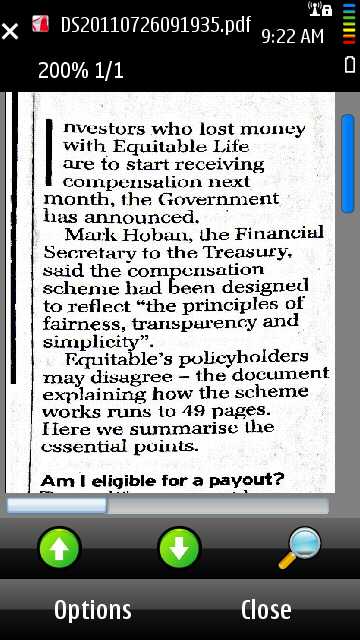
The big question is whether it's worth shelling out for DocScanner Qt or simply relying on the photos themselves. There's a certain neatness about having a ticket or document nicely aligned, with surroundings cropped out and with maximum contrast for optimum readability. On the other hand, it's a whole extra time-consuming step.
However, the balance is tipped in favour of this application by the Evernote integration. With precious few other ways to upload to this massively popular 'your titbits in the cloud' service, DocScanner Qt is to be commended for this functionality - when it works. Although all my PDFs did make it up to Evernote, I had several misfires, with 'network' or 'communications' errors (below, left). Still, maybe this was just me and my router.
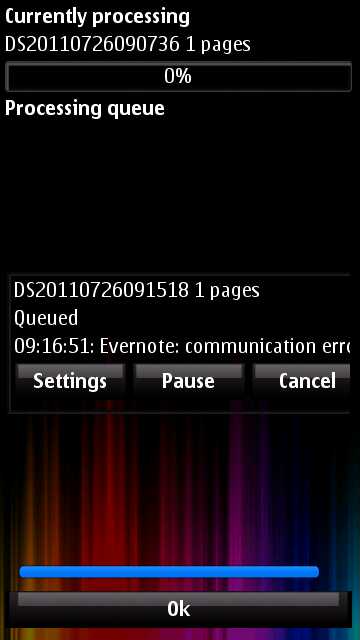
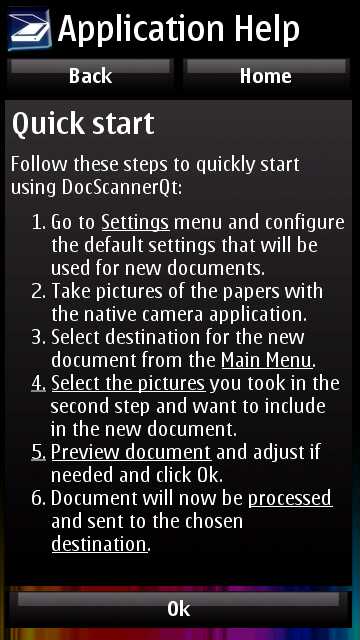
Buy this, therefore, as a way to get receipts, documents and tickets up to Evernote, for reference on the move or for archival. Yes, everything stays in image form and the information is thus 'locked in', but it works (on the whole) and opens up a new world of off-device saving to N8 owners.
So, you'll have picked up by now that I keep talking about the N8 and not other devices. This is mainly because the very EDoF technology that makes the cameras in the likes of the E6, E7 and C7 small also stops them from making a decent job of snapping documents close-up, as we saw recently. Which is not to say that it can't be done - you can shoot from further away and crop here in DocScanner Qt, but results won't be quite as good and the cropping will have to be more severe in the interface. In short, if you fancy some Evernote uploading and have such an EDoF-equipped phone then by all means experiment, you've only got a few quid to lose.
I've also not mentioned S60 5th Edition phones. As with any Qt application, whether it's practical to run on your device will depend on whether you already have Qt loaded and/or how much free disk space you have on 'C:'. At least all the S60 5th Edition touchscreen Symbian phones have auto-focus cameras, so the actual close-up snapping shouldn't be a problem.
An optimistic review then. DocScanner Qt is a great first attempt to solve a common archiving problem - I'll be interested to see where the developers go from here and I'll also be interested in how readers get on using it with older and/or EDoF-equipped phones. Comments welcome!
Steve Litchfield, All About Symbian, 26 July 2011
Reviewed by Steve Litchfield at
