Review: The Post Office
Score:
69%
Well, what do you know? The Post Office, a grand old institution in the UK, still with branches in many villages across the country, just got itself an official 'app' in the Ovi Store, commissioned by the PO from developers Grapple Mobile. The result is implemented in Java and a trifle simplistic, but it's still a quick way into some of The Post Office's most needed information.
Buy Link | Download / Information Link
Part of both the charm and the usefulness of your village Post Office is, of course, its physical nature. It's where you take parcels to be sent, it's where you pay in savings, where you pick up benefit payments of various kinds. But, being a large organisation, it also has a few public databases that we all find ourselves accessing online, usually via a desktop web browser. These just got quicker and easier to get to, thanks to this free Java application.
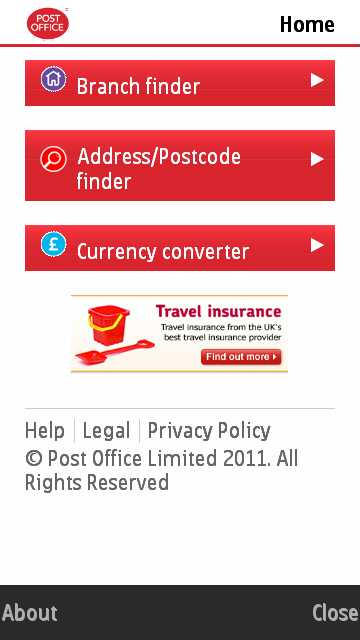
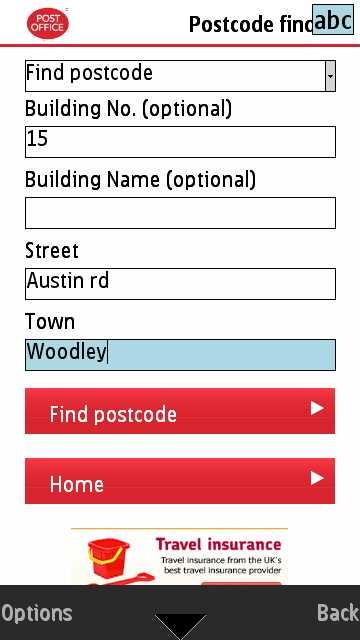
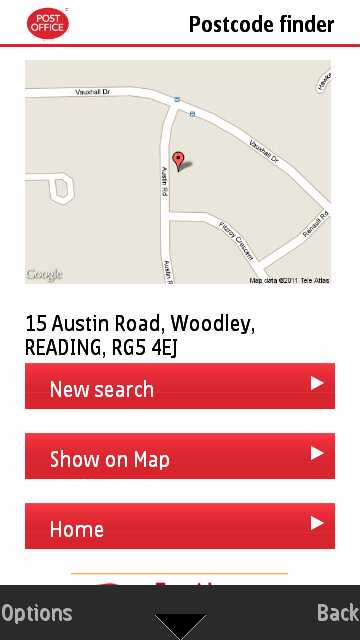
This first version is essentially limited to three functions, though I'd hope that The Post Office sees the download numbers and opts to have the app extended in the future.
The postcode finder is the most useful feature here, I suspect. Say you have part of an address, but aren't sure of its postcode. Or maybe you have the postcode but want to know more of the address. Entering in the bits you do know and then tapping on 'Find postcode' or 'Find address' (as needed) will consult the latest Royal Mail postcode database (did you know that postcodes can change over time, as roads are built and estates extended?) and deliver the results, along with a thumbnail map of the place concerned.
The searching isn't as 'fuzzy' as I'd have liked - I found I had to be fairly precise with my spelling, but it's still a useful set of lookups on my phone.
Next up is branch finding. You're in a town you don't know well and you need to find a Post Office. Or perhaps you know which one you're heading for in your local area but aren't sure of the opening times. Is this the day when it's closed for the afternoon?
Heading into the Branch finder function, the default is to find all Post Office branches, but the pick list can also be set to only show those which can handle more specialist services (e.g. driving licenses or travel insurance). Then insert the postcode or town required and some suggested branch matches are shown. Tapping on any of the addresses brings up (again) a thumbnail map and opening hours. Neat.
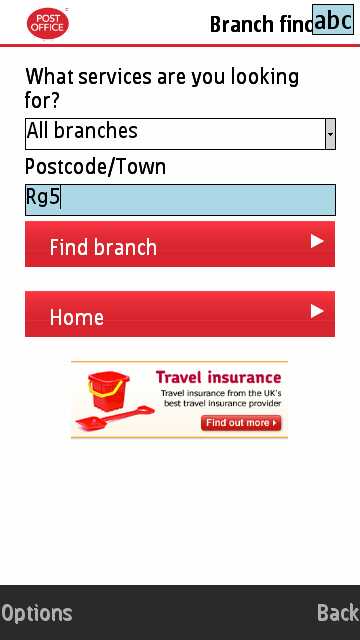
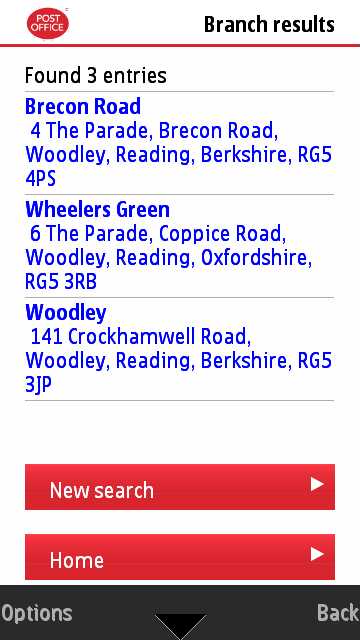
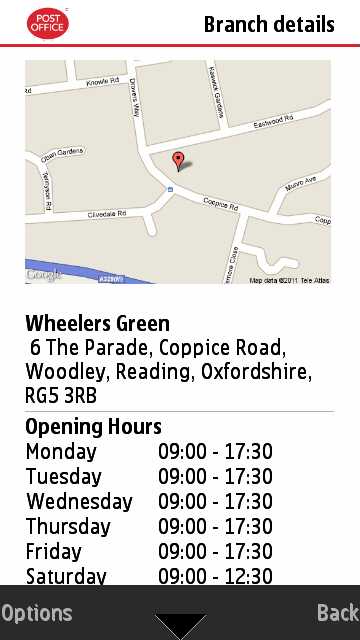
The third and final function is an up to date currency converter. Hardly a unique feature in the app world, but still nice to have. The range of currencies supported is wide (the Bahrain Dinar, anyone?) and there are different rates according to whether you're buying or selling, i.e. these are actual amounts that you'd get over a Post Office counter, today, in the real world. Sadly there's no way to 'order' foreign currency using the app - instead you're directed to a URL to enter in your desktop web browser.
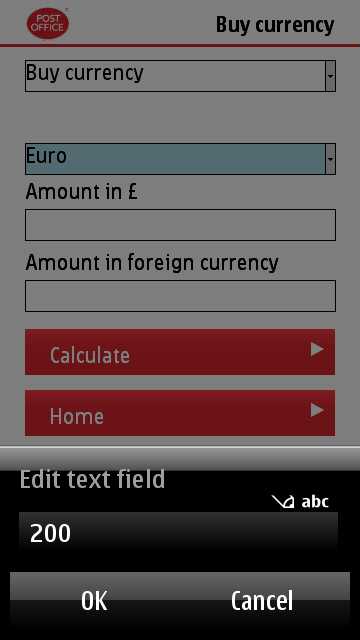
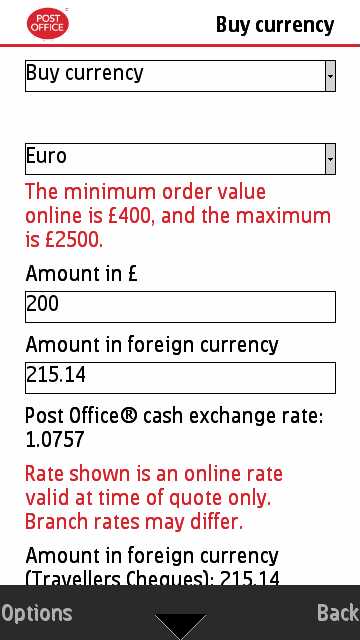
As you may have spotted from the screenshot above, the implementation of The Post Office app in Java brings a number of usability issues - at least for new users who won't know what's going on. For example, numeric fields (house numbers, currencies, etc) bring up a 'Edit text field' prompt, and you then have to tap through to the usual clunky full screen Java entry form. Worse, this defaults to letters rather than being restricted to just numbers. It's all rather clunky and clumsy and I can't help but wonder why Java apps still behave like this in 2011 - surely this sort of basic data entry should have been fixed back in 2006?
Navigation through the application is usually clear enough, though the large 'arrow' icon at the bottom of many screens, in the toolbar, intended to move you back through the interface, rather duplicates the other, explicit, 'Back' soft buttons. Just an oddity.
Also odd is that the Post Office app asks (initially) for permission to use the phone's location but then doesn't use it at all - I'd expected the 'Branch finder' to work from this. Finally, there are ads in The Post Office app, but they're just for the PO's own services, which is fair enough. And they're never intrusive.
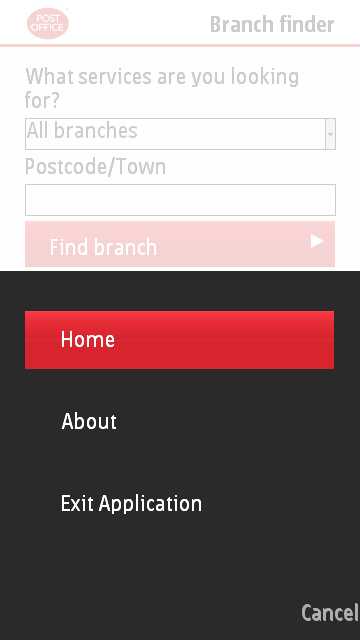

My biggest disappointment with The Post Office app was actually that the single most important PO data I need isn't here at all - the current postal rates for various letters and packets to various destinations. It's a simple (but large) set of tables, maintained by the Royal Mail, and would have been ideally suited to a dedicated application? And what about tracking my Recorded and Special Delivery items - that should have been a doddle to integrate as well?
But it's hard to get too churlish about a totally free application. It's imperfect and has plenty of room for improvement, but even in its current state it's worth grabbing, ready for instant reference should the need arise.
Steve Litchfield, All About Symbian, 5 July 2011
Reviewed by Steve Litchfield at
