Review: BabyFeed
Score:
78%
An archetypal third party application, BabyFeed runs on all Symbian^3 (and above) phones and aims to be the perfect companion to the new mum or dad, helping you track your baby's progress in a multitude of ways. It certainly beats scribbling things down on scraps of paper. The star feature here is automatically notifying your partner about important medication taking or feeds - this is a great way to help them feel involved and informed even if they're stuck at work.
Version Reviewed: 1.2
Buy Link | Download / Information Link
I'll tell you what BabyFeed reminds me of. A Psion application, circa 1997. No, no, not because it's monochrome or built on OPL, but because it's very much a specific application for a specific need and written as a labour of love by the developer. Oh yes, and because it's demonstrably hobbyish/amateurish in places - but we'll come to that later.
The use case is for parents of a new baby, especially one which is struggling, perhaps to gain weight or with an illness. A 100% healthy baby, sleeping through the night and keeping all its milk down, etc, will present no real problems and there's no need for a smartphone aid, but there will also be cases where the first few months are a real struggle.
And then there's what you do if you have twins and it becomes confusing (especially when sleep deprived) managing their feeds and medications. This is where BabyFeed is designed to help - to be sure it's something of a niche application, but it's a valid niche and thus a valid application in the Symbian canon.
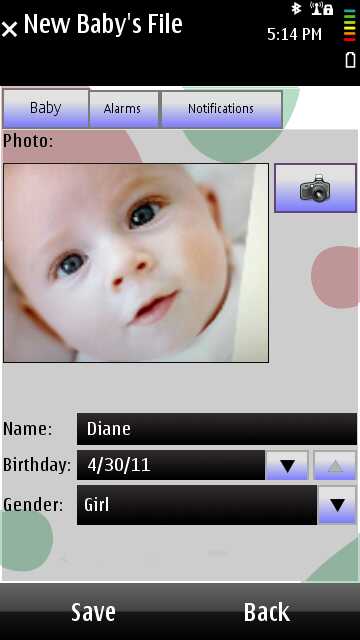


At BabyFeed's core is a database of babies/children - I liked the nice touch where you can snap a photo of each child so that their image appears at the top of the main log pages. You can tap the bottom toolbar to time feeds (one timer for each breast, charmingly!), record nappy changes (logging these this is going a little far, I suspect, for most parents, but maybe it's important if there are health issues), record the application of medicine and record a data point for height/weight/cephalic perimeter (this last is the circumference of the head - important to note whether the baby's skull plates are moving and fusing properly).
Each event is stored in BabyFeed's database and presented on a day by day basis, for reference. The interface has been fairly well thought out, in that if you're in a hurry (e.g. to start a feed, and the baby is crying) you can just tap 'Timer' and then the appropriate icon and the timer handles everything for you. Or, if you want to retrospectively enter data and timings, it's easy to 'Edit' each event and adjust any of the data.
The Report control brings up half a dozen charts, looking at feed times on a daily basis and biometric data on a monthly basis. There's no customisation possible for these, but the default scales should be fine for most people.
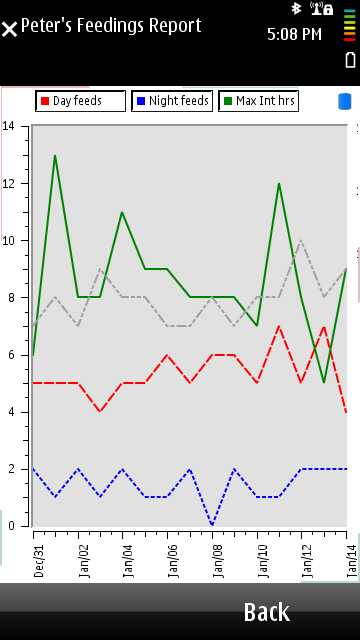
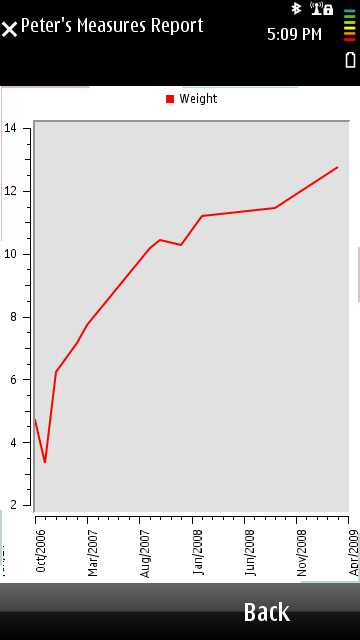
As a logger, BabyFeed is competent then. There's also a feed reminder alarm - just set the interval and your phone will sound an alarm. Sounds idyllic, but in practice your baby's crying is itself enough of an alarm, we found! Again though, maybe poorly babies need more of a regimen, so a timer is certainly a handy option.
I did find the medication section a bit bare bones - there's no database of medicine or a way of inputting your commonly used drugs. You therefore have to either type in the medicine name by hand each time - which quickly gets tiresome, or rely on the automated 'recurrence' system, which may or may not fit in with whatever your baby needs. Scope for a small program upgrade here?
One of the unique selling points of BabyFeed is that the events above can all be sent by SMS to the person (or people) of your choice. And there's good granularity, so you can decide who gets which combinations of notifications. The most obvious use case is for tag-team parents (trying to fit in work and parenting and thus taking over from each other in some combination of baby-minding shifts) - it's easy for something to get forgotten in this scenario, so by making sure that your partner knows that medicine has already been given without you having to remember to tell him or her (in your sleep-deprived, over-worked state!) is a great feature.
An additional factor is that, even where one partner is working full time and the other is baby-minding full time, the one at work can be kept involved in the baby's progress by regular SMS. This might be very reassuring for a new, nervous father, though I'm not sure nappy/diaper changing notifications are really going to be appreciated...!
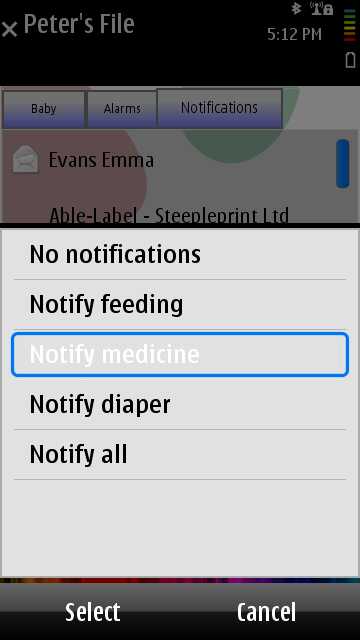
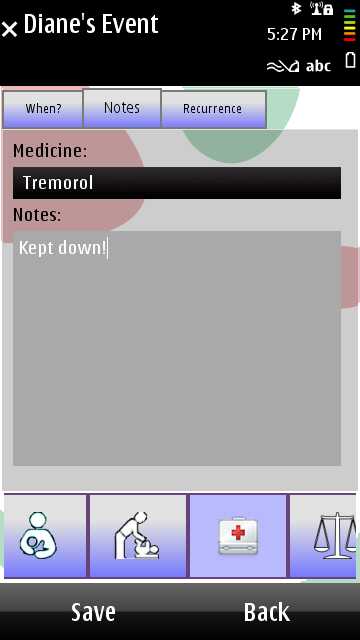
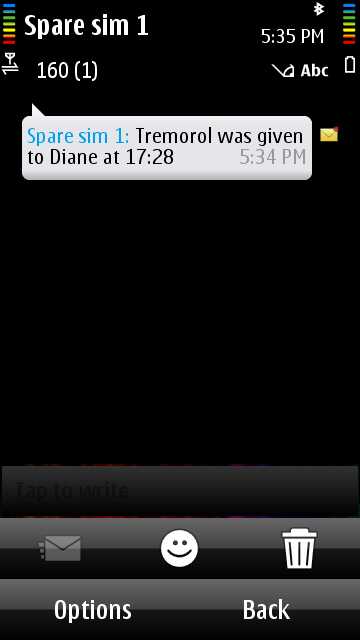
BabyFeed is written in Qt, with the result that you'll probably only be happy running it on the Symbian^3 phones - older ones may struggle installing and using the Qt runtimes. I was pleased to see that checking for application updates is built into BabyFeed - though of course the Ovi Store also now tells you if an app is available in a new version when you log in - so you're covered either way. The auto-check is done through Web, curiously, as is the provision of application help, which is basically just a big HTML page on the developer's server.
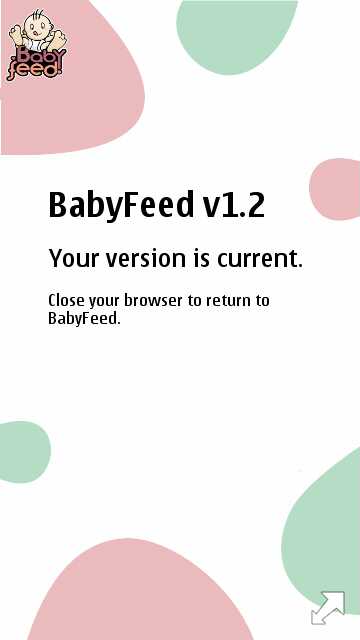
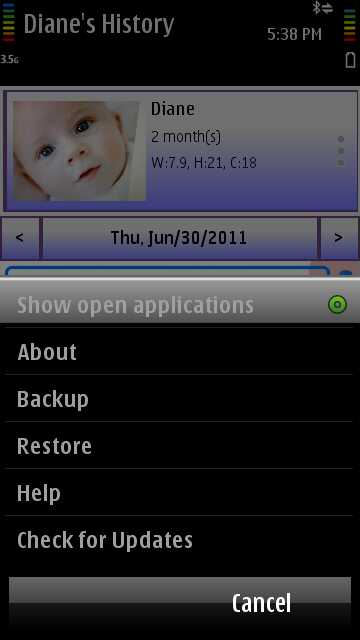
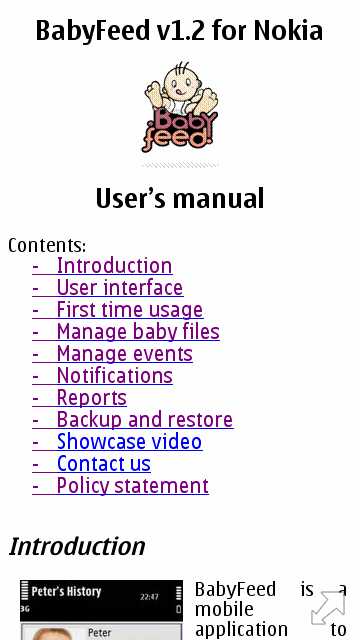
Still, it all works as advertised - as I say, the implementation isn't commercial or slick in many ways - for example, there's no support at all for landscape mode, but it has clearly been thought through and does the job at every turn. There's even a 'Backup'/'Restore' system via a ZIP file, both for archiving baby data and for transferring it to another phone at a later date.
At only £1.50, BabyFeed is very cheap for such a niche product - I suspect that if you're a new parent and can see a need for this application then whether it's £1.50 or £10.50 isn't going to matter very much - the notifications system alone is going to make a difference to your family's baby-related communications.
If you or your partner is 'expecting' and have a Symbian^3 phone, you could do a lot worse than grab this, just in case parenthood turns out not to be 'a walk in the park' (hint: it's not!)
Steve Litchfield, All About Symbian, 1 July 2011
PS. BabyFeed is available in English, French, Spanish and Portuguese / Related link: BabyFeed web site
Reviewed by Steve Litchfield at
