Review: Nokia X7 - Part 3 (A Day in the Life)
It's 7.00am, the X7 is fully charged, and the daily alarm that's smart enough to only ring Mondays to Fridays wakes up not just me, but also a look at the X7 in day to day use. We could sit and examine specs on the device and do pixel perfect comparisons of the new and old web browser. But today is going to be a normal day. No horrible stress testing, no loading the Engadget website in five different browser windows to see what happens. It's going to be the X7 vs the world. Who's going to win Ramona at the end of the day?

That all said, let's get going with our day of review, and it's straight to the web browser over breakfast. While there's no morning delivery of newspapers, I can go online and grab the headlines (BBC News), some special interest sports (MLB and Formula 1), and check any emails that have arrived overnight in the mail application.
So this new web browser. It's pretty nice. You've got the pinch to zoom that people expect on a mobile browser, and the page is re-rendered pretty quickly, although there is enough of a delay to spot the work going on in the background. Double tapping will zoom to that column making it easier to read in the hand, and when I tilt the device the switch between portrait and landscape is smooth, albeit without a nice twisting effect.


Congratulations Nokia, you've got yourself a competent mobile browser on a mobile device! Does it have any extra features that can be used as selling points on the device? Probably not in the current environment, but it does what is needed and expected. That seems to be half the battle for the OS – the main goal of Anna so far seems to be get everything to a competent and equal level so that Belle (the next major Symbian OS update) can drive forward and do some innovative stuff. I can live with that.
Would I pick up the X7 rather than another mobile device because of the browser? That's a trickier question, and one that I can't answer for a few weeks of use. Right now I'd reach for another device, but that feels to be more down to familiarity than function.
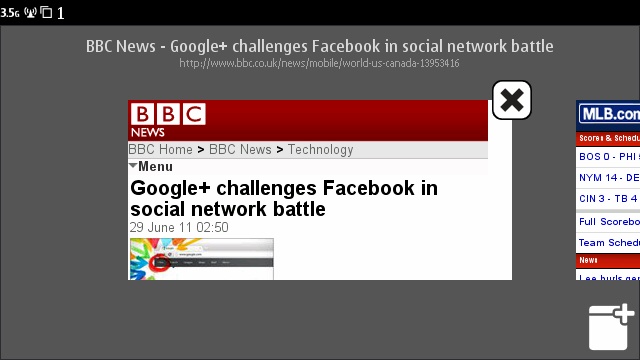
Email looks... nicer than the E7 (which has been my most recent Symbian^3 device before the X7). It might be confusing to have Messaging in the top level of icons on the app launcher, but Mail as the first icon in the applications folder. Yes, even though it's linked from the home screen, this relegation might be down to the X7 being an X/media device rather than an E/enterprise device. But anyway, the colours and fonts are a little bit more muted on the X7, making it feel a bit more professional and less toy-town than the last iteration of the mail client.
I'm currently getting a huge number of press releases from acts appearing at the Edinburgh Fringe (thanks to my daily Fringe chat show and it feels like everyone wants to appear on it), and in no way are they formatted as if someone is going to read them on a mobile device. There is hideous HTML formatting, the occasional in-line image of five stars, press pictures attached, three versions of the press release (text format, PDF and MS-Word) all attached at the end of the mail... this is not a friendly environment to be reading email in. But the X7 rises to the challenge – tapping the attachment list and going for the PDF shows a progress box downloading the file before passing me over to the PDF reading application (which works). Same story for the MS-Word documents, which use the Quickoffice viewer – if you need to edit Office docs then you can purchase the licence from inside the application. Right now, viewing only is fine for me.
I'm not sure that you could get any more hostile in terms of formatting and attachments. The X7 does give me the confidence that if a file arrives, it will be opened and viewable on the smartphone. That means a lot.
Of course, I did do the sneaky trick of saying “no” to the Nokia Ovi Mail terms and conditions, thus my Gmail inbox on the X7 is an IMAP connection direct to Google, rather than a syncing email box on the Ovi server. Yes I losemanaged push-email, but the pseudo-push of IMAP plus a timed “check every 15 minutes” will do me nicely, and also cuts down on the battery power used for connectivity and checking. It would also be nice to have threaded email conversations – maybe that's something Nokia could consider adding in Belle?

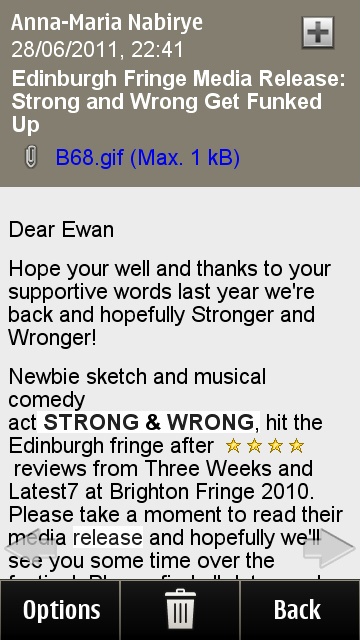
It's not even 9 am yet! Right, kids to school. Luckily I know where the school is(!), otherwise a quick call to Ovi Maps would see me right. Well, almost right. The driving instructions are spot on, but Ovi Maps misses a path that cuts the route down significantly. To be fair, Google Maps misses it as well, but this is the real world, so that raises a black flag. Wi-fi positioning gives a quick lock onto my position which is then firmed up by the GPS, and this is fast. I've also not cached the map data, so it's being pulled over the air as well.
I can also check into Foursquare from inside Ovi Maps if I want – signing in with my Ovi account name to find that the services set up on a previous device are already available makes it easier to check in. Such a shame that the bookmarks for Maps can be easily synced, but not those for the web browser (Opera still has an advantage there with 'My Opera').
All of which activity leads me to talking about the input choices on the X7 (over a nice coffee at 10 o'clock), and the new portrait Qwerty keyboard. But first up, one of the things I find different about the X7 is the “double vibrate” employed when using the virtual keyboards. It also seems very loud to my ears. I'm all for haptic feedback, but that's getting turned down as soon as I find out how - from experience, I know it's 'settings / profile / current profile / personalise / touch screen vibrations / choose level'. Six steps that are incredibly clear [sarcasm alert - Ed] to new users of the device.
Still, you do have a portrait Qwerty keyboard now, and the good news is that it's about as accurate as the one in Android. It's not as good as the one in iPhone, nor is it as polished as the one in Windows Phone, but it does the job. My first few goes have me thinking that the close location of the space bar and the cursor left/right (and delete 'n' enter) are a bit too close to each other. This may get a bit better over time, but the X7 screen is a nicely sized four inches. What will it be like on the 3.2 inch C6-01? I worry for that device....
That's a discussion for another time. Because with this review, I've stuck with Qwerty, although my natural tendency is to go back to T9 as soon as possible. But I shall continue, just for you. [You're so dedicated, Ewan - Ed]
The X7 is providing me with the music to write to this morning, and I think that the last part of the X7 review took care of most of the issues with the Music Player, so just read it again to remind yourself how wonderfully average the whole thing is. While I'm busy with the last 1300 words, here's another writer in action to keep you amused.
If it helps, I can watch this YouTube clip on the X7 as well, and tap it to watch full screen. Okay, it's a bit blocky compared to a DVD-ripped video file on the X7, but isn't the whole point of Youtube to watch videos in a mosaic effect?! In which case, success! [Don't forget the third party YouTube Downloader, which uses higher quality streams/files - Ed]
Lunchtime is going to be my Facebook time, and I've a few choices. I could grab a third party application from the Ovi Store, but I'm going to keep discussion of the App Economy for the next part of the review, so I'll look at the two options I think most people will employ – the web browser or Nokia's “Social” application.
I'm going with the latter, given it's one of the icons on the first app launcher screen and much more likely to be used. We've spent a lot of time on this on All About Symbian, and my personal opinion hasn't changed much – it's not suitable for the power users that really work Facebook or Twitter (the two options that are currently available). But it's fine for those who aren't as dedicated to a network and just need a glance in to see what's going on throughout the day. The options are all nice and clear, with the alerts (the red numbers) making it clear what needs done. My gut feel is that about 80% of users of the X7 would find Social to be pitched at the right level for them.
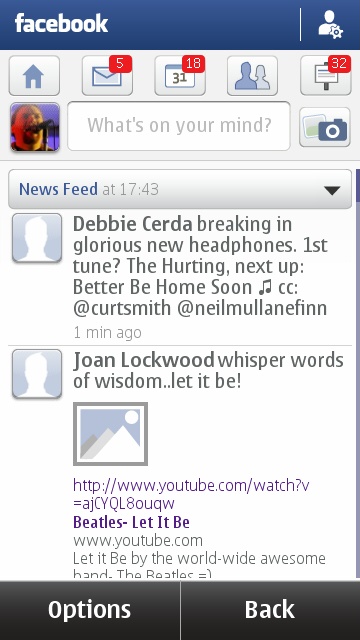

The other option is to use the built in web browser and the mobile version of Facebook. Sneaky tip here, go for touch.facebook.com and not m.facebook.com and you'll have a far more functional site, that's a touch faster that the Social client, and has one other advantage which for me is a killer feature – you can switch the news feed in the web browser to show just the “Top Stories” that Facebook thinks you will like, instead of “All Stories” from your friends. When you are following a lot of people (more than about 40) this is vital to stay on top of things. Yes, you miss stuff, but Facebook's algorithm is pretty good at showing you stuff you'll like, and that's what you need in a mobile client.
And there goes my next alarm, which is a “go get the girls from school.” And if you think I'm going to get any time to play around with a new phone before they get to bed – think again!
Time passes. Thorin sits down and sings of gold.
So, late evening, and time to look back on the X7 in a regular day of use. And the word of the day is this. Clumsy. The X7 is not a small phone, and while the screen is the same size as that on the Nokia E7, the X7 is geared more towards operation in the hand (being a pure touchscreen phone). And the styling makes this a little bit awkward. It's just too big to be one handed, and when you bring in your other hand to start touching the screen, the thin aspect of the X7, coupled with the curved back, makes for a phone that just feels a bit weird.

The E7 felt right when I first picked it up. The X7 feels a bit like Bambi on ice. It looks great, you can sense what it is trying to do, but it doesn't quite manage it. I praised the C6-01, mostly because of the sense that it had been tested in the real world for all the switches, buttons and interfaces. The X7 works on screen, but the external controls seem to have lost a bit of usefulness in the race for style. Take the power key, which you can tap to put the screen to standby and, by implication, kick on the key lock (because there is no keylock slider switch on this phone). Reach for this and press just a bit too hard, and the X7 threatens to shoot out of my hand and onto the floor. There's no grip or purchase I can employ beyond being delicate. And I don't want that in a smartphone.
Where it all falls down is in the chassis of the X7. It looks great, but it's not up to the job of a modern smartphone I'm afraid. In terms of functionality, Symbian Anna does deliver the core functions, and can get me through the day, in some cases surprisingly well. I've no worries in that respect – but with so much emphasis placed on applications these days, I'll take a closer look at those in the next part of the review.
-- Ewan Spence, June 2011.
Reviewed by Ewan Spence at
