Review: CameraBag
Score:
55%
Have you ever looked over at third party camera applications on other mobile platforms and got just a little bit jealous of all their filters and transformative templates to make your photos just a little bit more fun before uploading them to the likes of Facebook or Twitter? Then perhaps CameraBag is for you?
Version Reviewed: 1.00
Buy Link | Download / Information Link
Steve's passed this one over to me, with a haughty "decent photographers like me won't touch it anyway!" (hah) So this is definitely in my remit. CameraBag hands you a number of options to change the look of pictures taken on your smartphone. These range from simple colour tints and monochrome filters right up simulating a cheap plastic camera or a polaroid film, and CameraBag promises that you can take new pictures in the app or use your existing snaps.
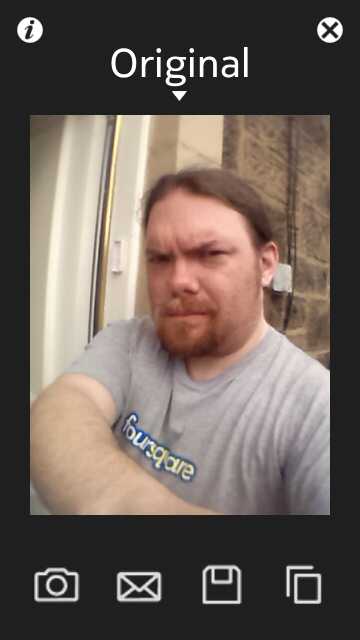
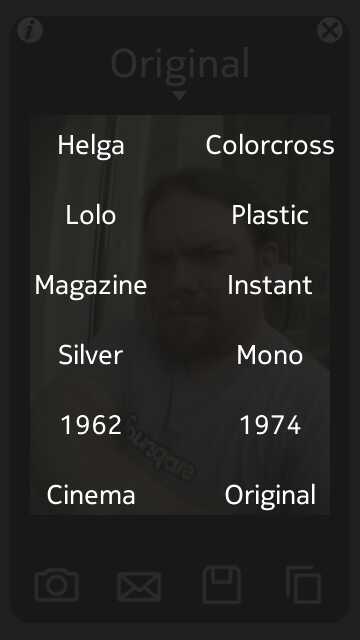
The original image, and the available filters to play with.
Once you've got a picture to work on, you can choose the filter from either the drop down list (tap and select from the options) or slide the pictures left and right with your finger to choose a filter, which is previewed on screen for you.
What to do with the image now you've altered it? Well, CameraBag lets you email it from inside the application (handy if you've set up Facebook to accept posts from an email client), or save it back to your smartphone so you can use any built in application to share the photo.
To be honest, in the next version I'd like to see more sharing options built into CameraBag. I know that Instagram and their ilk create their own network through the photos shared, but I'm more than happy sharing with my existing social networks. So a single "post to wherever" button would be very much appreciated.




But the one thing that stops me using CameraBag is simple. It can't do anything with pictures that I have already taken. There is a browser, so I can see the thumbnails, but they won't load - handing me an error message instead. I suspect that this is down to the memory requirements to handle the transformations from such 'large' multi-megabyte JPGs. For me, this puts it perilously close to being a deal breaker.
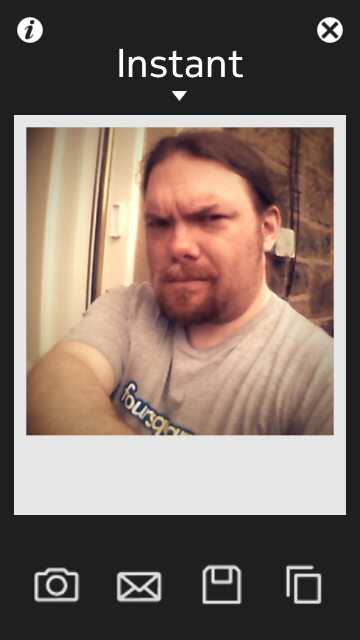



You can take photos from inside the CameraBag application and these will be available for you to transform, but they are of a very small resolution, less than VGA in size. That's fine for a little 'slice of life' moment to be posted to your social network, but it brings those photos back to being transitory objects. The advantage of having multi-megapixel photos in the first place is that you can look back on them proudly in years to come and do something with them - that's not going to be possible at the small resolution taken by CameraBag.
So fun form over long term function. When CameraBag can open my full sized images, I think I'll be using this a fair bit when on trips. But until that point it's nothing more than a curiosity - albeit one that I'm watching closely for an updated version.
-- Ewan Spence, June 2011.


Reviewed by Ewan Spence at
