Review: Molome
Score:
78%
Making the most of photos captured on your phone is a perennial challenge; most phones now do come with some type of photo uploading and sharing functionality out of the box, but there's always room for improvement. Molome, developed by HLP, is a new entrant in the social photo sharing space, providing a way to upload photos to the web and share them with your followers and friends on Twitter and Facebook. As we'll see in this review, its optional photo filters add an extra dimension of creativity, potentially turning ordinary photos into something extraordinary.
Version Reviewed: 1.0
Buy Link | Download / Information Link
Molome video review
Molome
Molome is a photo uploading and sharing service with a strong emphasis on community. A key feature is the ability to instantly add filters to photos, resulting in fresh and different looking images. This type of service has been pioneered by Instagram, which is available for Apple's iPhone. Indeed, it is fair to say that Molome is a faithful copy of the Instagram service for Symbian devices. This doesn't detract from Molome's usefulness or download worthiness, but it's worth appreciating that it is not as original as you might think.
The application, which has an intuitive and easy to use layout and design, is divided into five sections: Timeline, Popular, Share, Notifications and Profiles; these are accessed using the toolbar running along the bottom of the screen. The application is written in Qt and overall performance on Symbian^3 devices is good, with the only slowdowns occurring when data is being downloaded from the Internet. Performance is more sluggish on Symbian^1 devices, but it is still perfectly usable.
The Timeline section shows a grid of images, sorted by time, that you and people you are following have uploaded. It's the equivalent of the status stream or news stream on other social networks, allowing you to see, at a glance, all the recent activity on Molome that might be of interest to you (first screenshot below). Tapping on any of the images will open it up in full (screen) size (second screenshot below); you can also choose to 'love' the photo or add a comment about the photo. In the grid view you'll note that small icons, sitting beneath the thumbnail images, indicate how many times an image has been 'loved' or commented on. These elements, which foster community interaction, are one of Molome's strengths, making it more than just a photo uploading service.

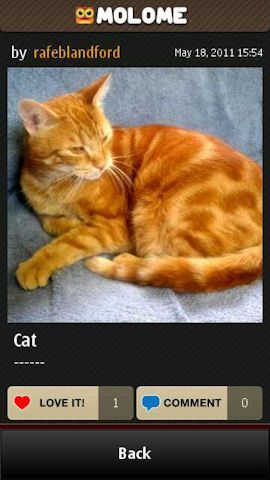
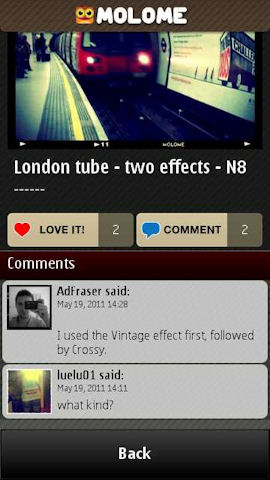
The Popular section, which has the same layout as the Timeline section, shows the most 'loved' photos from the entire Molome community (40,000 strong at the time of writing). You'll find some stunning images here and active comment threads; it's a good place to find new people to follow too.
The Notifications section helps you keep track of who is following you on the services and who has 'liked' your pictures. The Profiles section shows your own profile and recent photo uploads. From here, you can see who you are following and who is following you and set up Facebook and Twitter integration. There's also a search function that allows you to find other users' profiles, which is useful when you are tracking down existing friends on the service.
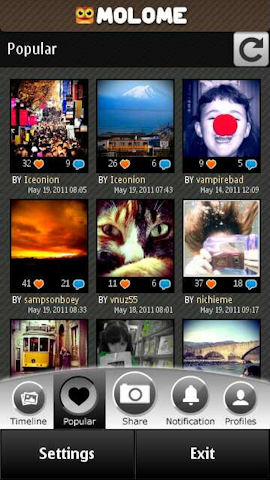
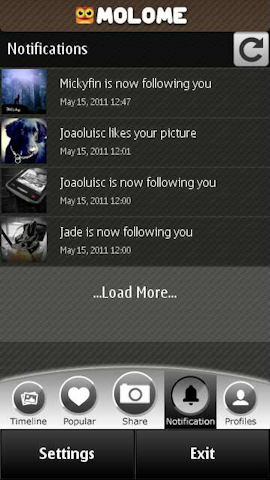
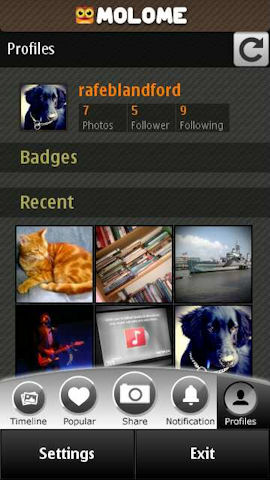
Photos are uploaded using Molome's Share section. Images can either be captured directly from the camera, or chosen from a thumbnail gallery of previously captured images (first screenshot below). Once an image has been selected, it needs to be cropped to a square size; Molome has an elegantly implemented set of controls that let you choose which portion and at what zoom level the image should be cropped (second screenshot below).
After cropping the image, you can optionally apply a filter, which adds an extra dimension of creativity to uploads (third screenshot below). Filters range from basic vignette to tilt shift effects. There are also colour filters that remove all but the specified colour from the image that can result in a more dramatic image.
Cleverly, some of the filters are only available if you have uploaded a certain number of images, a good way of encouraging new users to use the service. There's obviously room for additional filters to be added - I wouldn't be at all surprised if this was achieved, in subsequent releases, through in-app billing, providing a potential revenue stream for the developer.
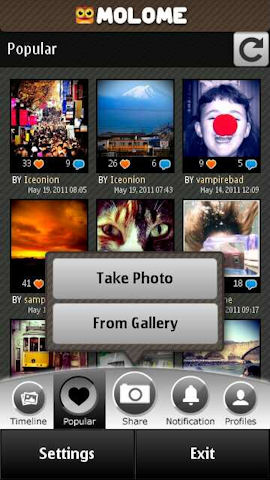
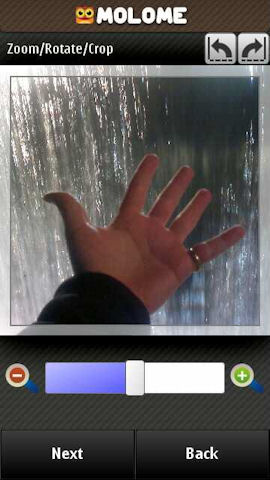

The final step of the upload process allows you to add a title to the image and choose whether to share the upload to Facebook and Twitter (in addition to the Molome site). For both Facebook and Twitter integration, there's a one time set up process, which is accessed through the application's Profile section. Once all the stages have been completed, a background upload process kicks off.
For connections over 3G and WiFi, uploads will take only a few seconds, but it's reasonably quick even over a 2G connection. That's because Molome uploads images at 600 x 600 pixel resolution - a limitation users should be aware of if Molome is the only way they take/archive images off their phone. Compared to the original (multi-megapixel) images, 600 x 600 pixels is very small, but it's perfectly sufficient for casual social web sharing or viewing in the mobile application.
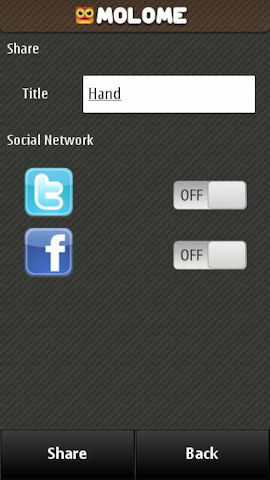
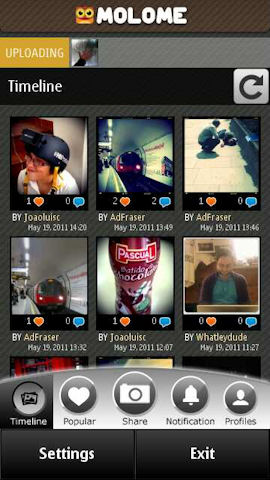
The image upload procedure for Molome is very simple and elegantly implemented, although there are quite a few steps to work through. This means it is not an instant upload tool, in the style of Pixelpipe for example, but then that's not really what it is aiming to do. Indeed, while Molome does function as an image upload tool, the emphasis is on the sharing and community functions.
As such, Molome is a good fit for those looking to share photos from their phone with their followers on Facebook and Twitter. What makes it more attractive than a standard upload tool are the optional filters; this is because the filters can make an ordinary looking image extraordinary. Added to this are the strong community features, with which any social network user will be familiar (followers, following, commenting, liking). However, perhaps the most important factor is a sense of immediacy and community in the sharing; this primarily comes from the immediate visibility of an upload within the application's Timeline and Popular sections.
As we mentioned earlier, Instagram has pioneered this type of service and the characteristics described above are the same ones that have made Instagram a runaway success. There's no getting away from the fact that Molome is a clone, but that is unlikely to detract from its popularity on Symbian devices, where such services have yet to become established.
Molome is available for Symbian^1 (S60 5th Edition) and Symbian^3 devices. It can be download from Nokia's Ovi Store for free.
You can see Rafe's Molome page, with example image uploads, here.
Reviewed by Rafe Blandford at
