Review: Parking 2
Score:
87%
Come on, we've all been there. It's a day out with family, at a big attraction. At the end of the day, you all head for the car park, stare at five thousand neatly parked cars and think "Now where the heck are we?". The free Parking 2 aims to solve this problem - and rather elegantly and with a not insignificant amount of flair and geek cool along the way.
Buy Link | Download / Information Link

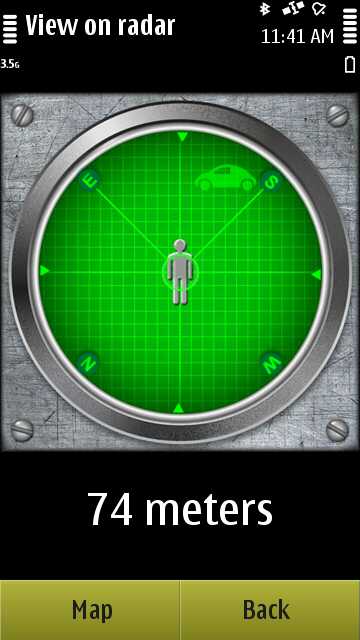
This isn't, of course, the first app to try and implement a car-finding tool of this kind. And app-cynics (of which I'm first and foremost) will point out that it's just as easy to save your current position in Ovi/Nokia Maps and track back to it later using the main mapping display. And indeed, if you've parked on a street, it's arguable that proper Nokia Maps 'walking directions' to your car's location is a lot more useful than just "it's 75m in this direction".
But it's churlish to complain about Parking 2 because it is a) completely free and b) quite simply, so perfectly implemented. There's a distinct gadget/geek feel to it and I guarantee you'll smile when you use it successfully the very first time.
Starting with the headline feature (though there's more to Parking 2 than this, as you'll see), as shown above, the utility tracks you in towards your parked car with a 'radar' view. In a large attraction's car park, this is a lovely tool, limited only by the accuracy of GPS itself - and so good enough to get you to within 20 metres of your vehicle, at which point you'll spot it, hopefully.
As you can see, the graphics used are tasteful, appropriate and cool: this isn't some hastily put together proof of concept.
The core of Parking 2 is that you'll use your smartphone's GPS (and Wi-fi positioning, etc) to 'Save' your location on the earth's surface, but there are backup methods too, in case you're underground (in which case GPS won't work) or in a bad signal area (in which case Assisted GPS won't work - and the app would take too long to get a fix). For example, the ability to 'write' a note (e.g. with parking space number, level number, level colour code, etc):
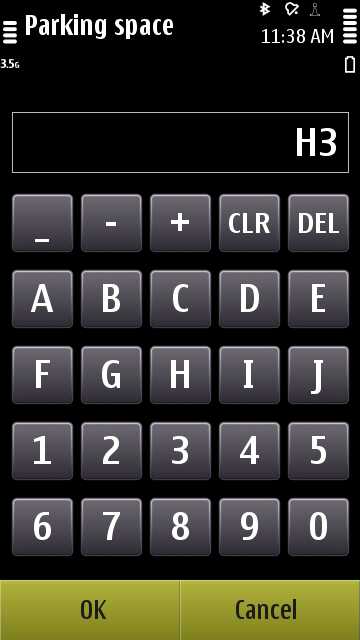

Nicely done. Another alternative is to record a voice sample (e.g. "just to the left of the big 'hamburgers' sign"), in which case you get a mock cassette recorder (anyone remember those?), as shown below. When switching to the 'Locate' screen, these extra options then become available if you've entered the appropriate information:
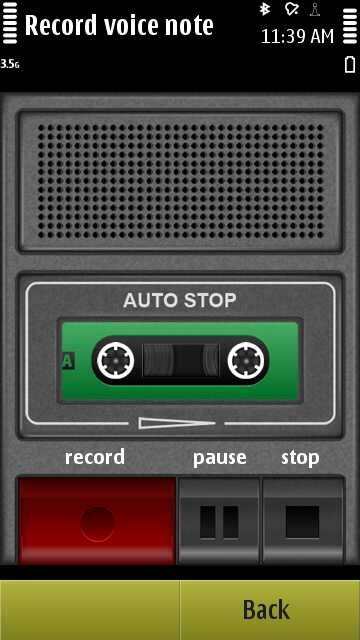
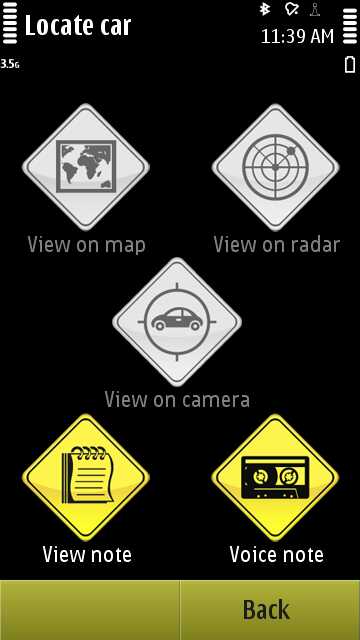
But the star feature is, as I say, saving your location directly - a nice touch is that a mock 'standalone' GPS display appears in the traditional monochrome(!). This doubles as a GPS information utility, rather nattily, even showing satellite numbers and signal strengths. Once you've got a fix, the 'Save' button lights up and you're good to go.
When the time comes to locate your car, 'View on radar' is the most useful of Parking 2's displays. Its output is shown at the top of this review, but you also get a pretty little reminder to calibrate your phone's digital compass. With this working, the 'radar' display can rotate with you, in real time, showing exactly where your car is.
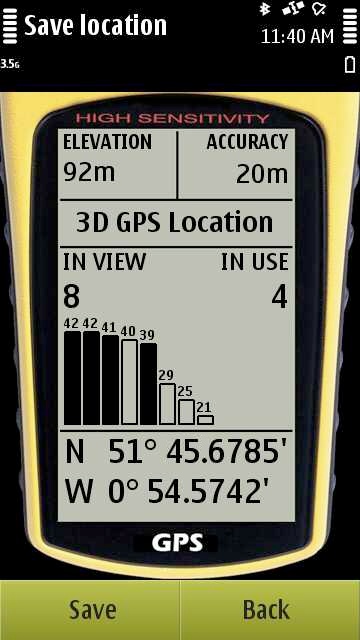

'View on map' is, as it sounds, a little boring and doesn't offer anything you couldn't do in Ovi Maps. 'View on camera' is an experimental view that's a bit of a gimmick. Parking 2 attempts to put up your car location against the camera view with the phone held up in front of you. Not only did it prove impossible to get a screenshot of this, it also proved unreliable and half the time the camera's eye view never appeared.
The final string to Parking 2's bow is the parking timer. As this sounds, the idea is that you set it and it reminds you at the appropriate time, lest you incur the wrath of a traffic warden. As with the main functionality, you could do this in Clock in the OS, but the mock meter interface of the park timer here adds a certain flair to setting the reminder - and also means that you don't have to do the mental math (easy though it usually is) to work out the end time of your parking ticket.
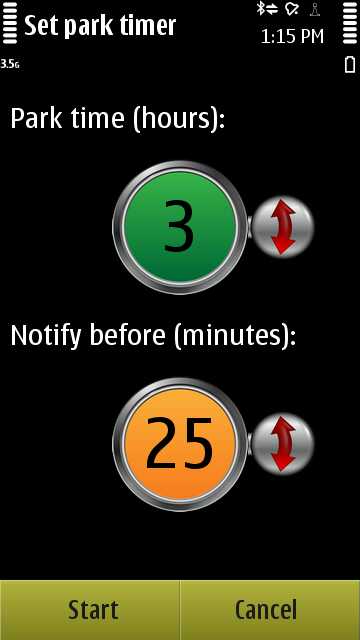
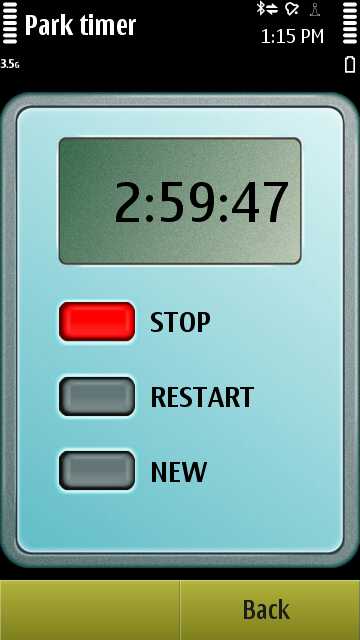
Are there any gotchas to Parking 2? Not really, though I'd be slightly wary, from personal experience, of messing around too much tapping at my smartphone screen and waiting for a GPS fix when the family are itching to get going - how many dirty looks can you endure? If you've just navigated to the attraction or mall car park using your smartphone then no problem, the fix will be near instant. If it's a 'oh, darn, this car park is huge, I'd better break out my smartphone and save my location in Parking 2' from scratch then even the 20 or 30 seconds it takes to get locked on and saved will be enough to put you in your partner's (or children's) bad books, I suspect!
But Parking 2 is, amazingly, completely free, so I'm being churlish. If losing your car in a big car park is something that happens to you on a regular basis then grab this anyway. And, if the developer's reading this - nice coding! Let's see more apps from you, please - I like your style.
Steve Litchfield, All About Symbian, 18 May 2011
Reviewed by Steve Litchfield at
