Review: Favourite Apps
Score:
90%
One of the most popular widgets for the homescreens of Nokia's Symbian phones is the shortcut widget. It provides quick access to up to four applications, games or web bookmarks. However, using multiple instances of this widget can fill up valuable widget slots. This is where the Favourite Apps widget comes in. Taking up just one widget slot, it provides quick access to fifteen shortcuts.
Version Reviewed: 1.0
Buy Link | Download / Information Link
Video review of Favourite Apps
Favourite Apps
Homescreens have become the key jumping off point for most tasks carried out on a smartphone. They combine summary information (new messages, news headlines, battery information, etc.) and mini utilities (search, connectivity, etc.) with shortcuts into specific tasks or operations (applications, games, bookmarks, etc.). One of the most common uses of homescreen widgets is to act as a direct shortcut to an application, game or bookmark. All of Nokia's homescreen widget enabled phones include the standard Shortcuts widget for just this purpose.
The Shortcuts widget allows four shortcuts to be placed on the homescreen, but for many users this is not enough. That's why you'll see lots of customised homescreens with multiple instances of the Shortcut widget being used. However, this approach uses up valuable widgets slots. Most Symbian^3 devices, across three homescreens, have eighteen slots available in total - and on the all important first homescreen there are just six slots (five really, given the necessity for the time/profile widget). That means, especially for power users, that space is always at a premium and inevitably a compromise has to be made.
Favourite Apps, essentially a power user version of the standard Shortcuts widget, goes some way to solving this compromise. It extends the number of shortcuts available by adding a drop down element to the widget. When not in use, it looks like a standard Shortcuts widget; the first three icons are standard shortcuts, but the fourth provides access to a drop down box containing an additional twelve shortcuts.
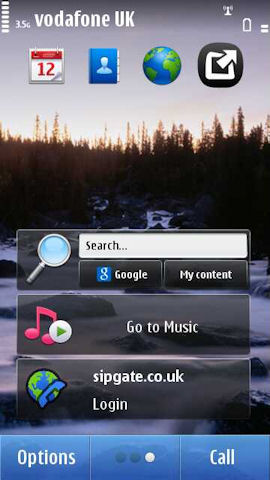


Favourite Apps can be customised in the same way as the standard Shortcuts widget. In the widget's settings (accessed by editing the home screen, tapping the widgets and choosing 'Settings' from the pop-up menu) each shortcut can be customised to link to a specific application or bookmark (web address), as shown in the screenshot above.
Accessing shortcuts in the drop down box obviously does require an extra touch, but this seems a small price to pay to re-gain some widgets slots or to have access to additional shortcuts. Remembering which shortcuts are hidden away can be a bit tricky initially, but after a couple of days usage you should adjust seamlessly.
For the true app power user, the Favourite Apps widget can be used multiple times; with each instance having a different set of shortcuts. Theoretically that means you could have 270 shortcuts available on the homescreens (3 homescreens x 6 slots x 15 shortcuts) - that should be enough for anyone! Of course, in practise, one or two (e.g. one for apps and one for games) instances should be more than sufficient for most users.
Favourite Apps is available for free in the Ovi Store for the Nokia N8, C7, E7, X7, E6 and C6-01.
Reviewed by Rafe Blandford at
