Review: CoverUp
Score:
90%
Buying music isn’t just an audio experience. For as long as music has been on sale, cover art has been part of the purchase. This continues into the digital age, where images are supplied with MP3’s as part of the download. As any seasoned Symbian user will know, the built-in music player doesn’t always successfully handle album art. Fortunately, help is at hand from an app called CoverUp which is here to fix our woes, read on for our review.
Version Reviewed: 1.1.0
Trying to get all of my album art displayed in Symbian’s music player has a constant annoyance. I’ve tried storing album art as a separate file (“Folder.jpg”), and embedding the art in every MP3 file. Thanks to comments here on All About Symbian, I have even tried varying the dimensions of the images. All to no avail though, I could never find a pattern to explain why some albums showed up, and others didn’t. I had resigned myself to the fact that the Symbian^3 implementation of cover flow would forever be littered with white quavers on grey boxes.
That was until CoverUp appeared, promising to fix the problem. CoverUp is a Qt application by Sebastian Brannstom, who also develops the popular Podcatcher application. Put simply, CoverUp will: scan your music collection, attempt to match album names with album art on Amazon.com, and then adjust the Music library database to use the new images.
As one may expect, CoverUp has a fairly simple user interface (UI). The central section is taken up with the list of albums on the device. The size of the icons only allow three rows to be shown at a time in portrait, and one in landscape. There are two views for album list, ‘All albums’, and ‘Without covers’. Beneath the list, is a button to ‘Update all’.
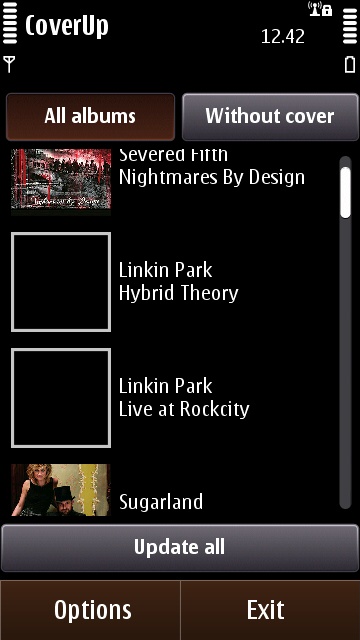
CoverUp’s main user interface, listing all albums
On a final note about the UI; Qt applications do not currently have native support for kinetic scrolling (not until Qt 4.8). As such, when I first reviewed CoverUp, scrolling was an awkward process. However, Sebastian has since updated CoverUp, and I can see that a degree kinetic scrolling has been added, which has made scrolling much easier.
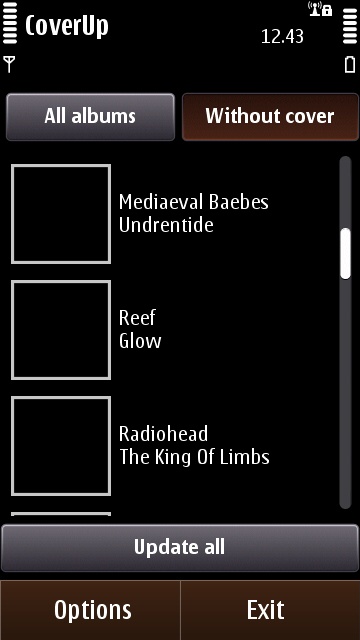
CoverUp’s ‘Without cover’ view
When CoverUp is launched, it takes a moment to scan through your device for albums. In my case, I have a memory card with 165 albums (around 1,800 tracks), which took CoverUp running on a C7-00 approximately a minute to scan. Unfortunately, CoverUp does this every time it is launched. There’s no caching of data with an option to manually update later; as with Music’s ‘Refresh library’ facility. Therefore, if you have a similarly sized library, it’s best to launch CoverUp, then do something else for a minute while it scans. Fortunately, there is a reassuring progress bar, to let you know that something is still happening!
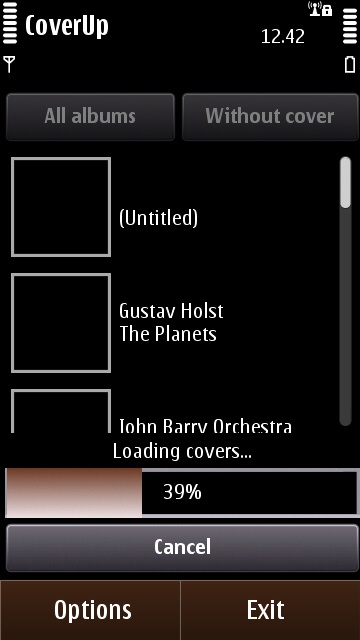
CoverUp’s progress bar showing scanning progress
CoverUp works by taking the artist and album names it finds in the metadata of your music and passes them to the Amazon search API. This is a completely logical way to go, but does mean that results are at the mercy of Amazon’s search engine efficacy. Also, you’re limited to their, admittedly vast, music catalogue. In practice, this means that CoverUp has a comprehensive set of data to call on.
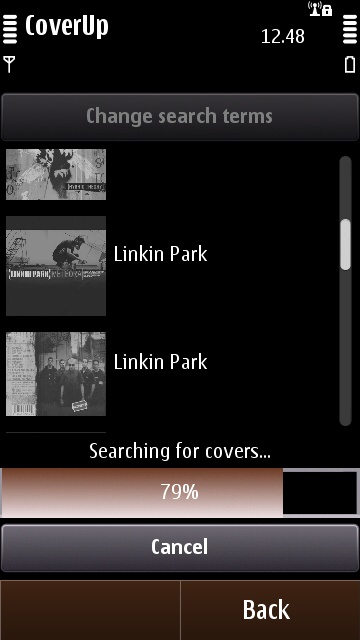
Cover art search results in CoverUp
However, there will be rare albums that are not sold by Amazon, and will therefore not appear in search results. For example, I have a number of albums by the Mediaeval Baebes, all of which required CoverUp’s attention. All but one were automatically fixed, but the last one just wouldn’t show up, even when I used CoverUp’s manual search feature.

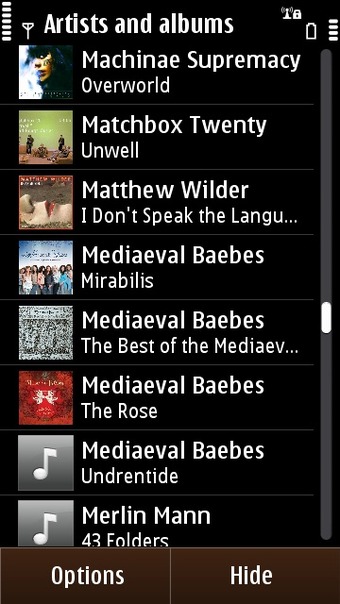
Before & after view: Spot the missing Baebes art
By tapping on an individual album, CoverUp will search for matching covers, even albums that already have a cover. However, a button at the top of the screen, ‘Change search terms’, allows you to tweak exactly what artist and album data is being sent to Amazon. There are several instances where this is a really useful feature. For example, I had an album, “WakeUp!”, by “TheBooRadleys” (i.e. without spaces). I was able to correct this to “Wake Up” by “The Boo Radleys” (with spaces), which enabled CoverUp to find the right cover.
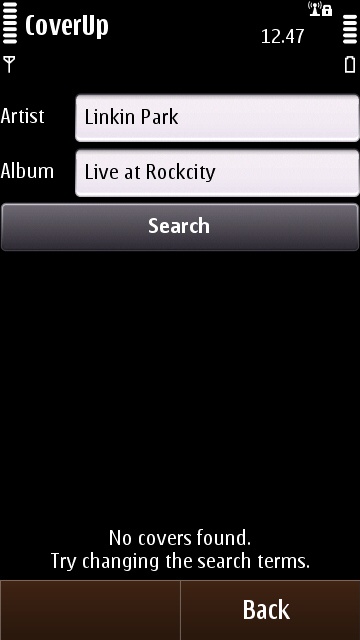
Tweaking the search terms in CoverUp
If you are unfortunate enough to have albums that are not sold on Amazon, you can use the manual search feature to just find an album cover that is ‘near enough’ to what you were looking for. Thus avoiding those horrible grey blocks in Music!
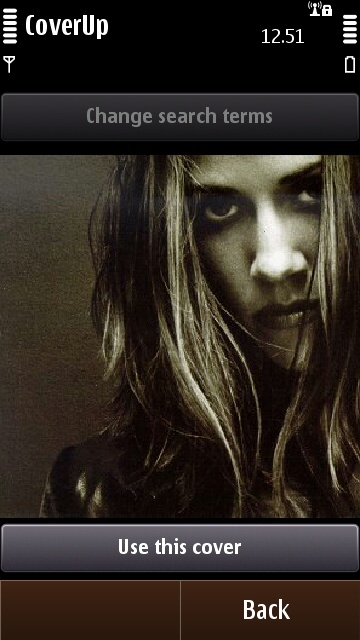
Manually choosing a new album cover
Readers will be glad to know that once new album art has been set by CoverUp, a refresh of Music’s library is not required. Changes appear as soon as Music is restarted. My 165 albums had a lot of missing art. At a rough estimate, I’d say that CoverUp was able to fix two thirds of my missing art with just one press of the ‘Update all’ button, in the ‘Without cover’ view. The rest were easy to tweak or substitute by adjusting the search terms.
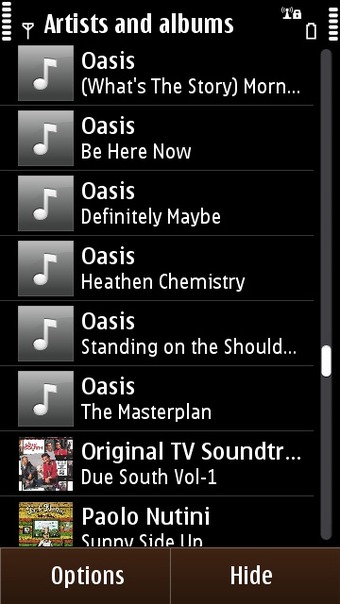
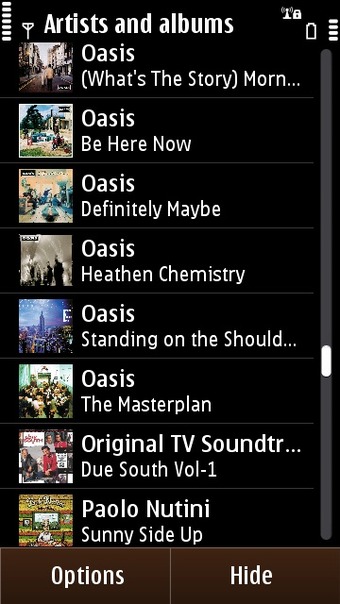
Another before and after: CoverUp fixed my Oasis collection
CoverUp works so well that I have to be rather picky to find fault with it. Of course, the UI could do with some polish, which I expect will come with time. I’d prefer to not be limited to automatically searching Amazon for album art. I would like to, alternatively, choose a locally stored file too. Talking of criticisms, I found that a complaint I had from a previous version of CoverUp (1.0.0) had been addressed. Before, all of the downloaded cover art showed up in the Gallery application, which finds any and all images stored on the device. As of the current version (1.1.0), this has been fixed.
CoverUp is a one of a kind application, and only costs £1.00 on the Ovi Store. Such a unique application, which does what it promises, at such a low price, makes for a no-brainer of a purchase.
Highly recommended.
David Gilson for All About Symbian, 18th April 2011.
Reviewed by David Gilson at
