Review: Photo 3D
Score:
65%
How to create the illusion of 3D without 3D (red/green or polarised) glasses? The Nintendo 3DS tries by using a 'lenticular' screen. Photo 3D on Symbian applies optical tricks, with a lot of help from you, to intelligently slice up your photos such that turning your display gives a slight '3D' effect. It does actually work, but the list of caveats and limitations is, it has to be said, pretty long.
Buy Link | Download / Information Link
 The Photo 3D 'light box'
The Photo 3D 'light box'
You'll get the idea of Photo 3D if you think back to toy theatres from your childhood. You'd have the stage surround in front, then the first level of scenery behind it and slightly inset towards the middle, then the next level and finally the backdrop, filling the centre/distance. The effect is three dimensional, even if not true 3D, of course.
Photo 3D aims to replicate this arrangement, in that your photos can have multiple (usually four or five as a maximum) layers, each set at a particular 'depth'. In other words, different areas of the image can be assigned different depths and at display time, these different areas are displaced by an appropriate number of pixels up, down, left or right, depending on how you tilt (or 'twist) your phone (as determined by its accelerometer).
The effect is best described as 'interesting' and it will undoubtedly horrify photographic purists. What's even more interesting is that there are two completely different ways to perceive '3D' here. Remember the old optical illusions where one moment you saw an old woman, the next a young lady? In a similar way, the depth of these photos can be completely reversed and you'll still see a 3D effect, but from a different pseudo perspective. All of this is tough to explain, which is why I've included a video at the bottom of this review - thankfully no '3D' glasses are needed!
Here's one of the example '3D' images, all painted up with depth information:
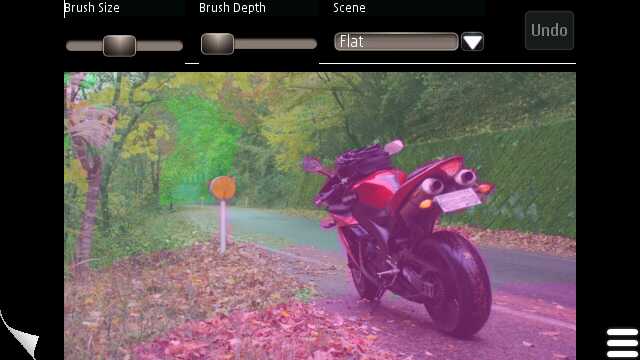 The Photo 3D depth editor
The Photo 3D depth editor
There's plenty to note from this first screenshot. Firstly, the bottom corner icons: the page turn on the left leads 'back', in this case from the depth-editing view to the main photo view - from the latter, it would return to the photo browser, shown at the top of this review. The 'menu' icon brings up 'Edit', 'Help' and 'Exit' options:
 The pop-up menu, leading to the depth editor
The pop-up menu, leading to the depth editor
But this depth-editing view is the heart of the application. Notice that there are about five colour 'tints' applied in the motorbike example, with purple for extreme foreground, pale purple, neutral, light green and strong green, the latter for extreme background. When returned to the photo view mode, Photo 3D then dynamically slices up the image according to tint and applies the aforementioned small displacements to give the illusion that foreground objects and areas are in 'front' of things further in the background.
As I said above, it's interesting that I found the 3D effect in the sample image somewhat odd and counter-intuitive to my way of thinking - the displacements seemed to go the 'wrong' way. I experimented with applying green for foreground and purple for background and achieved somewhat better results - but the effect is quite possibly subjective. Again, see the video (at the bottom) to make up your own mind.
At this point you'll be wondering if there's a catch. Oh yes, and it's a biggie. All the depth information has to be 'painted' on by you. And there's no zoom facility, so you have to work with your index finger on the phone screen at final display size, as shown. In fact, it's worse than painting at 640 by 360 resolution, since the editing window is downsampled compared to the 'full' image.
Yes, you can change the 'brush' size, but the fact that you can't paint in a zoomed in mode and that your fingertip will obscure exactly what you're trying to colour does necessarily make for a rather crude set of depth assignments. The example 'motorbike' shot is immaculately 'painted' and I suspect it took the developer an hour or more to achieve such fine detail. The final 3D effect is quite dramatic, though thankfully you can still have a lot of fun with a quick and crude one minute 'paint':

A crude and quick depth painting
Ultimately, there's no real 'point' to Photo 3D - it's well and truly in the 'novelty' category in terms of third party Symbian applications - which means that a little crudity in the 3D effect is probably not a deal-breaker: after all, you'll still have fun creating pseudo-3D images, it's a nice way to while away time on a train, for example.
In addition to depth and brush size controls, Photo 3D provides an extra preset, 'landscape', which pre-colours your photo assuming that the depth is going to roughly correspond to the distance 'up' the photo. The preset system is nice to have, but it needs more than one preset available.
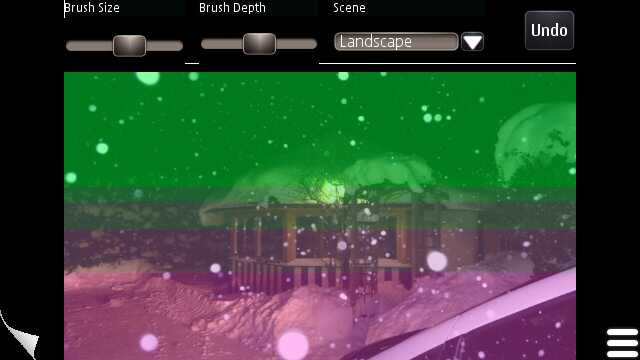
The 'landscape' preset
Also rather limiting (besides the lack of zoom) is that the 'Undo' button, so tempting in this sort of application, is restricted to just one operation. When you're painting away happily, it's very easy for your finger to twitch and apply two false strokes rather than one - but you can't take them both back - you have to live with the first mistake - or overpaint it with the right depth information.
A final limitation, you have to work with 'landscape' orientation images, since what you paint has to fit inside the 16:9 editing window.
Photos can be added (more than one at a time, too) to Photo 3D's browser by tapping on a '+' icon and picking them from the usual Symbian photo gallery. Curiously, it's quite hard to delete them from the browser, you have to know to long press and then slide your finger over, without lifting it, to a little red cross icon.
The depth information for each photo is contained in a small '.z' binary file that's paired up with the original JPG in the same folder. This non-destructive approach is welcomed and means that your original photo is untouched and available to other applications, while presenting the depth data to Photo 3D when needed. A sensible approach.
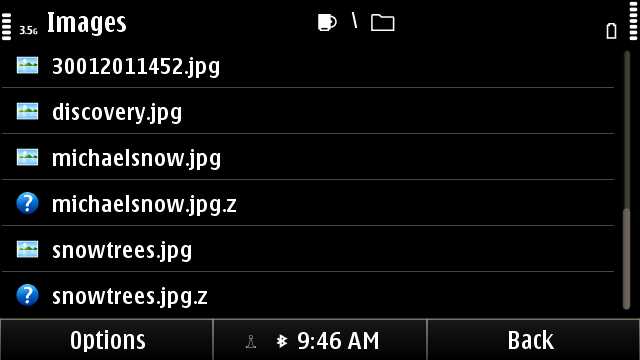
Depth data files, as seen in File manager
Ultimately, Photo 3D is 'just' a novelty application - and an early version of one at that, with a number of suggestions in the review text here of where the developer could go next with the title. Note that Photo 3D is commercial, not freeware, which has to count against it slightly, in the context of the current level of functionality. Let's hope that the early revenues are to go help develop a more refined version 2.
In the meantime, I've shot a brief video demo below, which should help explain what Photo 3D is trying to achieve.
Steve Litchfield, All About Symbian, 6 April 2011
Reviewed by Steve Litchfield at
