Review: TrainTimes
Score:
70%
Applications which dynamically pull live data from the real world around you are, of course, one of the benefits of the 'modern' definition of "smartphone". Such utilities have been less numerous that on other newer platforms, but it's good to see numbers still rising on Symbian, with TrainTimes being a pretty good example of the breed. It's not perfect, but I'd still give it my recommendation - with a huge caveat, of which more below.
Buy Link | Download / Information Link
All the signs in train stations in the UK are powered by a central computer system, which tracks (among other things) timetables, live train information, platform alterations and delays. It's a powerful setup and, thanks to the public-facing 'National Rail Enquiries' (NRE), there's a commercial API for software to latch onto and digest the mass of information for customers with mobile devices.
Mobile Commerce have invested in a license for the NRE data and the result is TrainTimes, built as a native Symbian application but presumably using an internal cross-platform runtime of some kind, since the UI's details are unlike anything else I've seen on Symbian. The presentation is big, bold and somewhat plain, and tapping a field or button yields a short delay of up to a second before anything happens. Worse, there's no indication after tapping that the tap has been recognised. This is all a bit annoying and you have to allow for it, but it's not a showstopper.
So don't be too downhearted, for aside from these UI niggles, TrainTimes is well implemented and access to train information is pretty much seamless. One particularly nice touch is that you can set up both a 'Home' station (that you'll be travelling from often) and a regular 'Commute' (so that you can see at a glance the next train to take you into work).
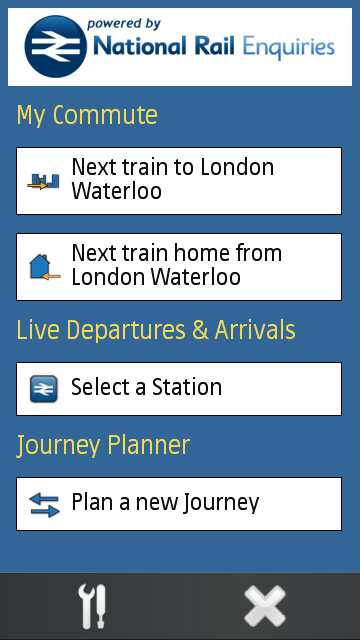
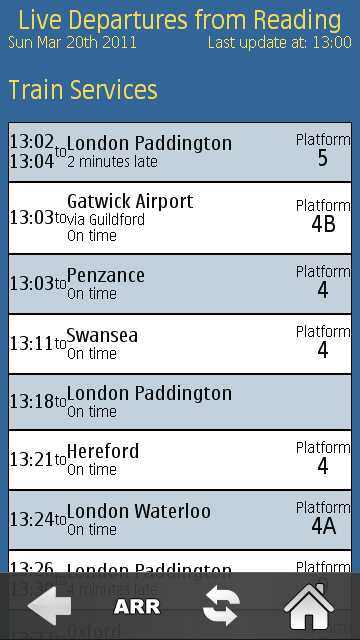
Most impressive of all is watching the live departures and arrivals from any given station. For a busy station like Reading (shown here), there's lots of activity, including specific platform data and up-to-the-minute delays. If rushing to catch a train, TrainTimes is perfect to make sure you minimise wasted time when you do get to the station.
The report reviews all scroll kinetically and, once on-screen, the user experience is generally acceptable. A 'Refresh' icon ensures you keep the information up to date, but takes about eight seconds to access and filter the NRE data and then present it back on-screen, keeping to the theme of TrainTimes being 'slow but steady'. (Arguably, a bit like many of the trains themselves?)
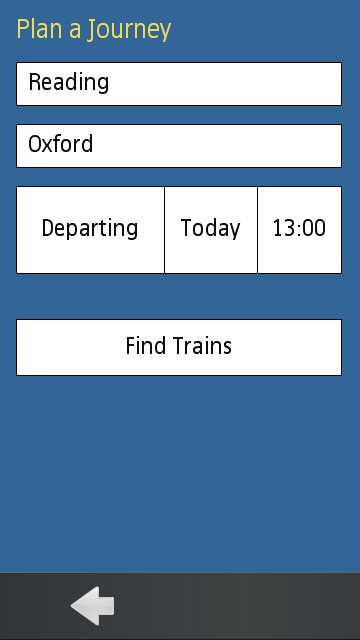
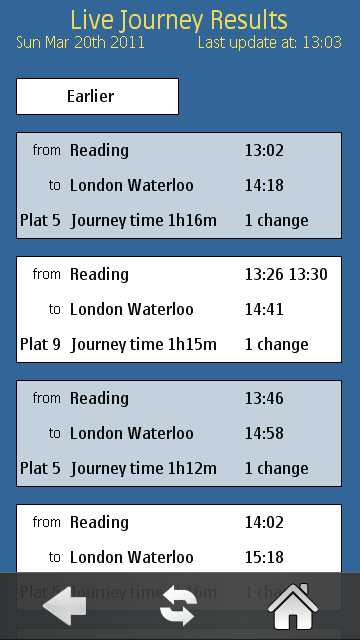
One very handy feature is that TrainTimes remembers stations that you've selected before and presents them as possibilities before you get into searching again. If, like me, your travel revolves around half a dozen specific stations, you'll rarely need to start a new (quick)search. Full marks here.
Planning a journey, as you might expect, is as simple as picking the 'From' and 'To' stations and then tapping on 'Find Trains. The default departure time is taken from the current phone time, as you'd expect. Journey matches include just the bare essentials, I was disappointed to see that you couldn't drill down into a 'details' view, to see change times at any intermediate stations. I was also disappointed that no guide as to (best) prices was shown - a reference to the aforementioned big caveat on TrainTimes. No, not its performance but the existence of a parallel system that's free and contains more information.
You see, the National Rail Enquiries web site (www.nationalrail.co.uk) does a good job of auto-sensing that a phone browser is being used and serves up a very useable web interface to exactly the same NRE data - and completely for free. Here are some of the same screens (departures, journey planning, journey details) as used above for TrainTimes, but here presented in the mobile web interface:
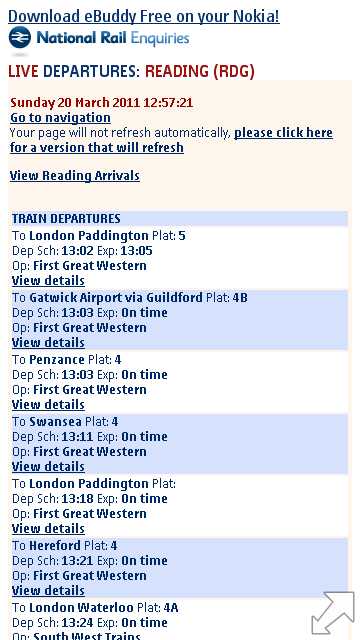
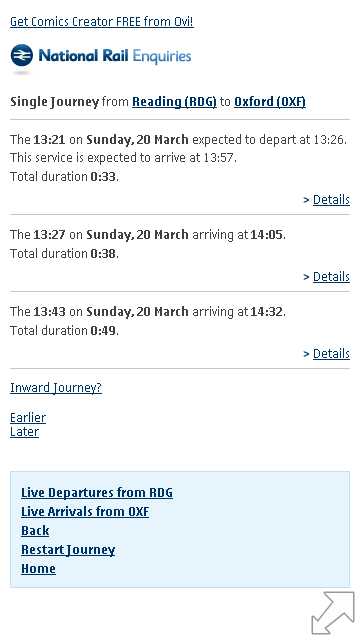
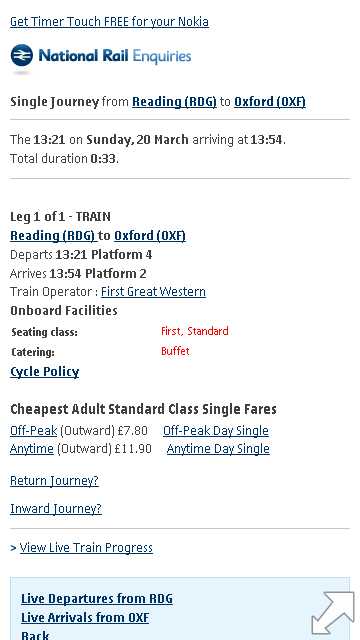
As you can see, the web interface gives quite a bit of extra information for specific journeys, especially in regard to facilities and a basic price guide. Although each page has to be downloaded as you go, given the delays in the UI in TrainTimes, overall query and result times aren't that different between the two solutions.
All of which makes TrainTimes something of an oddity. In its current commercial version, it's clunky and slow but presents National Rail Enquiries data in a cosmetically pleasing form. While the web site is free and presents slightly more data but is definitely not as pretty or accessible, especially if on the move, rushing for (or rushing to meet) a train, in which case stopping to tap accurately on tiny mobile web hyperlinks might be impractical.
Overall, and despite the performance concerns, I prefer TrainTimes, since it remembers my favourite stations and has much larger, finger-friendly controls for on-the-go use. A cautious recommendation from me - yes, this costs £4, but compared to even a one-off train ticket at today's prices, this is trivial. And the very first time you use TrainTimes for real to look up the train that you're friend is arriving on and find that it's 30 minutes delayed and that you've got an extra 30 minutes in the pub or coffee shop (rather than half an hour freezing on the platform), you'll be glad you had it installed.
Steve Litchfield, AAS, 21 March 2011
Reviewed by Steve Litchfield at
