Review: Action Bowling
Score:
78%
Action Bowling has an impressive list of bullet points, including “Bowling alley, bowling ball and pins built according to PBA regulation specifications”, so before you even download the title, it’s setting the standard quite high. Luckily, Action Bowling (ten-pin, not lawn or carpet bowling) does just enough to clear it. Scrappily, but it does manage it.
Buy Link | Download / Information Link

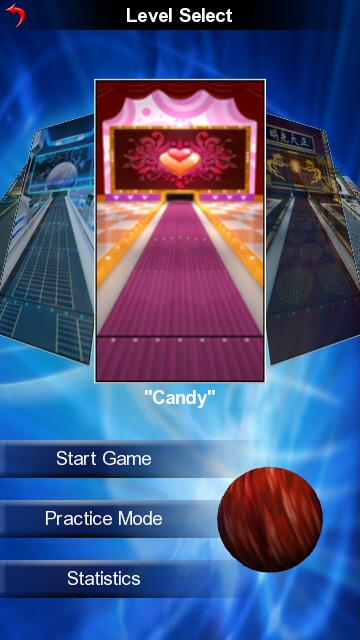
The biggest omission is that of a computer opponent to play against. You can play either a full ten frames of a solitaire-like game, going for your highest score; practice as much as you like with the bowling lane resetting as often as possible; or set up a 'multi-player' game with you and your friends, passing the phone between you all to take your turn.
I just miss having something a bit more… artificial to challenge myself against. While constant practice is the hallmark of a good sportsman in real life, this isn’t real life, it’s a game!
If a good AI had been included in the game, I suspect it would be in the 'recommended' zone for an 80-89% score. As it is, it falls slightly short, even though the controls for the game, the handling and the feel of a ten-pin bowling game are all here, in simple but scary accuracy.


Any bowling game needs three factors. Positioning the ball (which is done here by grabbing the ball with your finger and sliding it left or right); the direction of the ball (tap the aim line and you can rotate it to point out the desired course); and the throwing/spinning of the ball. This is where it gets fun, as you have two options you can choose on the fly (i.e. there is no flag, you just do one or the other as you see fit).
First you can just slide your finger up the touchscreen. Throw this slide perfectly straight, and you get a straight throw – go a little to either side of vertical and you get a touch of spin on the ball. Anyone who knows ten-pin bowling knows that this is vital to the advanced game.
The second option is to literally throw your ball. In a manner reminiscent of the Nintendo Wii, you hold your thumb on the screen, bowl your phone(!), and release your thumb when you would release the ball (but don’t actually throw away your phone). Voila, you’ve just bowled, with all the spin you want in the throw.
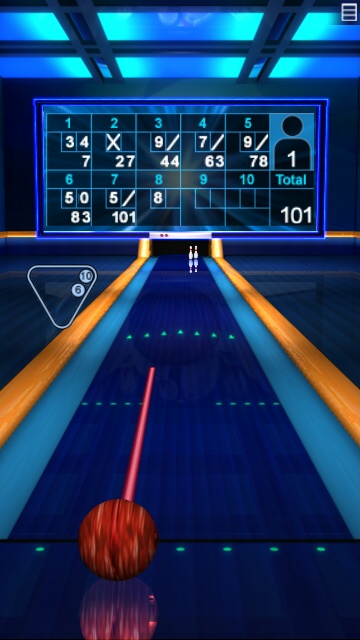
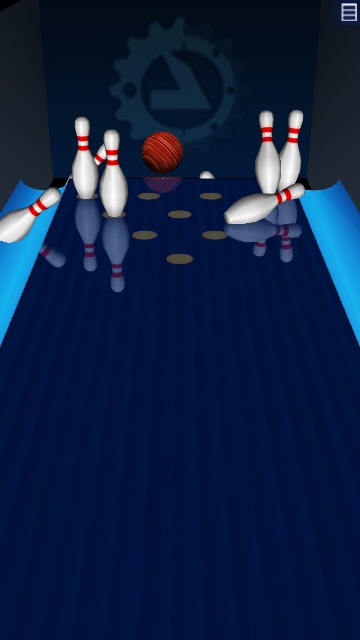
Not only does this look fantastic when demoing the game to your friends, it also is, in the long run, more flexible and makes for a more accurate game. If you want to get very advanced, the settings dialog lets you change the type of ball you instinctively throw – three presets mean you can tend towards a straight ball, curve ball or hook ball. Not enough? Set the sliders yourself for spin and speed, although I have no idea the practical changes this makes. Time to experiment I think!
As you start to play, you pick up the throwing motion quickly, and get some early success. Then there’s a period of “is that all there is?” as you get stuck in a rut of throwing balls, getting spares, and the occasional strike. And then your game playing brain gets it, the depth and complexity of the ball being thrown become a little clearer, and you start throwing with skill and accuracy and it becomes a much greater and personally rewarding challenge.
Thankfully, it doesn’t take log for this levelling up process to happen, and it's at that point that a great game would provide another challenge, be it in an AI opponent, specific challenges or trophies to get… and that’s what Action Bowling is missing. While there is a little multiple choice trivia game based around bowling, it doesn't add anything to the core gameplay.
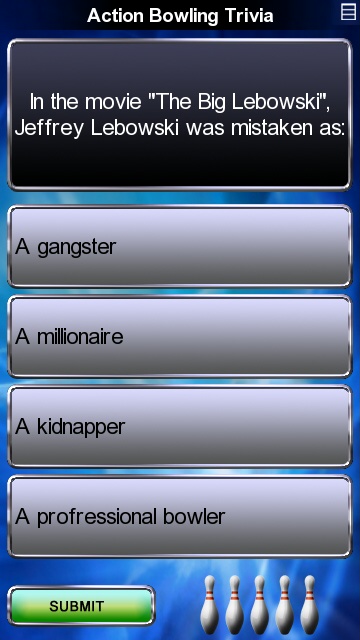
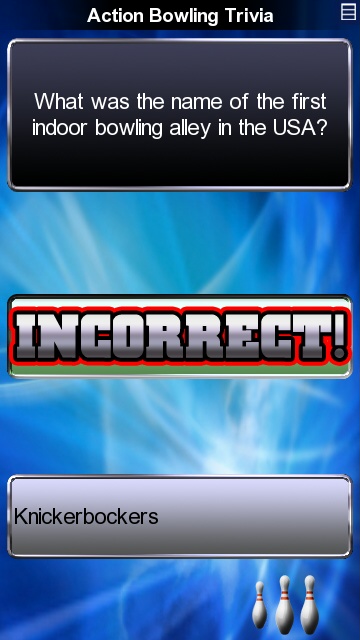
So the foundation is there, and the learning curve part of the gameplay is there. That’s enough for me to say this is well worth a look and it should find a lot of fans. But it needs an update and some additions to get it over the line to become a 'must have'.
-- Ewan Spence, Feb 2011.
Reviewed by Ewan Spence at
