Review: MoodAgent
Score:
80%
Creating playlists can be something of a chore if you don't have the patience to put together the perfect mixes from your music collection. MoodAgent hopes to solve this problem by creating dynamic playlists based on your mood. Sounds too good to be true, so read on to see how well it works in practice and what else is on offer.
Version Reviewed: 2.0.13
Buy Link | Download / Information Link
Whatever the platform, I have always found creating playlists something of a niche activity at best. Most of the time, whatever the platform. It has always just been something I've aspired to work on sometime, but never found the time. The nearest I would get to playing something other than albums is selecting a genre and setting the music player to shuffle mode! Perhaps I'm lazy and don't appreciate my music enough. Maybe, maybe not. Although for anyone like me, then smart playlists are a much needed way to enjoy one's music collection. Apple users have been enjoying their "Genius" system, which probably works by compiling usage data from all iTunes users.
MoodAgent, previously known as Playlist DJ, takes a slightly different approach. MoodAgent has a massive database of music in the cloud, in which every track is scored on five attributes: Sensual, Tender, Happy, Angry, Tempo. When you first run MoodAgent, it takes a while to catalogue all of the tracks on your phone, it then communicates this list up to the MoodAgent servers. In return, MoodAgent servers send back the mood scores for all of the music you have stored.


Taking MoodAgent to two extremes.
When I said a massive database, I wasn't exaggerating. When I first used MoodAgent, I had several albums which I assumed to be too obscure to be indexed. However, I was pleasantly surprised to see their tracks popping up in my MoodAgent playlists. Truly impressive. For any tracks that cannot be identified on your phone, Mood Agent also provides a desktop profiler for Windows and Mac.
When you load MoodAgent, you are presented with five coloured bars, one for each of the attributes mentioned above. You have to adjust the bars to match how you're feeling, or perhaps how you'd like to feel. As you do this, MoodAgent will present you with a playlist of tracks that match the distribution of attributes you've set. The playlist continuously rewrites itself as you adjust the bars. There seems to be some randomness in the selection process too. There is a menu option to refresh the playlist, which gives a different set of tracks, for the same configuration of bars.


First image: tuning MoodAgent to find my stand-up comedy tracks.
Second image: Using the second track in the first image to create the playlist in the second image.
That continuous rewriting of the playlist is a good case of showboating to show how quick MoodAgent is to match tracks. However, I have found that if you adjust the bars too quickly, it can lead to some instability in the application. I'm sure this is a problem the MoodAgent developers will fix in time, although it might have been a safer approach to have an extra on-screen button to trigger compilation of the playlist once the user had settled on what they wanted their mood levels to be.
There are more configuration options for the playlists. You can set a limit on the number of tracks: 10, 25, or 50. Also, you can do away with generating a playlist based on your mood. Instead, you can select a track in the current playlist and use that as a "seed" to generate a new playlist. This is an interesting feature as it's the only way you can see a representation of how MoodAgent rates a particular track. More control over the playlists comes from removing a track from a the current playlist and excluding entire albums and artists from future inclusion in playlists. Fortunately, exclusions can be rescinded. You can also lock tracks into the playlist.
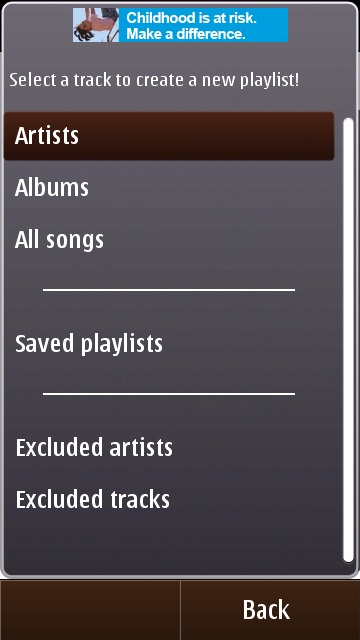
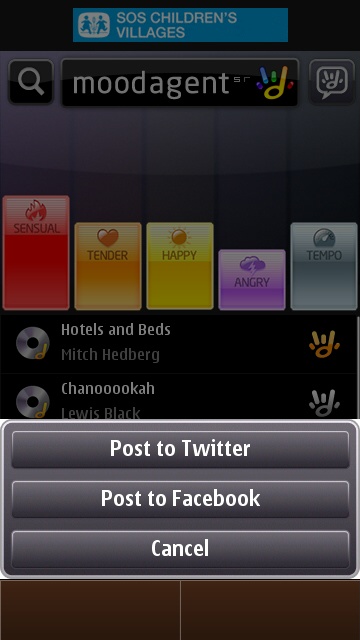
Track selection menu and social media sharing menu.

David Gilson for All About Symbian, 25th January 2011.
Reviewed by David Gilson at
