Review: Shazam on Qt
Score:
80%
Shazam has been available on Symbian for quite for sometime. Not only has Shazam just been released for Symbian^3 but it has also been written in Qt, the development framework which Nokia bought the rights to and makes application development quicker and easier to port to the likes of MeeGo. If you haven't heard of Shazam, it is a music recognition application, which solves the problem of trying to identify music you're curious about. Shazam provides additional services and information around identified tracks, including purchasing the track. Read on to find out how well this latest version of Shazam works.
Version Reviewed: 2.5.1 (25)
Buy Link | Download / Information Link
I recently discovered Shazam while setting up an S60 5th Edition phone for a relative. Having recently made the Nokia C7-00 my main phone, I was disappointed I couldn't have Shazam on Symbian^3. That changed today when I saw the Shazam blog announce a new version for the N8-00, C7-00 and C6-01. According to Shazam, an E7 version will be coming in February too.
This version of Shazam has been written in Qt, the development framework adopted by Nokia. Shazam is a great example of Qt on Symbian, there is no discernible difference (to the end user) that this is a Qt application rather than an native C++ application. However, one benefit, and tell-tale sign, to the end user is that the application is a significantly smaller download (than a native application with similar functionality), because most of the software libraries are already present on the phone.
Shazam works by taking a ten second sample of music and creates an audio fingerprint based on the audio data's spectrogram (a 3D representation of frequency and intensity distribution over time). This fingerprint is then sent to Shazam's central network across your phone's data connection. At Shazam's end, the fingerprint is compared with their massive database of pre-computed audio fingerprints. Uploading a fingerprint rather than the full audio sample saves time and battery power on the handset. For those with an interest in signal processing, you can read more about the science behind Shazam in this paper, An Industrial-Strength Audio Search Algorithm (PDF link).
The process of recording and identifying a track is called "tagging" in Shazam, which is a tad confusing when in other contexts that term is reserved for adding keyword meta data to objects. Anyway, with the free version of Shazam you are limited to tagging five tracks per month. To have unlimited tagging, you need to pay a one-off fee of around £2.99 which upgrades you to "Shazam Encore", which gives you Tag Chart, unlimited tagging, Search Music, Recommendations, Track Info and more. Fortunately, installing Shazam from the Ovi Store gives a 30 day free trial of Shazam Encore so all the features can be properly tried. The 30 day trial is the version that has been reviewed here, so the features explained apply to the full paid-for version.

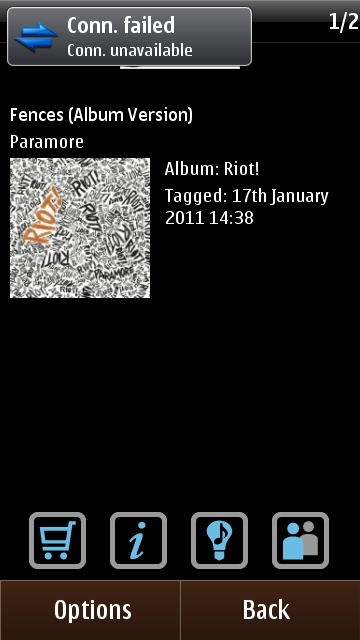
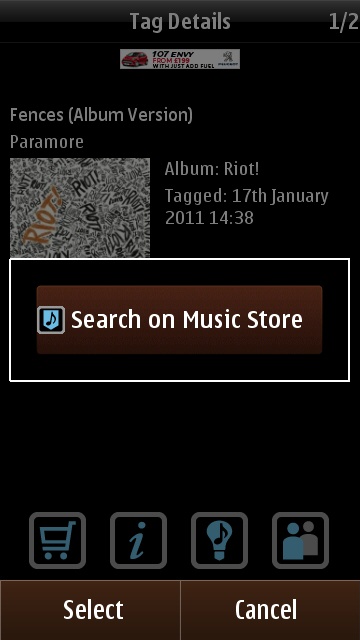
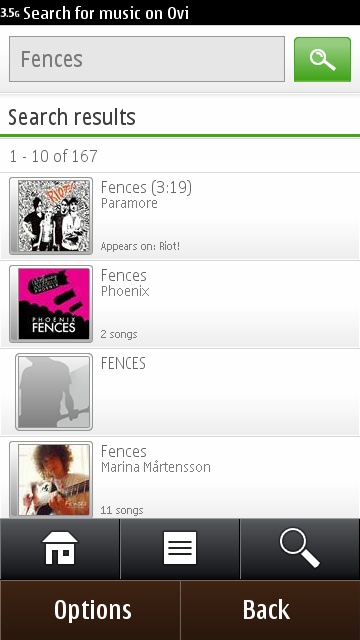
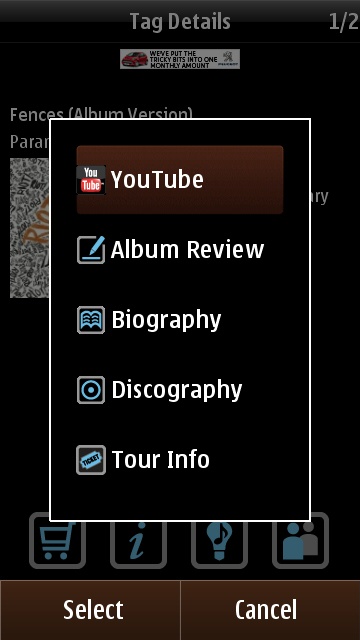
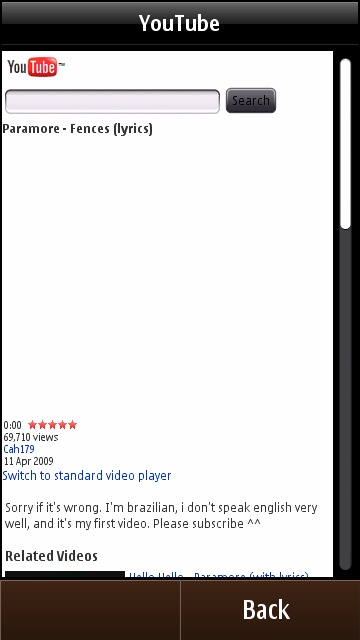
The recommendations page is a simple top five tracks, similar to the track you've just tagged. Tapping on any of them takes you to the Tag Details page for that track with the same four buttons mentioned above.
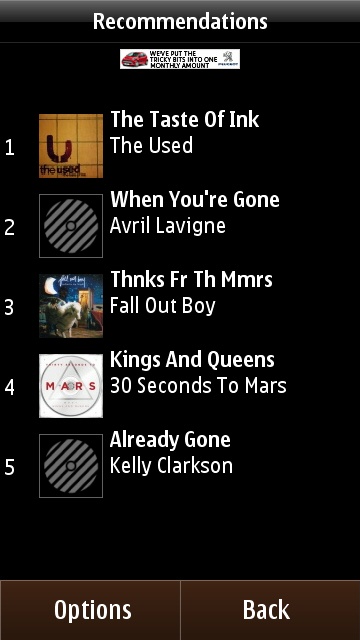
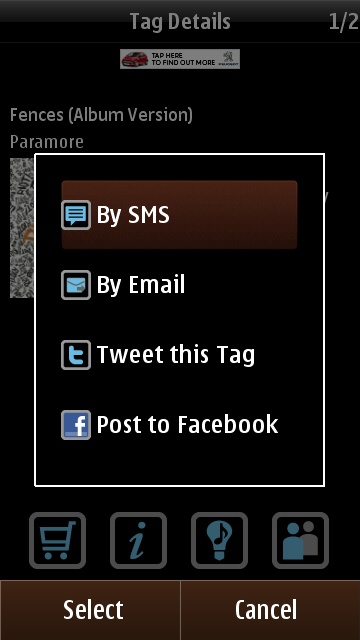
When it comes to sharing tracks, the options are thankfully straightforward. There are options for sending tag details via SMS or Email. There are also options to share via Twitter and Facebook. These two options require you to authenticate via an embedded web page from the respective websites. In testing for this review, everything worked smoothly.
When it comes to identification performance, I have not yet found a track that Shazam could not identify. Shazam is supposed to be able to work very well with lots of background noise, although in the course of this review the nearest to this I was able to test was successfully identifying the background music to a fight scene in an action film (Mortal Kombat if you must know). I also experimented by holding one of my earphones to the microphone on the C7-00, and Shazam still identified music coming through the tiny earpiece, but only above 50% volume.
The user interface could do with a little polish adding to it, but it's perfectly functional as it is. Also, I'd have liked to have seen a home screen widget for being able to tag music without going into the application first.
I'd recommend everyone to have Shazam installed on their phone. It's one of those applications you may rarely use, but it's a fantastic tool to have on hand for the (probably infrequent) times you need it. In the grand scheme of things, the one off fee for Shazam is trivial. However, even if you don't wish to pay, 5 identifications a month is probably enough for those one-off in-a-pinch moments.
David Gilson for All About Symbian, 17th January 2011.
Reviewed by David Gilson at
