Review: Drum Machine
Score:
80%
I'm not in general a fan of using a phone as a musical instrument. I know this will fly in the face of YouTube videos of iPhone fanatics blowing and stroking and generally trying to resemble an orchestra, but in 99.9% of cases, the original instruments are the way to go. However, I'll make an exception for the humble drum machine, at heart a primitive computer anyway - so why not emulate it in a smartphone? Why not indeed, and Drum Machine is brand new in the Ovi Store for all Symbian^3-powered phones. Read on for my review, from the point of view of a hobbyist musician with lots of enthusiasm...
Buy Link | Download / Information Link

Styled throughout, as is somewhat conventional for music applications, to vaguely look like the equipment it's emulating, Drum Machine's interface is a bamboozling smorgasbord of mock LEDs, miniscule futuristic fonts and 'analogue' controls (e.g. sliders). At first glance it's intimidating, but as with many powerful applications, a little patience and experimentation is quickly rewarded.
Within fifteen minutes, I had produced a competent drum track for a song - it wasn't terribly polished and I'm certainly not going to play it for you, but Drum Machine certainly lived up to its design spec. There is, of course, a huge caveat that goes with anything to do with drums and it's worth re-iterating here.
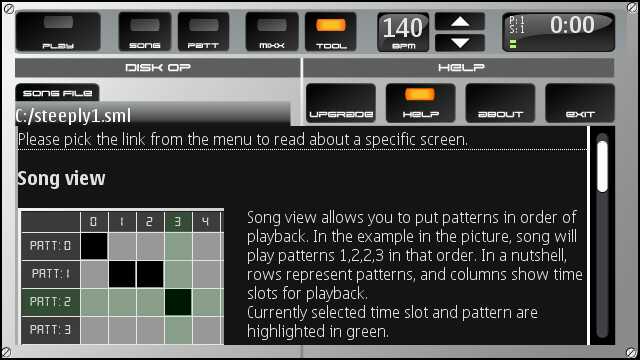
It's a standing joke that when you go into the studio to record music, the first few days is spent miking up the drums and getting that sounding right, while the rest of the band stand around twiddling their thumbs. Or, more likely, decamp to the pub. In the electronic age, things are, if anything, even worse. OK, there's no physical drum kit to mike up, but on the other hand there are drum patterns to create and twiddle with. And twiddle with some more. And more again. And then.... what would happen if we replaced 'vintage ride' with 'Essence trip ride'? And that tom fill doesn't sound right, can we try a few variations? And so it's off to the pub for the rest of the band - all over again.
What I'm emphasising is that programming drum machines takes time - lots of time, if the goal is to produce something that's to be recorded. Luckily, many uses of drum machines are for more temporary purposes, such as providing a beat for you and your friends to play along to. In this case, in 'Drum Machine' for Symbian^3, you can set up a handful of favourite patterns and then tap away, adding them, one bar per tap, to a new song layout. Less than five minutes later you've got a full drum track for your accompaniment, you can save it and then call it up whenever you want to practise that particular song.
Whether for recording use or casual use, Drum Machine impressed me, within the limitations of doing all this on a nHD 3.5" screen. There was the occasional mis-tap, but mistakes are easily rectified and after the initial learning curve I found the interface a pleasure to work with.
You may be wondering how the phone's output is amplified for musicans to play along to - this isn't a problem, since every studio/audio system has a flying 3.5mm stereo lead these days, ostensibly to take input from an iPod or similar. I plugged my N8 into my amplifier system and I was away. Actually piping this audio into channels in an analogue or digital desk isn't quite as trivial, but is only a matter of having the right 3.5mm stereo to 1/4" mono or XLR leads to hand.
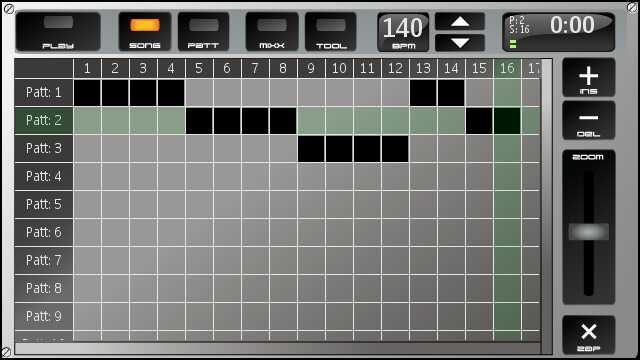
Shown above is the Song view, black squares represent which patterns you'd like played in which bar. You can zoom this view in and out as needed and scroll it from left to right by dragging with your finger, so there's no practical bar limit for each song. The green lines indicate which pattern is currently active and will be edited when you switch to Pattern view, shown at the top of this review and also below, with a sample mixer overlaid. Up to six drum elements can be used in each pattern, each of which is sixteen quarter beats. The limit of only six elements may be a showstopper to someone with semi-professional ambitions, while the restriction to 4/4 time will be an annoyance to someone who wants to create music that's less conventionally 'rock', I suspect.
Essentially, you just tap the right quarter beat for each instruments, building up a pattern that sounds good. You can even do this while 'Play' is active, i.e. it keeps looping while you add elements, a very creative way to build up a drum pattern. Any particular sample (on a sixteenth beat) can have its own volume and (stereo) balance settings, as shown below - or, of course, you can set these on a per-instrument basis. All very flexible, if potentially time-consuming!

Tapping on each 'instrument' name brings up the instrument browse, as shown below. Drum Machine comes with a basic set of samples, but for another four pounds in the Ovi Store you can install a much bigger 'kit', again modelled below. Will you go for the 9096 version of the Essence hi-hat in bar 15 of your masterpiece or will you use the imperceptibly different 9097 variant? Of such decisions are hours wasted down the recording studio, so perhaps it's best you use your smartphone for this after all - imagine working on patterns and sounds on your commute home, over headphones. Now that's the way to work!
In theory, you could have all the drum tracks sorted out in your otherwise wasted travel time, so that you'd arrive in the studio or rehearsal room with everything ready to go, completely turning the conventional drum machine time problems mentioned above on their head.

In addition to the all the individual sample and instrument mixers, there's an overall master set of faders, shown below. The idea here is to macroscopically alter the balance between your six channels of toms, kick, cymbals and so on, i.e between the different types of drum instruments - perhaps you were after a bassier, dancier feel - this is a quick way to experiment.

To be honest, it's all really rather impressive. Some of the dials and knobs in the mock hardware interface don't do anything, but most do. Tempo is easy to adjust, using the up/down arrows, and this is also saved in your resulting song file.
The Tools view gives rudimentary 'Save' and 'Load' functions, though it should be noted that the song structure and patterns are all saved together. It would have been more useful to save patterns to a separate file, for loading up for another song. As it is, you have to use 'Save as' on a previous song, then delete or alter the structure in the Song view, if you want to avoid having to re-do all your favourite drum patterns.
Not shown here, but noteworthy, is that the file dialog presented (in the default landscape view) is a little clumsy and the Symbian function key labels obscure part of the dialog. Definitely something for the developer to tighten up.
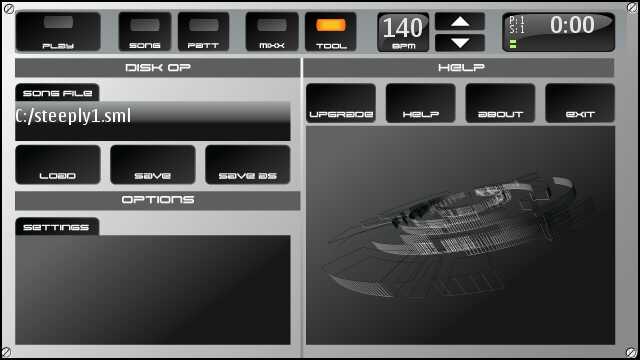
This is an unashamed 'version 1.0' of Drum Machine, which makes my score of 80% all the more remarkable. You see, despite some of the restrictions (6 channels, 4/4 rhythms, forced 'save as', etc.), Drum Machine was eminently stable and usable - even in this form I can see a use for it in my life. If only version '1.0's from other developers were as mature.
In addition, Drum Machine is obviously a labour of love, there's even a supporting web site, MixxMachine.com, full of ancillary information and news of updates - this is no 'cash in quick' entry in the Ovi Store. Yes, it's £6, making it one of the pricier apps in the store, but come on, if you have a use for this tool then £6 is a drop in the ocean. And less than a single round of drinks for your bassist and keyboard player at the pub next door. I've shown one of the £4 extra sample packs above, but there are others, and more doubtless to follow.
Recommended if you have even the slightest rhythmic bone in your body and/or a wish to play around with drum patterns on the move and give your musical ideas some decent backing.
Steve Litchfield, AAS, 15 January 2011
PS. I reviewed Drum Machine on the Nokia N8. Do note that its also works on S60 5th Edition version on the Ovi Store, for older handsets. Your comments welcome if you give this a try on an older, less powerful device than the N8!
PPS. The developer has also put up a video demo of Drum Machine, which will illustrate some of the interface points made above:
Reviewed by Steve Litchfield at
