Review: FastMotion Time Lapse
Score:
77%
Time lapse photo capture always used to be a feature of older Symbian smartphones from Nokia, but it's a feature that seems to have fallen by the wayside. FastMotion Time Lapse, a commercial application in the Ovi Store for Symbian^3 phones, steps into the breach, and goes the extra mile by also constructing a final MP4 movie for you - the part of making a time lapse movie that many people often struggle with back on the desktop. Read on for my review.
Buy Link | Download / Information Link
FastMotion Time Lapse is by the same developer who brought us the extremely useful PhoneTorch, so if nothing else I'm impressed by the developer's knowledge of the inner workings of Nokia's smartphones. This application naturally has to work quite closely with the camera hardware and as such is able to offer most of the adjustments (exposure, white balance, etc.) that the built-in camera supports.
As with many camera applications, actually screenshotting it at work proved impossible, but shown below are two of the pages of FastMotion's very detailed Settings dialog.
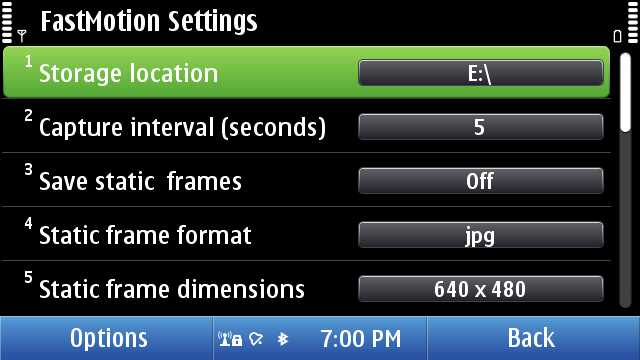
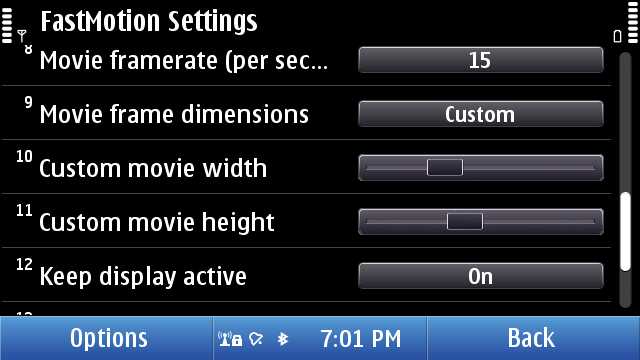
A quirk in the original review version when installed on the Nokia N8 meant that the default static image size was set to the full 12 megapixels and the default custom movie size set to 32 by 32 pixels - clearly not ideal and a new version with better defaults is waiting for approval for distribution in the Ovi Store. In the meantime, it's easy enough to set up the frame and movie sizes you want manually.
After checking all the settings (about four pages worth, in landscape mode!), it's a matter of pressing the phone shutter button to start taking snaps. 4 or 5 seconds is about the minimum you can set for your 'lapse', since you might otherwise get to the point where the saving of images runs in danger of overlapping the next photo capture.
It's not entirely clear whether it's beneficial to capture static frames larger than your intended final video output, so I went with the same for each, in this case VGA (640 by 480 pixels), which I thought would keep the file size and processing down. It's possible to capture and encode MP4 right up to 720p, but I'll leave this as an exercise for you, the creative reader.
I turned off the saving of each static frame as a separate JPG, partly because I knew I wanted to test the MP4 encoding in the app itself but mainly because the resulting JPGs (potentially hundreds of them) then show up in Photos, swamping my real photographs.
I tried a few time lapse subjects, including two drives, with the N8 mounted on my dashboard (with hi-tech Blutack!), but the gap between images meant that I'd have had to have been driving round at 10mph in order to get smooth final output - which would clearly be unsafe. Driving at 30mph, my finished driving time lapse videos were far too quick and jerky for public consumption.
Instead, I opted for the classic 'candle burning down', shown below:
You'll note that the quality isn't brilliant. Partly this is down to the obviously low light levels (art, baby!), partly this is down to YouTube's re-encoding, and partly this is due to processing limitations in FastMotion when encoding the MP4. I suspect that working at higher light levels (e.g. an outdoor composition) and at higher resolution, say 720p with a 10 second lapse, perhaps with a resampling down to a nHD video later on, might produce smoother and more professional results.
Although a commercial application, FastMotion Time Lapse is inexpensive at only a pound or so and well worth purchasing if you've even half a penchant for messing around with this sort of thing. If you do buy through the Ovi Store, make a note to also keep an eye on Harald's dedicated FastMotion page, which is much more up to date and has version info and a FAQ.
Steve Litchfield, All About Symbian, 10 Jan 2011
Reviewed by Steve Litchfield at
