Review: Aupeo internet radio streaming
Score:
65%
There’s rather a lot of online radio out there, but a simple solution could be in front of you. Aupeo offers a number of free genre channels via the Ovi Store to listen to streams on your smartphone. Is this the answer to making internet radio accessible on your mobile? Almost.
Version Reviewed: 1.02 (0)
Buy Link | Download / Information Link
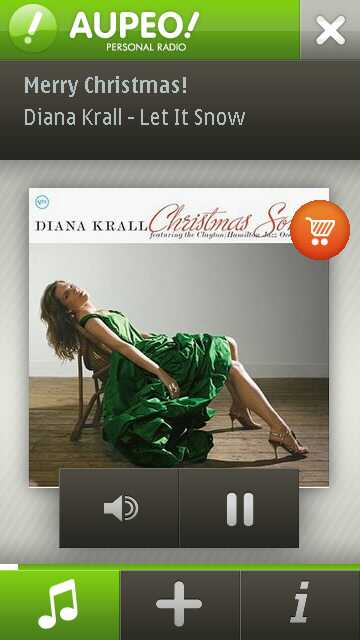
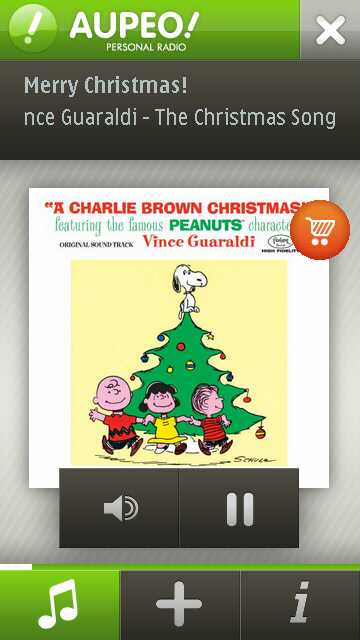
To be honest, the Aupeo applications remind me a little of the concept of gateway drugs. There are hundreds of channels available to stream music out there on the internet - at one end they're wrapped up in comprehensive applications (such as TuneWiki) while at the other end you can point to (or even bookmark) the raw .m3u and .pls files in the Web Browser (which kicks off a special instance of the media player to control the stream). But Aupeo throws all of that out the window for a simple interface with minimal options.
Let’s be clear, while Aupeo is available online as a “Personal Radio” service for both free users and members, I’m looking at their collection of online “channels” that are each available as a single application from the Ovi Store. Covering such genres as Britpop, Schlager, Jazz and more, each app works in the same way – so looking at one is essentially looking at them all.
So given the festive feeling this week, I thought I’d go with their “Merry Christmas” application.
Tap on the icon, and you’ll be taken to a full screen application that connects to the internet (be sensible and use Wifi, or be aware of your data plan). A few seconds later and you’ll be graced with the opening bars of some music.
On screen controls are minimal – there’s a volume and pause button just under the album artwork (the volume rocker hardware buttons will also work) and, on top of the artwork, is a little shopping trolley. Tap on this and the Ovi Music client is opened so you can have the opportunity to buy the song you are listening to. It’s not perfect, it appears the song title and artist is passed as a search term and the results of that search are presented, but it’s a nice touch. I wonder if they get an affiliate kick back?

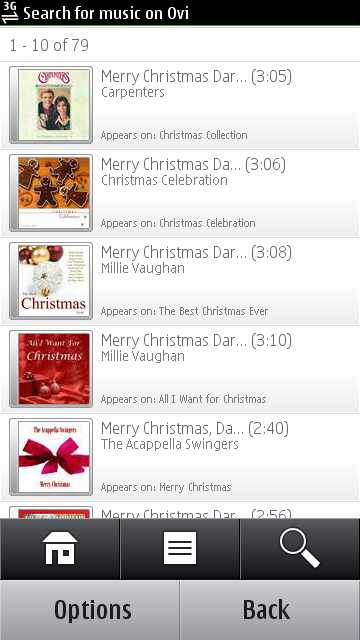
It can't find Glee in Ovi Music - rejoyce!
Below the art are three more icons. The first will return you to the playback screen while the plus symbol will take you to the Ovi Store and present you with the other Aupeo apps if you feel like downloading another genre. Finally, the info button reveals all the extra stuff you could get if you just used the web service. Yes, it’s an advert, but it’s not that much of an aggressive sell, so I’m happy with that part of the deal.
Remember that these apps are a smart wrapper around a “channel” collection of music and, as such, are a subset of the full Aupeo service. This is very much a shareware concept, because you can happily live with what’s on offer here or you can sign up and go for the free or premium membership.
There are some issues, even with a simple application like this. While it does run in the background as you go about other tasks, if you call up the Ovi Music store then the music is paused until you return to the application. That it happens on only one function is just weird.
The second might be because I’m spoiled with Mobbler, but I would really like to see a “Skip” button for those times when I can’t face yet another track from Glee (and that would be every time).
Aupeo does what it needs to do, and while it is pushing for a larger service, the offering here isn’t cut down in a way that restricts listening. It’s serviceable, easy to use, and that counts for a lot when compared to some of the more DIY alternatives (such as the browser with some bookmarks, perhaps shortcutted on your home screen).
While I would never rely on this to entertain me, it is the sort of app I’d leave lurking in a corner for the right time. Of course, as it needs online access I could just nip onto Ovi Store and grab the genre I want, but having it in the app folders acts as a little reminder that it’s available.
-- Ewan Spence, Dec 2010.
Reviewed by Ewan Spence at
