Review: BlogRadio
Score:
52%
A year or so ago I had an epiphany. What i needed was an app to take all the updates and news that I'm interested in, and read it out to me, i.e. using voice, while I got on with chores/gardening/driving/shopping. I toyed with trying to write it myself and then trying to find someone else to write it, but got sidetracked. Interestingly, BlogRadio has now appeared, claiming to largely (though not totally) fill the need. How does it work and is it any good? Read on to find out!
Version Reviewed: 2.12
Buy Link | Download / Information Link
My original vision for such an audio tool was to have it completely client-side, i.e. news got gathered in the usual RSS way on the phone and then simply read out, using standard Symbian text-to-speech libraries. That's the way to implement this idea, surely?
Not in BlogRadio's case, mainly because the developer has implemented it in Flash Lite (and ActionScript) rather than native code, Java, Qt or Python. You've got to admit that there are plenty of ways to develop apps for Symbian phones these days - it's just that Flash isn't necessarily the best choice here.
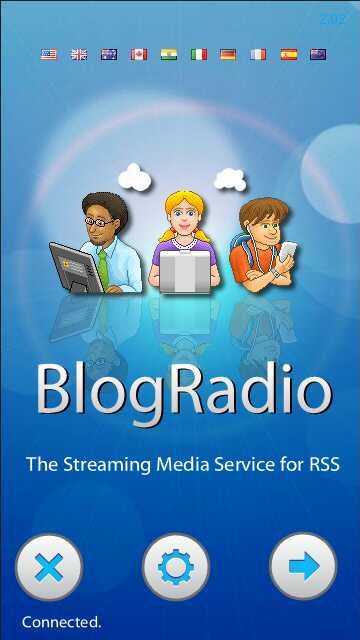
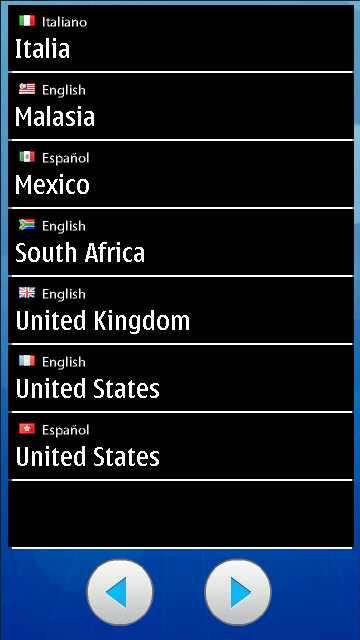
Initial impressions are great, mind you, the one thing Flash is superb at is presenting eye candy. Colourful screens and cute animations lead into a language selection screen - which err.... doesn't scroll. At all. You have to use the on-screen left/right arrow icons to switch between pages of countries. Once selected (e.g. "United Kingdom"), you're asked for your email address, so that details of BlogRadio's crucial desktop manager can be sent to you.
The email arrives quickly and it seems that the BlogRadio manager is written in AIR (Adobe Integrated Runtime), a platform-agnostic system which installs on Windows, Mac or Linux. AIR is an appropriate match for Flash Lite on the phone, I guess, but each impose their own restrictions in interface and performance, as we shall see.
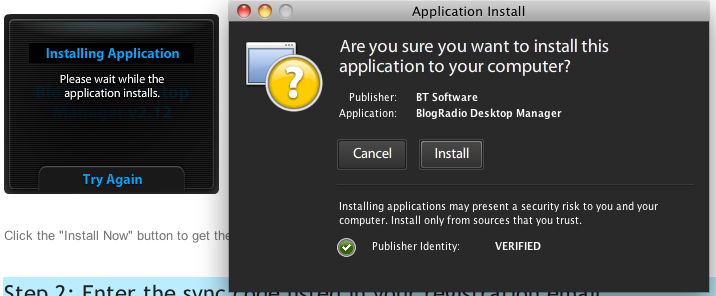

A 'sync code' was quoted in the set up screen on the phone and this needs to be typed into the desktop manager, so that the BlogRadio servers can match the two devices up, which is fair enough - though using your email address would have been simpler and less error prone.
There's a decent selection of popular news/blog feeds set up by default in the BlogRadio desktop manager and it's easy to add a new feed of your choice by pasting in the URL.
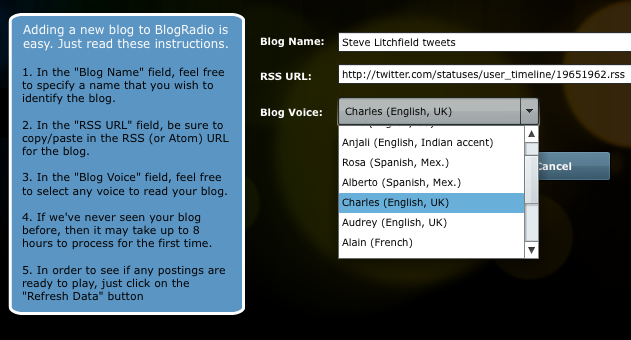
It's at this point that the biggest inefficiency of the system becomes obvious, as your new feeds appear with a 'processing' label on each RSS item and a textual warning that new feeds may take up to eight hours to process before they're available on the client. What's happening is that, rather than do the text-to-speech conversion on the phone, using its fast processor and existing speech routines, BlogRadio parses every feed on its own servers, converting to audio and then the BlogRadio phone client downloads these audio packs when the time comes to 'read' each feed. So, even for the simplest blog/feed, there's a Megabyte or two of audio to grab before anything happens.
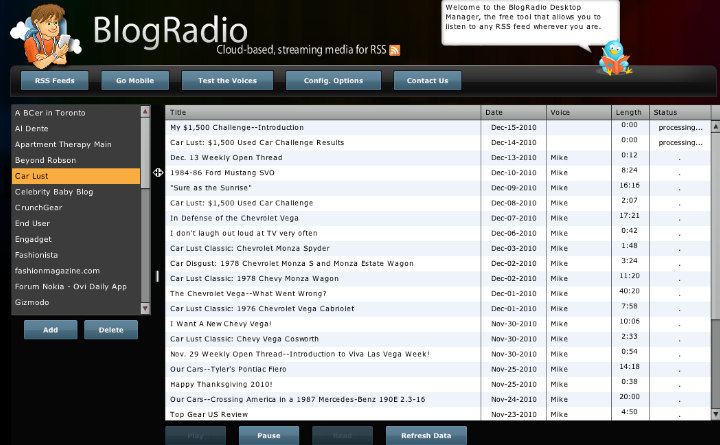
The speech is pretty good and certainly understandable. The developer promises (see the promo video, below) "no robotic voices" but there's, naturally, still something of a mechanical slant to each reading. Interestingly, the range of voices shown in the desktop manager is larger than the languages shown in the client, but I couldn't find a way to use an alternative voice for my chosen country after setting up my feeds. I think the only way to set a voice is to do it when adding the feed in the first place. I would have experimented more, except....
...except that there's a huge, glaring, problem with the interface in BlogRadio. Front and centre (see first screenshot) is a big 'gearwheel' icon - the universal icon for 'Settings'. "Ah, that'll be where I change the voice or configure the application" I thought. Wrong. A dialog comes up saying "Clear all application settings?". I pondered this. "Maybe it means that it's going to put all settings back to defaults so that I can choose them again?" Worth a try anyway. I tapped on "OK" and.... nothing. No dialog, no settings, and now no sign of the gearwheel either.
It turns out that using this prominent 'gearwheel' icon zaps everything, including your sync code. So you re-start BlogRadio and re-enter your email address. Surely this is now tied to your original sync code and..... no, you get a totally new sync code and any hard work you've done entering feeds and setting things up in the BlogRadio desktop manager is rendered meaningless because you've got to start from scratch.
Absolutely amazing. And not in a good way.

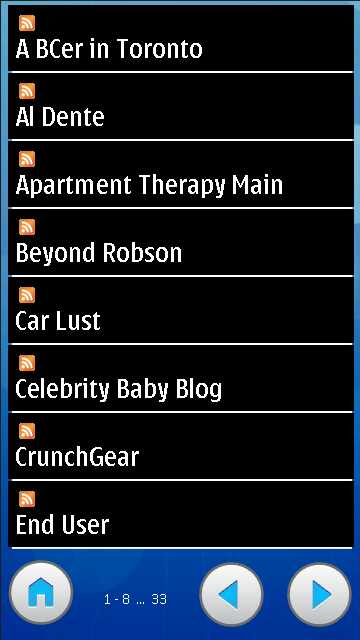
I could live with all of the above, however, if the application worked perfectly in terms of actual playback. But this is a Flash Lite app and it's glitchy - very glitchy. Tap on the wrong icon at the wrong time and playback fails, timecodes are blank and you have to exit and re-enter the app to restore operation.
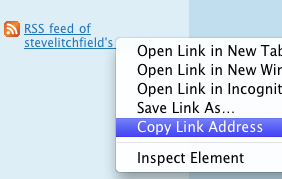 And then BlogRadio hung my N8 - several times. Rotate the screen, tap in the wrong place, it's just way too easy to crash - and in this case requiring me to know about the 'hold power button down for 10 seconds' trick. Not good.
And then BlogRadio hung my N8 - several times. Rotate the screen, tap in the wrong place, it's just way too easy to crash - and in this case requiring me to know about the 'hold power button down for 10 seconds' trick. Not good.
One of the original uses I'd envisaged for such an application was to read out the status updates of all the people I'm following or friends with. And I did manage to add the RSS feed for a Twitter account - but as you have to wait for BlogRadio's servers to process the stream, the updates will be significantly delayed from real time by the time you get to hear them.
I started out with BlogRadio on a 'high' and ended, a day later, by hurrying to uninstall it from my Mac and my phone. Nice idea, BT Software, but you picked the wrong way of implementing it, used the wrong development tools and (presumably) hired the wrong beta test team to help polish it.
Steve Litchfield, AAS, 15 Dec 2010
_________________________
PS. Here's the developer's promo video, for your interest:
Reviewed by Steve Litchfield at
