Review: Air Hockey Touch
Score:
67%
Air Hockey might not be the first thing you think of when someone suggests a fast paced physics-based video game running on your phone. However, that's just what you get with Air Hockey Touch. Available for S60 5th Edition and Symbian^3 on the Ovi Store, either for £3 or in an ad-supported free version. I review this game to see how well it reproduces the real world experience of playing air hockey, all apart from the whoosh of air, of course!
Buy Link | Download / Information Link
Having a background in physics, I'd like to be able to say the game of Air Hockey stirs up memories of using vector addition, conservation of momentum and friction free surfaces. Alas no, Air Hockey is something that stirs up memories of hanging out with my school friends, playing on the amusements at the local Ten-Pin Bowling Alley. Mind you, the friction free aspect of Air Hockey is something that I'll come back to later in the review.
Air Hockey Touch is a pretty simple affair. From the menu screen, the only options you get are whether to turn the sound on or off, and which difficulty level to start playing at. In Air Hockey Touch you are limited to playing against an AI opponent, there is no multi-player option. Given how fast the game runs, I can almost believe there would be too much latency over a Bluetooth or 'net connection anyway. And given that the game was originally written for S60 5th Edition phones, most of which are not capable of multi-touch, the ever so cumbersome idea of having two people trying to play on the same screen wouldn't have worked either. The object of the game is to be the first to score five goals. When you win, the difficulty level of the AI increases by one level. Sounds easy, eh?

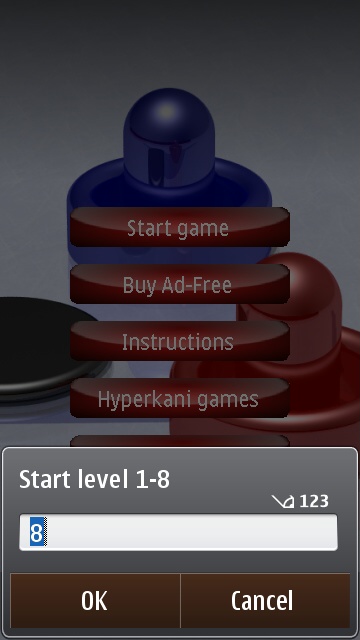
Before I go on, I should explain Air Hockey for those who aren't familiar with the real world game - think Ice Hockey meets Table Tennis. An Air Hockey table has a smooth surface, through which air is pushed via pin-prick holes, creating a cushion of air for the puck (a plastic disc). Each player holds a circular bat with which to push and hit the puck at each other. Each player takes turns serving the puck, and the aim of the game is to get the puck in your opponent's goal while defending your own.
In the real-world, the low-friction nature of the game (and Newton's first law of motion) meant that Air Hockey games were always frantic and over pretty quickly. Is the same true of Air Hockey Touch? Yes. Does Air Hockey Touch do a good job of recreating the physics? Yes, pretty good, but not perfectly. The simulation of Air Hockey Touch is sufficient to make the game fun to play. Haptic feedback is used to simulate collisions of the puck with the table sides and the bats. While the physics is good enough, there is just something (possibly subjective) that makes the collisions feel slightly elastic. Rather than the sharp, ear-piercing, eye-watering feel of the plastic puck hitting metal and plastic, as found in the real game. To be fair, this may come down to the limitations of the phone's own haptics system. I reviewed this game on a Nokia C7, which I believe has a rotary motor haptic system - which obviously doesn't start and stop instantly.

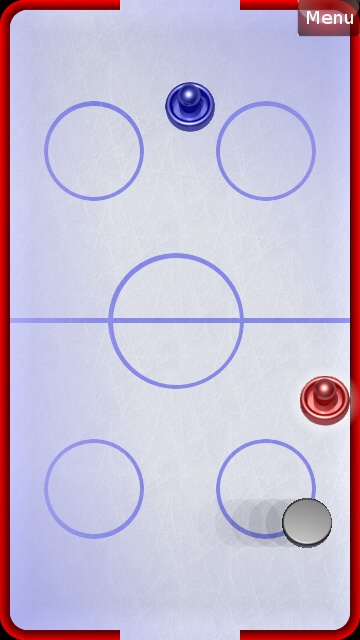
Ever since finger-driven touchscreen user interfaces became popular on mobile phones, I long held the concern that the user would lose out due to their finger occluding the screen. This is a concern that has mostly gone away, although Air Hockey Touch is a good example of the limitation of finger driven interfaces. You are often finding the puck zipping around somewhere behind your bat and underneath your finger, heading perilously close to your goal line. The touch nature of Air Hockey Touch makes this difficult to deal with in the split second timing needed.
I said I'd come back to the issue of friction. Because of the speed of the game (it is impressively fast actually), you don't really have time to take your finger off the screen. Apart from the problem of seeing where the puck is, I found on the C7's capacitive touch screen that my finger tip quickly ran out of oil to lubricate its strokes across the screen, and so my finger movements on the screen soon became jerky. This might be something peculiar to me [not just you - I refer everyone to my regular anti-touchscreen rants here on AAS! - Ed], but because of this I found it difficult to control the game. Lifting the finger tip to allow it to exude a little more oil meant I'd miss the puck, but maintaining contact would mean there was too much friction to be able to keep up with the puck. Again, your mileage ... and skin dryness ... may vary!
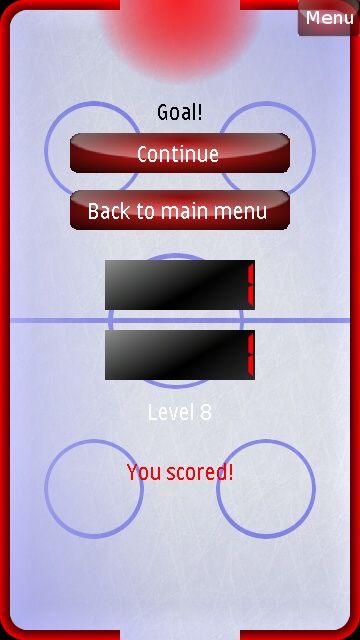

A YouTube video by the game's maker ("Hyperkani") shows the game being played with a stylus. Indeed, I went on to test this game with a stylus-driven, resistive touchscreen Nokia 5530, and I instantly lost all of the frustration I had found with controlling the game. Resistive beats capacitive here!
All in all, if the game of Air Hockey appeals to you, and if your reaction times are up to it, then I'd recommend you have a smash at this. However, I personally recommend you play this with a stylus (if you have one and if possible), rather than your finger!
David Gilson for All About Symbian, 14th December 2010.
Reviewed by David Gilson at
