Review: Friendchat
Score:
61%
One of the elements to Facebook that I use a lot is normally the first to go in any portable version. Both in Nokia’s Social Networks widget and the regular mobile page (or even the more finger friendly touch.facebook.com) you can’t get access to Facebook’s IM system. I have said on many occasions that IM on a mobile is the holy grail that never delivered, but I still find it useful. So here comes Friendchat, a Facebook IM client for S60.
Version Reviewed: 1.00 (29)
Buy Link | Download / Information Link
While there are a number of multi-platform IM apps that can talk to Facebook, there’s a certain streamlined nature to an app that talks to just one system. Given that my Facebook followers are different to those on a network like Twitter or Skype, this isolated nature is less of a problem than you might think.
It would be fair to say that Friendchat is a quirky application. It doesn’t follow any of the style guide tips for a Symbian application, the fonts are huge, scrolling is a throwback to the 80’s with a scrollbar controlling the action (and you can forget about smooth kinetic scrolling through the list). But it does something that I want my phone to do, and that often means I can forgive a lot when using an application (rest assured though, they just all come back when I decide on the review score)!
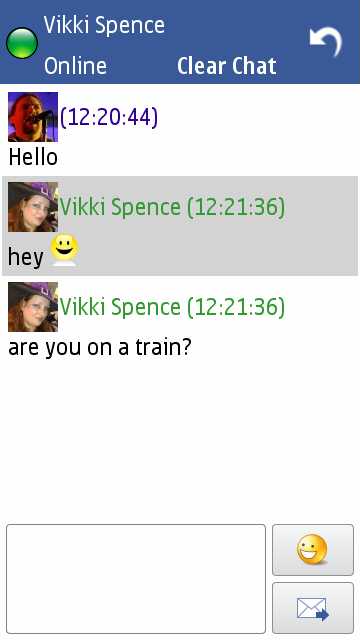
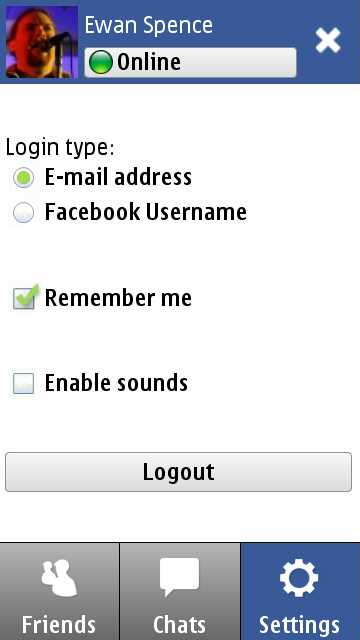
Open Friendchat for the first time and you’re asked to log into Facebook, details of which are remembered for the next time (if you tick the option in the dialog). Then you’re taken to the main screen – a list of all the friends you have on chat in Facebook.
For the first minute or so, I thought Friendchat was a sluggish application that barely reacted to the user’s touch. Turns out that it was busy downloading all the avatars of every friend – including those offline. And it does this every time the app loads. It speeds up once all this data is in but it is an issue that needs fixing as soon as possible.
I’d also like so see some sorting and filtering options on this list, e.g. show just online and active friends, sort in alphabetical order, the sort of manipulation that you need with a large list of contacts.
Starting a conversation is a simple matter of tapping on your friends avatar or name, and the chat screen comes up, with the flow of messages at the top and a text entry box at the base (along with a handy 'insert smiley' option for quick emotional reactions). How fast you can IM depends on your typing skills on the regular Nokia inputs - in my case, I’m more than happy on T9 and conversation easily flows between me and my friends.
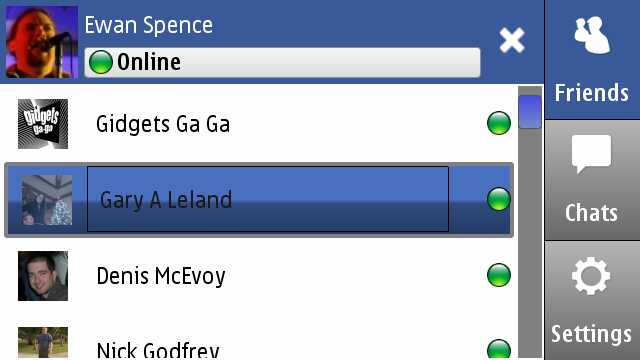
I’d like to see hyperlinks able to open up the web browser when they’re sent in chat. Beyond that, the layout of the chat window is as I would expect it. I like that all your ongoing chats are listed in one window and then you can dive into the one you wish, there are times when I can have two or three of them on the go, so this is good management.
While it’s quirky and has many issues, right now Friendchat has two great selling point. The first is... it works, and the second is that there’s not a lot of competition. I’ll be interested to see if the app develops from this point (I hope it does) or if its “good enough” status means that the developer moves onto other things. Marking the app as it stands today means a low score – but one that I hope will rise if and when Friendchat is updated.
-- Ewan Spence, Dec 2010.
Reviewed by Ewan Spence at
