Review: iSpyCams
Score:
71%
I'm a sucker for webcams - being able to glimpse live views of far-flung places round the world while I'm seated comfortably in my armchair never fails to impress me - even if, in iSpyCams case, the images are small and phone-sized and despite the somewhat dated Java-driven interface. Available for purchase in the Ovi Store, here's my heavily illustrated review.
Version Reviewed: 1.0.42
Buy Link | Download / Information Link
Webcams, as you'd expect, are Internet-connected cameras that are trained on places of interest around the world, with the sole purpose of letting the likes of you and I know what the weather's doing in Paris. Or Sydney. Or watching students amble across a campus in Florida. Or watching penguins waddle around somewhere unbearably cold.
OK, so webcams are a novelty, but you can't deny that they're an interesting novelty. There are a number of webcam directories online that are available for free, but they take real dedication to find and navigate properly and so curated webcam applications like this, iSpyCams, are therefore an excellent idea.

iSpyCams runs on everything, including S60 3rd Edition, 5th Edition and modern Symbian^3 phones, thanks to it being implemented in Java. This is good because you know that it will definitely run and bad because you know it's not going to run very smoothly. On touchscreen phones like the N8 used for the review (which is about as good as Java gets on Symbian, performance-wise), the scrolling was somewhat lethargic. There's no kinetic scrolling of the various pages and panes, though you do at least get the option of dragging the main content or using the side-of-screen scrollbar for quicker navigation.


The opening Dashboard's clear enough and most people will dive into Categories or Countries, depending on what you want to see. Matches are shown in a long list and thumbnails are gradually filled in as the webcams get checked and downloaded in the background. I particularly liked the way the update frequency of each cam was clearly shown at every stage.


As shown above, you do have to bear in mind that these are live cams and that time of day is important - hence half the cams in the world will be shrouded in darkness for half the day! Tapping through a webcam page further brings the image up in larger form, if available, or at least without the surrounding information - in the case of webcams which transmit a fairly high quality image, this can producing some pleasing mock photos, as shown below. Sadly, there's no built-in way of saving these to the phone's built-in memory, short of installing a screenshot utility.

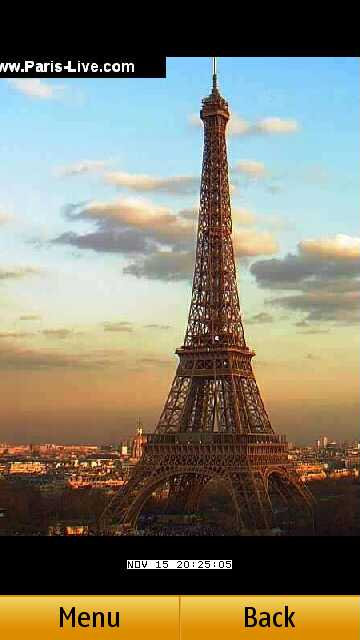
Although some cams were listed as updating as frequently as once a second, there are obviously bandwidth implications and in practice the fastest I saw using iSpyCams was about every five seconds. Most webcams have a Wikipedia link associated, but these don't go to a page about what you're seeing, but to a generic page on the appropriate location/country.
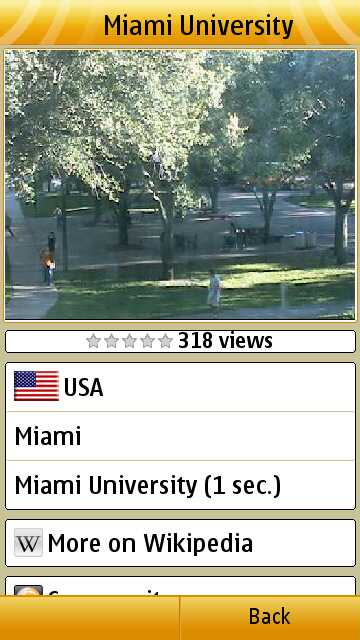

Webcam thumbnails start off with a testcard, but don't panic, as this gets replaced by the real deal as soon as there's an image available, as shown below.


In terms of scope and coverage, iSpyCams directory ranges for dozens of cams for a country to one (in New Zealand's case!), but I did like the categorisation (e.g. cafes, hotels, harbours). There's not going to be a webcam for everything you want to look at but there's enough here to keep you amused and certainly enough to impress friends by showing what the weather's doing on the other side of the world, where their family is on holiday...




Aside from the performance niggles due to the Java implementation (rather than Symbian native or Qt), there are other implications. When started, iSpyCams throws up a couple of connection dialogs that Symbian^3 users, at least, thought they'd seen the last of:
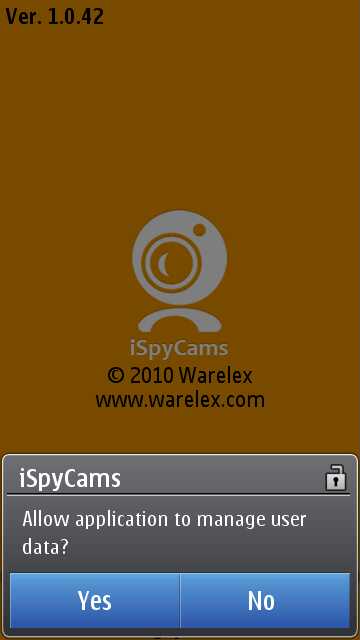
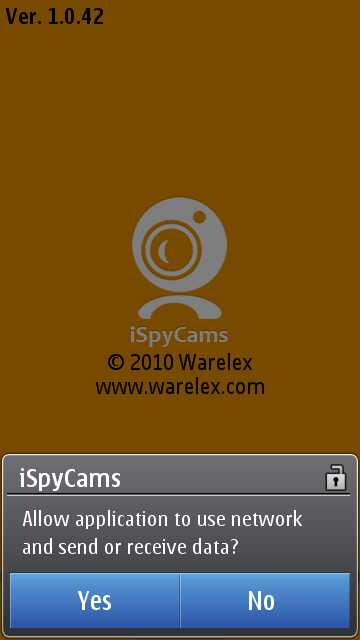
In addition, the application would often pause during startup for up to thirty seconds, 'Checking rates', before bringing up the Dashboard - very odd.
'My Cameras' turns out not to be webcams that have been selected as 'Favourites' (a feature which is missing, as far as I can tell), but instead a way to tell iSpyCams of your own webcam, perhaps of your school or university.


Presentation is certainly adequate throughout iSpyCams and there are enough image sources here to satisfy the casual purchaser. Yes, purchaser, for this is commercial software at £3 rather than being freeware. I'm not begrudging the developers recompense for the work undertaken to collate the webcam directory, write the application and keep it all chugging along on multiple platforms, but I do wonder how many people will want to pay for something that's, at the end of the day, something of a novelty?

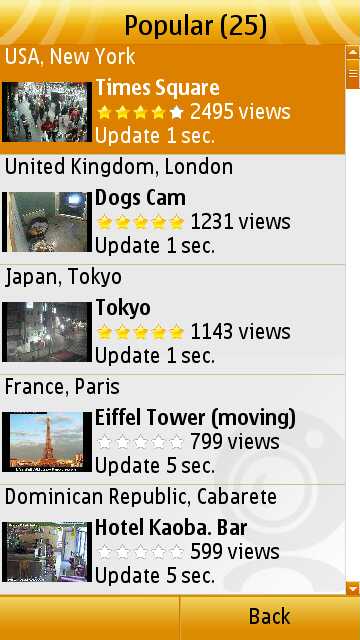
There's a small social networking element to iSpyCams, in that the 'Popular' pane is effectively a live snapshot of what others round the world are finding popular at that moment. Want to see what others are trying to see? I appreciate there's a self-reinforcing element here in terms of popularity, but it is genuinely interesting to see what pops up on any given day.
iSpyCams is a competent webcam directory and supplied with few frills. It's not going to change the world or indeed set the Ovi Store sales stats flying, but it's definitely on my radar as a 'nice to have' fringe application and service.
Steve Litchfield, AAS, 16 Nov 2010
Reviewed by Steve Litchfield at
