Review: Tap2It (TapSearch)
Score:
64%
Tap2it doesn’t sound very descriptive in the Ovi Store, but once you install it and see the caption is “TapSearch” things become a little clearer. This is an alternative search engine that runs on your phone. It's fast, it delivers, but it does need a little bit of work before it can be recommended for everyone.
Buy Link | Download / Information Link
Naturally you’ll need an internet connection – once that’s sorted, you’ll be able to search over four categories listed at the top of the screen – web, local, images and video. You’ll also spot a portrait keyboard on the screen. TapSearch is certainly going their own way, and that’s partly because they have little choice. Until Nokia release the firmware update with the split screen keyboard, their own keyboard will need to be used to power the Android-like ‘instant search’.
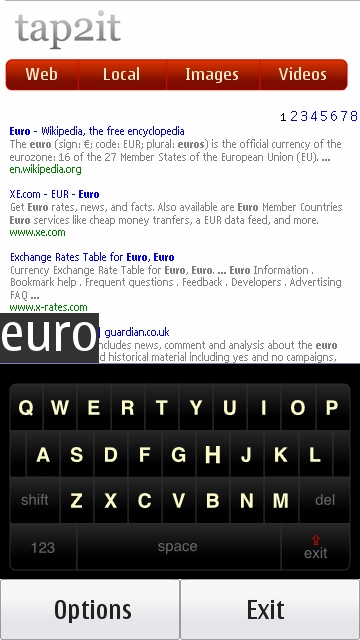
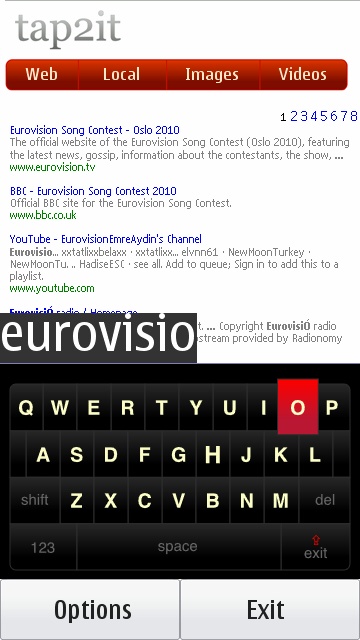
Once you start typing on the keyboard, the results of that search term are found and displayed on the screen. Type some more of the word and the narrowed down results appear instantly. It’s a very slick solution (powered by the Google API’s) and in terms of function it does exactly what you’d expect – you search, you find, you click and it gets opened up in your web browser. It’s just that a little bit of care and attention to the UI could go a long way.
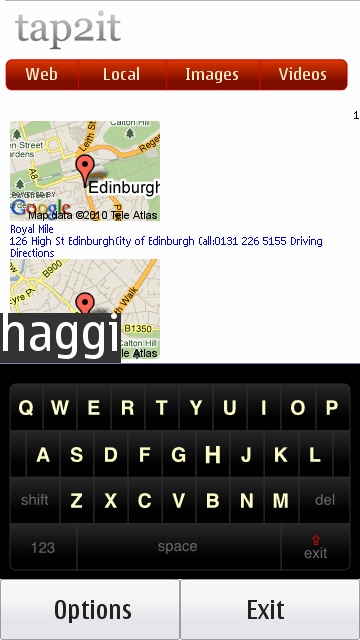
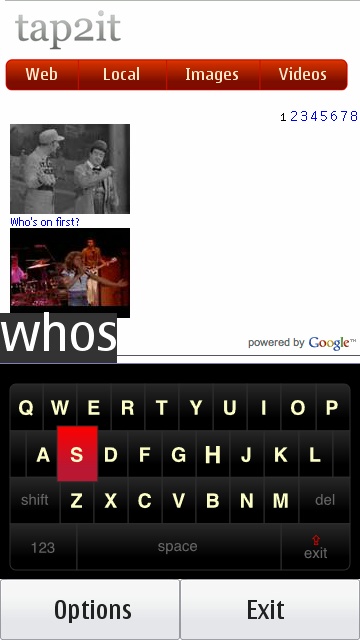
For example, the results aren’t in a single scrollable page, they’re spread over a number of pages and you have to click on 1, 2, 3, 4, etc. to get the next result. Which is what happens on Google on a desktop computer but not exactly perfect for a mobile solution; and if you switch to landscape mode, the portrait keyboard just tucks itself into the left of the screen, looking a bit silly. And covering up all the search results. Whoops!
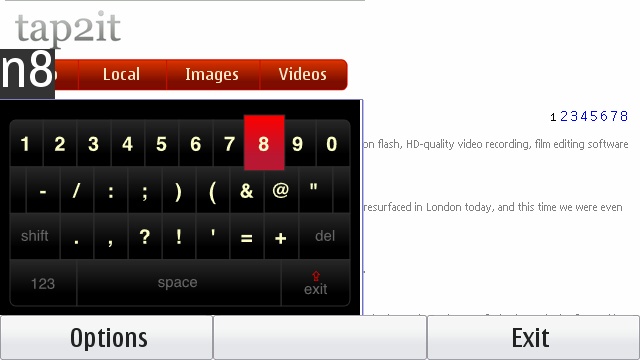
Neither is there a way to quickly start a new search, you’ll need to delete, letter by letter, the previous search term. While it's nice to have the search term overlaid on the screen, it's frustrating that it obscures the last few lines of any search results on the screen. With no scrolling of the results, these will always remain a mystery because if you delete the search term, the search is recalculated.
TapSearch may be inconsistent, frustrating and look nothing at all like a Symbian application, but I do like it. Some polish for the next version and I can see it start to be one of those applications that is recommended everyone install when they unbox their phone. As it stands, I’m happy to keep using this tech demo on the phone and watch for some progress from the developers.
-- Ewan Spence, Nov 2010.
Reviewed by Ewan Spence at
