Review: Toodledo Slim
Toodledo is an online task manager with a vast array of options for managing everything from mundane tasks to large projects. While they do not yet offer a Symbian application, their "Slim" website offers a compelling browser-based replacement to the standard Symbian task manager. Read on to learn more about the wealth of features.
Buy Link | Download / Information Link
What is Toodledo?
Toodledo is one of the many task and time management cloud services currently available. See Ewan's round-up of other applications here. I've been using Toodledo Pro for a couple of months as my exclusive task manager. As with many cloud services, Toodledo is free to use, but in a limited form. Paying for one of the two Pro packages opens up a much more flexible service. The free service is certainly sufficient to test the water, and the Pro tiers are priced at $(US) 14.95 and $(US) 29.95. Around fifteen dollars a year certainly doesn't break the bank, and it is the service I'll be talking about in this review.
Toodledo offers a dizzying array of attributes that one can assign to a given task. So much so that even now, I am still trying to make the best use of all the features without using them redundantly. This makes for an incredibly flexible and malleable taxonomy for organising the things going on in your life.
As productivity nerds might already be thinking, this means that Toodledo can easily be adapted to David Allen's "Getting Things Done" (GTD) structure. More easily than with Remember The Milk for example, which requires complex custom searches to be created to mimic the GTD methodology. Indeed, one of the pre-set task status options is the GTD phrase "Next action". Tasks can also be starred (a popular metaphor seen in Google services and Twitter). For most of the time I've used Toodledo, I've used this as a short-hand for Next actions.
Other completely customisable taxonomies are "Context" and "Folder". I have used context to set which area of my life the task applied to. E.g. tasks related to my personal life, my health (yes, I do need a whole category for this), and things I want to do for All About Symbian, etc. Then I have used folders to describe the type of action. E.g. is it something I should do right away, or is it a reminder of something?
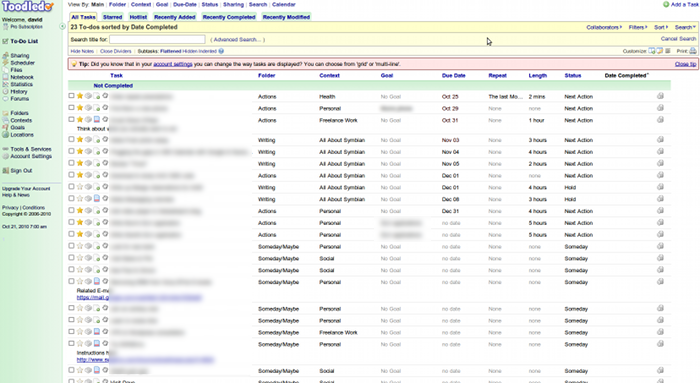
The Toodledo Desktop website
Another organisational feature for Pro accounts are "Goals". You can attach tasks to a particular goal (which can be categorised as mid-term, long-term or "lifelong"). With this you can track your progress to a particular goal as each of its tasks are ticked off. Also available to Pro users is the ability to create sub-tasks, which appear in the main To-Do list view as indented items. This is yet another area in which functions can possibly overlap depending on how you interpret them, and how much of a simplistic or complex system you have.
My set-up is still a work in progress, and hopefully you can see here that it is actually difficult to not produce some sort of redundancy with the many attributes in Toodledo. However, all of these attributes are optional, so you don't have to use them, and can switch off their columns in the main To-Do list view.
Toodledo also offers some very useful automated views of your tasks. There is the "Hotlist" view which shows your top three most pressing tasks. There is also an auto-scheduler function. When adding tasks, you are asked to supply an estimate of how long the task will take. By telling the scheduler how much free time you currently have, it will compile a list of tasks you can fit in, based on their duration and importance.
One other automated view, which will be of interest to GTD readers, is that locations can be assigned to tasks, and presented in order relative to your current location. This, however, requires a location-sensitive browser. I was unable to test this feature, and it's not clear whether it works in mobile devices, despite being the most logical context.
Fortunately, Toodledo isn't a walled garden either. Your tasks can be made public, via a public URL that you switch on. Also, there is an iCal URL (which is always public, but obscured by a long URL), which can be subscribed to by the likes of Google Calendar. iCal access is read only, so you can't mark your To-Do's as done in your chosen calendar. Also, in my testing with Google Calendar, there is a significant lag between creating a task in Toodledo and it appearing in Google Calendar, this is Google's fault and just requires patience. However, a more serious bug in Google's implementation is that any changes made to existing Toodledo items are not synchronised. Fortunately, Toodledo's deskotp website provides a "Clone task" function which allows you to create a copy of an existing task and then change the dates as necessary before Google checks for changes.
What about the mobile site?
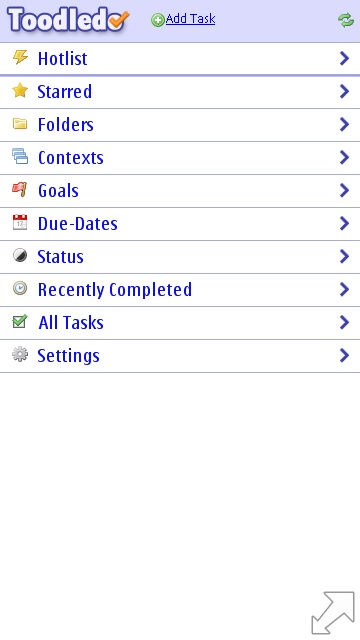
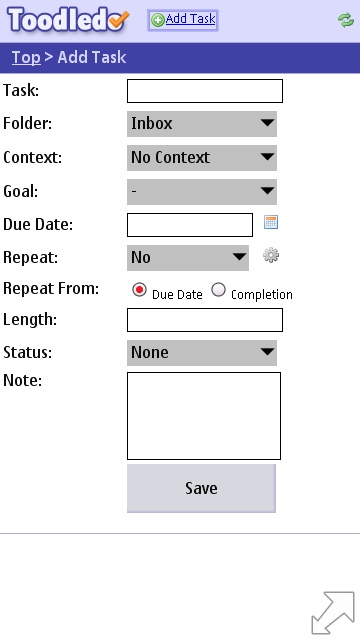
Toodledo provides a number of basic HTML and WAP versions of its site, but the most functional is found at toodledo.com/slim. The Slim site offers almost all the same views (including the valuable 'Hotlist' view) available in the desktop mode, but in a simplified, finger-friendly view. While the desktop site offers a detailed table showing all attributes, each view in the Slim website is just a simple list, not showing the other attributes.
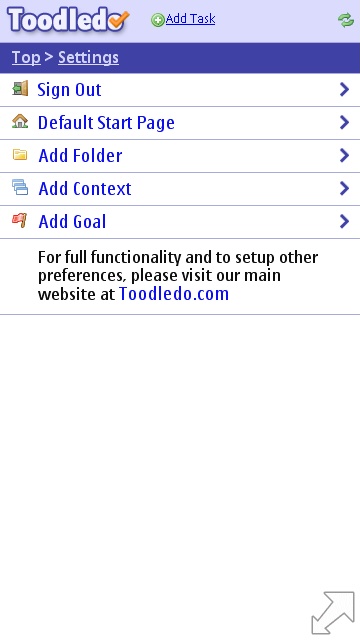
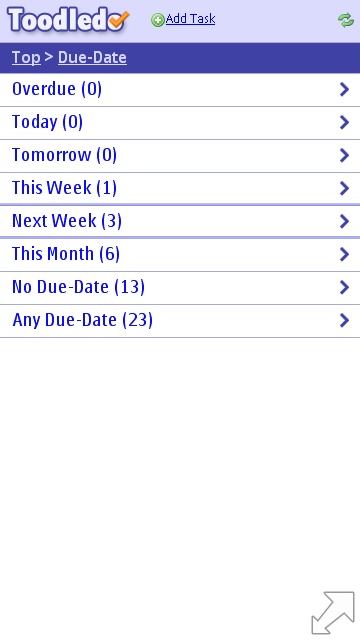
Toodledo provides applications for iPhone and Android. However, Toodledo Slim offers more functionality than (at least) the Android application; which, for example, lacks the "Hotlist" view. Symbian is the dominant smartphone platform (outside of the U.S.), so it is questionable that all these services only seem to develop applications for the trendy platforms. However, in the case of Toodledo, we are certainly not missing out.
Symbian Integration
In short, there is no direct integration with Symbian. That said, there are indirect methods. As mentioned above, you can subscribe to your Toodledo account via iCal, e.g. in Google Calendar. So, if you synchronise your Symbian Calendar with a service that can accept iCal subscriptions, Google being the prime example, then your Toodledo items will sync through to your phone's calendar. Furthermore, Toodledo interoperates with the Nuevasync Mail for Exchange (MfE) service which will directly sync with the Symbian task manager. While the user interface of the Symbian task manager is crude, you can create new items or mark items as complete and sync those changes back to Toodledo.
In addition to using an indirect MfE service, you can add new To-Do items either by using the Slim website, or using the special email address supplied by Toodledo.
Conclusion
Even without any phone integration I would still recommend Toodledo, even on a browser-only basis. Its automatic views to help you work out how to best manage your time, quickly become important tools in your daily task management.
David Gilson for All About Symbian, 21st October 2010.
Reviewed by David Gilson at
