Review: Formula 1 Timing App
Score:
82%
If you're going to be up (like me) at the crack of dawn this Sunday morning to catch the Japanese Grand Prix, you might like to think about grabbing the Formula 1 timing application from the Ovi Store. But is it the sort of app that can improve the racing experience? Read on to find out why this app is on pole position.
Version Reviewed: 1.14 (63)
Buy Link | Download / Information Link
Let’s mention one incredibly obvious thing straight away. If you aren’t a hardcore fan of Formula 1 Grand Prix, then you should really skip this review. Also, if you’re just one of those casual fans who tune in and wonder where Kimi Raikkonen is (or why Rosberg’s changed his name from Keke) then this is not the app for you.
If, on the other hand, phrases like “Vettel made up seven tenths that lap, and he’s monstering all over Button in sector one of Suzuka by five tenths” then you’ve found your perfect partner app for your motor racing viewing.
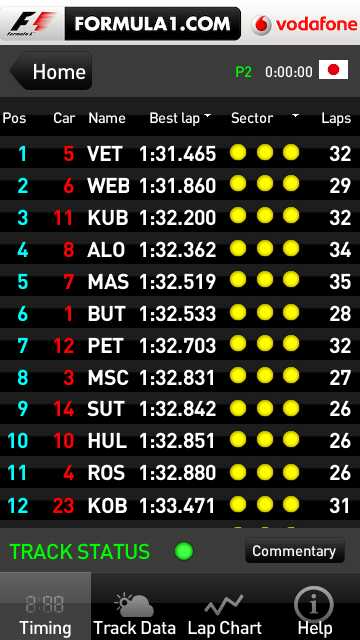

For a good number of years, F1 fans have been able to register on the official Formula 1 website and get access to the same timing screens and race data that are available to the commentators and media at the track. It’s far more interesting to watch a race and be able to see the times, gaps, positions, speeds and other statistical data yourself rather than rely on your jolly commentator mentioning it – and with 22 cars on track the chances of your favourite driver getting a look in might be slim to none if they’re not in a Union Jack or a red car.
So the online timing screen has been a wonderful addition. But it does mean you need to have your computer up and running, and the mix of Java and Flash taking up most of the screen. Not any more, as you can grab the data on your phone, which is a lot easier to glance at when you’re in your comfy chair on a Sunday watching the race. And if that comfy chair is in the crowds, you can’t really haul out a laptop – so it’s perfect for that as well.
You will need to register at the Formula1.com website, but it’s the same username and password on the website that you use in the application. Log in the first time you run the app, and then you’re in statistical heaven.

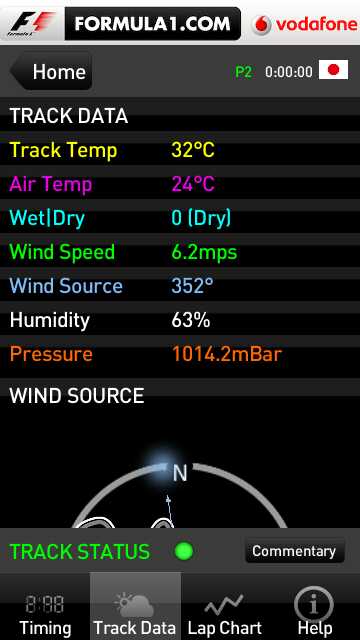
The main screen keeps a track of the last lap time and sector times during the race (or the best lap after the practice session and qualifying) and a tap on the time column switches between the actual time and the gap between the cars. Thanks to the miracle of the internet not bouncing the signal up to a geo-stationary satellite and back down again, the time it takes to get the data to the app syncs up very well with the TV pictures (at least here in the UK). Next to the lap times are the sector times, and you can either focus on one sector, or leave up the “three lights” view that shows the personal best times and overall best times through changing the light colours for each sector.
F1 fans will know that putting in a purple means a fastest lap or sector, and here that’s shown by a purple light… simple! (if a little bit hard to understand for someone new to the sport). As well as the main live screen, you can also check out previous race results and the current championship standings.
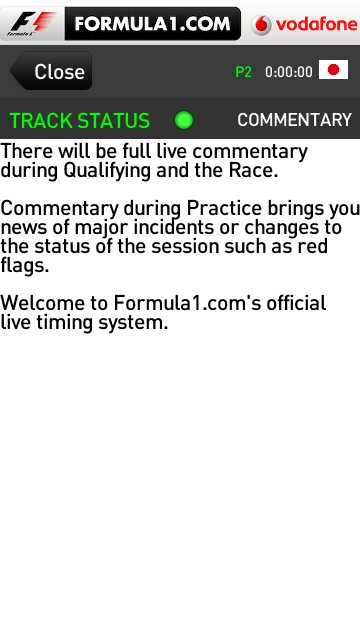

This app is a perfect example of what a mobile app should be all about. It takes information available online, and presents it in a sensible and formatted form that works on a mobile; it’s well targeted to a group of people that need the app (and there’s no pandering to try and get those outside the sporting circle in); and it just works, with nothing fancy added to get in the way.
So this gets a nice high score of 82, but only on the provisio that you're an F1 nut!
-- Ewan Spence, Oct 2010.
Reviewed by Ewan Spence at
