Review: Foursquare
Score:
57%
Sitting in the recent Nokia World keynote, I spotted a familiar logo on the projector screen. The Foursquare logo. “Ooh that’s new,” I thought, “does that mean there’s an official application for Symbian now to join Android and iOS?” The short answer was yes, the client was on display in the Nokia Experience Lounge and the UI, and while having the obvious Symbian cues, also looked close enough to the aforementioned clients. It’s even labelled as “by Foursquare” although officially it is a collaboration with Nokia. Here's my review.
Version Reviewed: 1.00 (060)
Buy Link | Download / Information Link
This looked very promising, and I’ve been checking in at the Ovi Store since Nokia World because the client would be available “really soon.” Well it’s here now so it's time to get going, roam over Edinburgh and tell everyone where I am, while grabbing as many mayor-ships as possible…
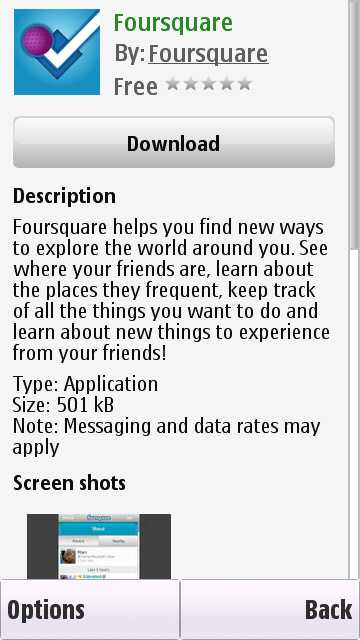
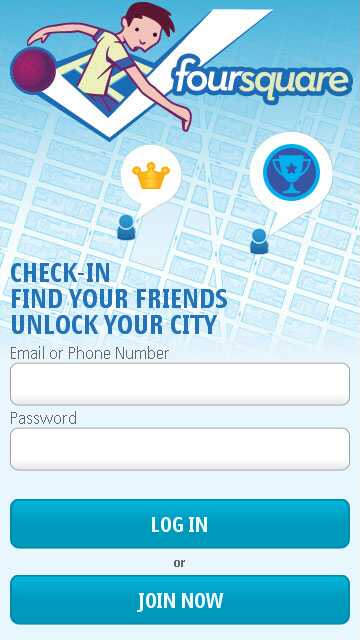
Actually I’m not going to bother, because I got a sinking feeling when I got past the first splash screen, and it’s never left me.
Put simply, the Foursquare application is just… too… darn… slow…

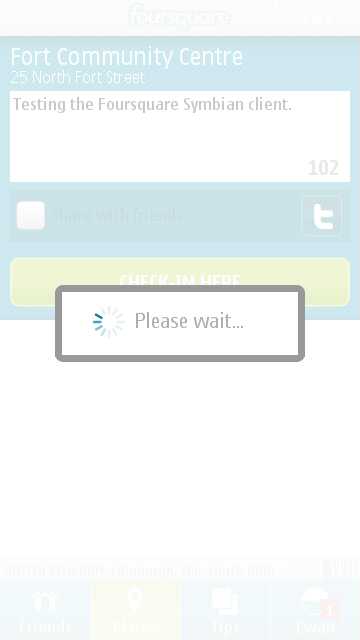
I'm pretty sure on the technical reasons why the app handles as poorly it does (hint, it’s likely down to its use of Web Runtime) but the cause is not the point. The symptom is the issue, and someone in either Foursquare or Nokia (remember, they worked in conjunction with Foursquare on this application) should have popped the client onto a handset and handed it to a real user for some testing. It’s an issue that’s front and centre for anyone using it.
Okay let’s put aside the speed issue so we can have a deeper look at the application… of course this isn’t something a regular user is going to do, they’re going to go "it doesn’t work" and shout a lot about how useless Nokia phones are, and go buy something else.
After logging in with your existing Foursquare account (or opening a new one, nice touch, means everything can in theory be done on the handset), you're presented with your friends screen, showing the connections to people you have made on the network, and where they last checked in. As well as the more familiar “recent” check-ins, which is purely sorted on time (i.e. the most recent of your friends is at the top of the list), you have the “nearby” option to show those close to you. Which is far more useful to me.
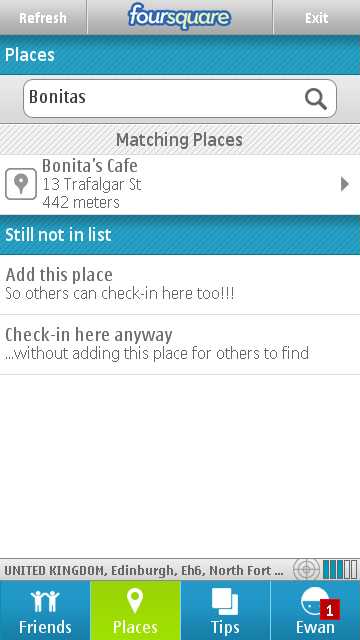
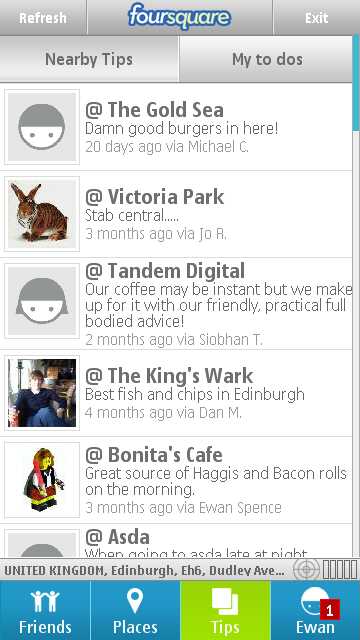
On the majority of screens, you’ve got a refresh button on the top menu bar, along with an exit button, which is perilously close to a number of buttons on the “Personal” screen and there’s no confirmation dialog asking if you want to exit the app. Stand by for frustration there. Along the bottom you’ve four icon buttons that will soon be familiar to Symbian^3 users, to access the four main areas, “Friends”, “Places”, “Tips” and “Personal” (in my case “Ewan”).
The “Places” screen is likely to be the one that sees the most action, as this lists the places you can check in, handily using both the phone’s GPS and an internet connection to list what’s close to you in the Foursquare database. It polls a lot more than what is on the screen, so searching is done locally first, and that at least is fast. If you’ve found somewhere new, you can check in as a one-off location, or check in and add it to the Foursquare database.
There’s also a list of your favourite places, so if you have a bit of a habit, you don't need to scan the list or go searching, it’ll be front and centre for you to choose. The whole “Places” section is smooth, well oiled, and has proven itself over multiple platforms to work as expected.
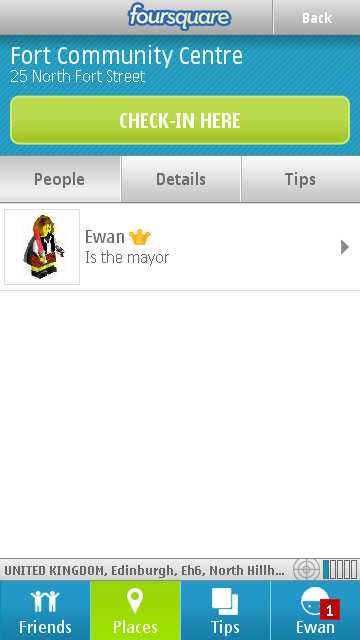
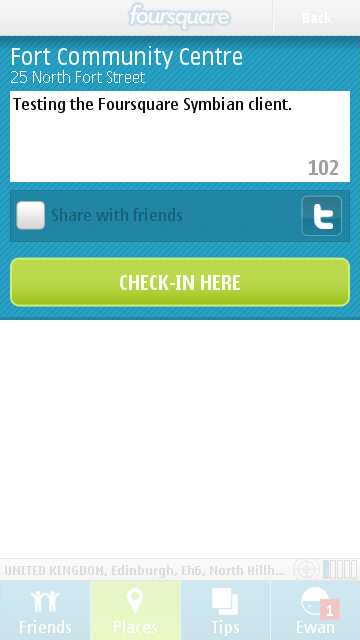
“Tips” has become more useful as Foursquare expands – when you are at a location, you can leave a message for others to see if they are there or close to the venue. So something like “this is good pizza” or “try the dead-presso special". It’s also an area that’s ripe for advertising, both officially and in more subtle ways (such as leaving a link to an Edinburgh Fringe podcast at all the major venues, Ewan? – Ed)
Finally, the “Personal” screen is where you can manage your friends (both existing friends and those asking to be your friend) and see your current mayorships (locations where you have the most check-ins compared to everyone in the world) and the badges you have earned from completing various challenges that are open to you.
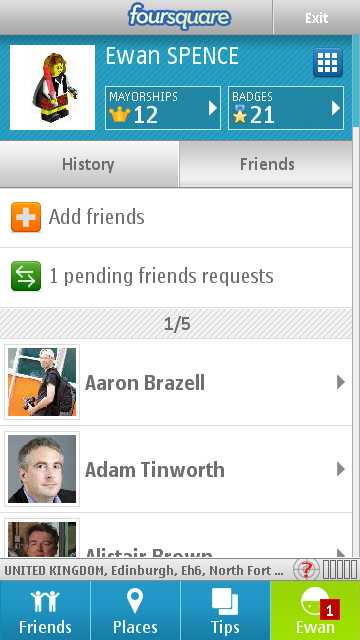
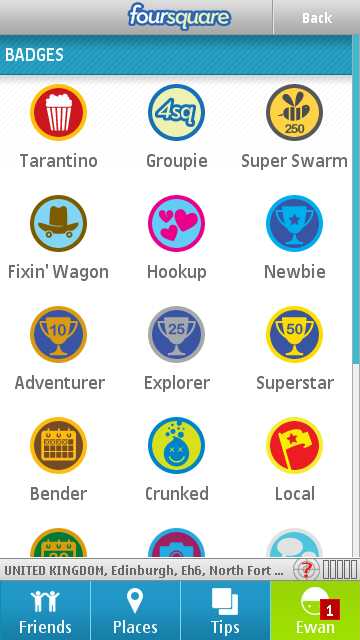
All the website features are here, and they’ve been placed into the smaller screen of the smartphone with skill and reasoning. Pretty much any social network can be a mess if you just throw all the options onto a few screens – it takes thought to make it all work. Congratulations to the designers, it does all work here.
If you’re prepared to wait that is.
I hate to come back to it, but this speed of this app is painful. There’s the initial load time, there’s the time it takes when going online to gather place information, there’s the time to actually send the check-in information… social networks should not be a chore, and that’s what this jointly developed application feels like.
That speed issue is likely to change if you’re using one of the new (faster, more capable, more efficient) Symbian^3 handsets, but until they arrive Foursquare is destined to be running on the basic S60 5th Edition platform, and that’s just not showing Foursquare in a good light.
Right now, the Foursquare client is barely fit for purpose. You can check in far faster by using m.foursquare.com and the search tools, or the 'always lurking in the corner' Gravity client if you’d like some help from your phone’s GPS client.
If the defence of the speed of this app is that “it looks better on Symbian^3, and we wanted to keep compatibility across all the Symbian smartphones”, then that defence is wrong. I’m really sorry to say that the wait wasn’t worth it, because the official Foursquare client on Symbian is a complete disappointment.
-- Ewan Spence, Sept 2010.
Reviewed by Ewan Spence at
