Review: nUnlock
Score:
70%
ThinkChange's nUnlock is a nice little utility application and it reminds me of all the little tweaks and hacks that turn up when a phone OS is relatively new and people want to add in certain functionality. While S60 5th Edition is pretty mature, ThinkChange have found what appears to be a small gap in the market for nUnlock to slide into. And I quite like it!
Version Reviewed: 5.1
Buy Link | Download / Information Link
nUnlock is an unlock screen for your touch enabled device. Normally, for a S60 phone, when it’s in “locked” mode, a touch on any of the physical keys normally brings up a “hoi, you need to move the slider to unlock the device” dialog. Functional, but not that exciting. nUnlock provides for a replacement of that dialog box with a custom wallpaper and a call to action.
Yes, you too can have the “slide your finger over the screen to unlock your device” that is so beloved by iPhone and Android users. Aren’t you lucky! On top of that, you can also customise that screen with your own image, as I've done, or choose from some of the supplied images.
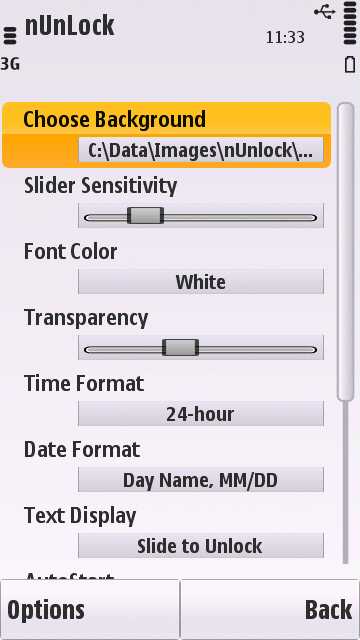
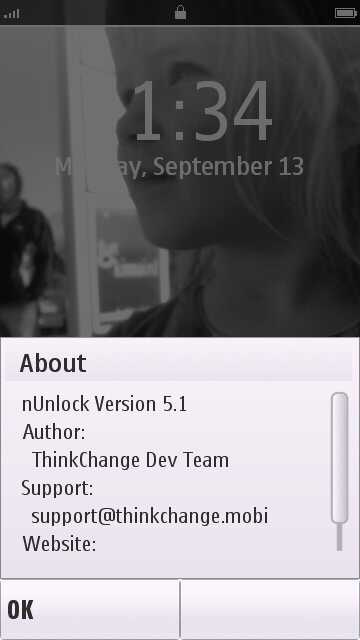
Setting up nUnlock
You’ve also got a reworked status bar with your battery and signal strength indicators, along with other status icons for connectivity, messaging and suchlike. Plus a nice big clock. These are all configurable, so you can switch them off if you’d rather have just the slide bar and your background wallpaper (which is set independently of the S60 theme package, so it can be anything and not disrupt the rest of the phone’s look).
In use, you just need to press any key to get up the unlocking screen, not just the slider on the side of the unit. In terms of user experience, that’s a good thing. It all works, but there is one weird issue, based around the existing unlock key on your S60. If you slide the unlock key, you still need to slide the unlock swipe on the nUnlock screen. A small issue, hopefully to be picked up in the next version
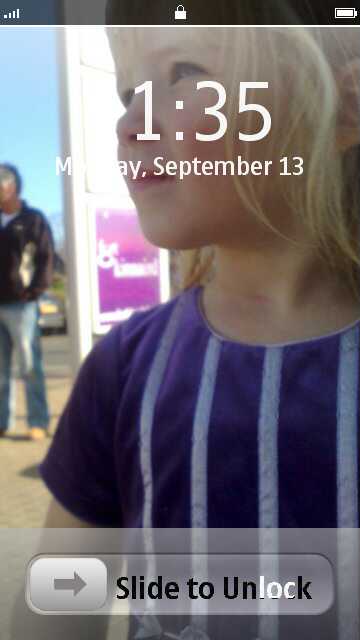

With and without the extra information.
nUnlock works, and I can see a lot of people enjoying it because of the customisation possibilities it offers for the standby screen. I’m a command line sort of guy and I’m happy with function - for those looking for form and beauty, it might be worth considering. Or if you‘re a parent like me, getting a nice family picture or two on display is always welcome.
-- Ewan Spence, Sept 2010.
Reviewed by Ewan Spence at
