From the AppList description:
All Features:
* Login / Register
* Like / Comment / Delete Comment
* Follow / Send Requests / Approve or Deny Requests
* View Profiles
* Activities / Pending Requests
* Search User / Tag
* Save a copy of photo to gallery
*** If you are new user, your home feed can shows nothing
* Edit profile informations
*** AND UPLOAD
1. Select an image from gallery
2. Crop your image
3. (Optional) Add an effect
4. Add caption and SHARE.
Available Effects
1. Greyscale
2. Bright
3. Warm
4. Cool
5. Saturated
6. Light blurred
7. Sharpen
Here's Instagram for Symbian in action:
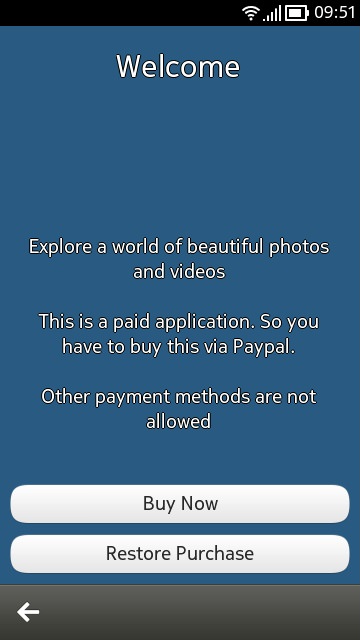
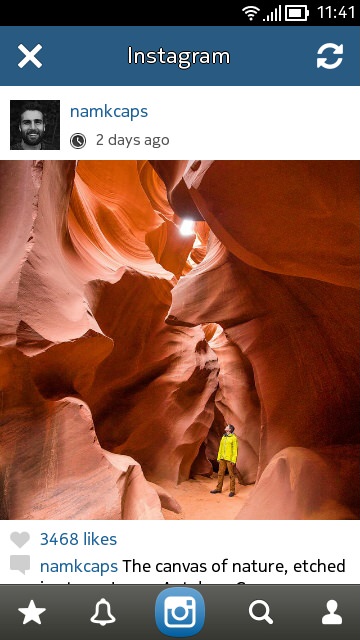
Getting started - Instagram for Symbian is commercial, even if acquired (as here) through AppList, with payment going directly to the developer, in the style of Gravity - your email account is registered and kept on an authorised server, etc. It's a couple of Euros, so not too much; (right) starting to browse my Instagram stream. The nHD resolution screen on Symbian seems too small suddenly, even for the resolution-challenged Instagram!

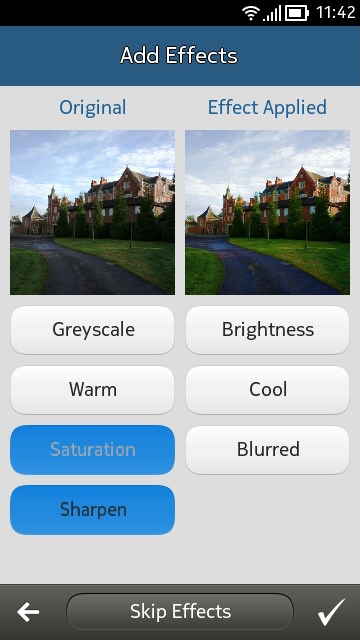
Starting to upload one of my own photos - you're led through cropping (to 1:1) and adding effects, as needed. All very slick, if a little slow even on the Nokia 808's fast processor.
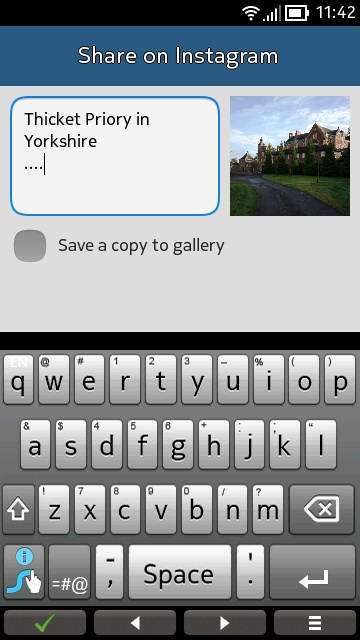
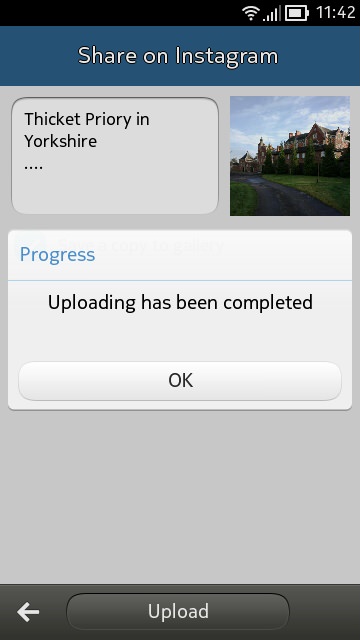
Add a caption and then you're done - it's on Instagram!!
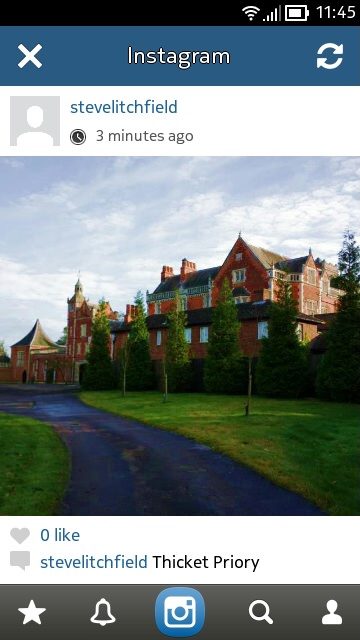
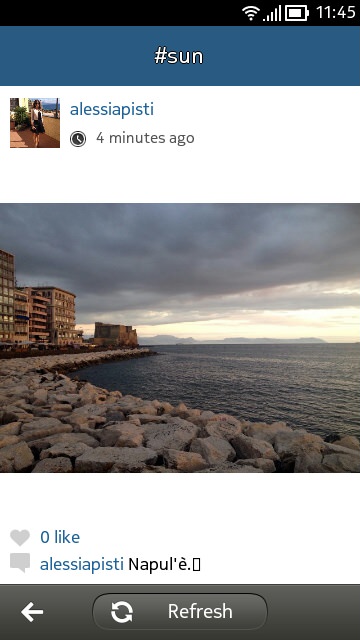
Confirmation (see it here online) ; (right) you can also search for users or tags and then start admiring their VGA creations....
Although it's a slight shame that there's no way to try this for free, at least you can see above that it does work - comments welcome if you grab it too!
Hopefully the AppList Store is working out for you all. See here just in case you haven't already got this installed or if this is new to you. Also, if you have custom firmware installed, make sure you tick the option in settings to show 'unsigned' applications, you'll see extra applications!
