From the AppList description:
Explore a world of beautiful, looping videos. Vine experience is available now on Symbian.
This is full featured (except video uploading) Vine client for Symbian devices.
Features:
+ Login & Register
+ User self & popular feed
+ Like/Unlike, Comment/Uncomment, Revine/Unrevine
+ Follow/Unfollow, Sent Follow Requests/Accept or Deny Requests
+ User & Tag search
+ Notifications
+ Check for update option in user profile page
+ Future updates
Technical Features:
+ Version: 1.0 (you can update from app to future updates)
+ Nokia Smart Installer included
+ Self signed by Qt
Here's a walkthrough:
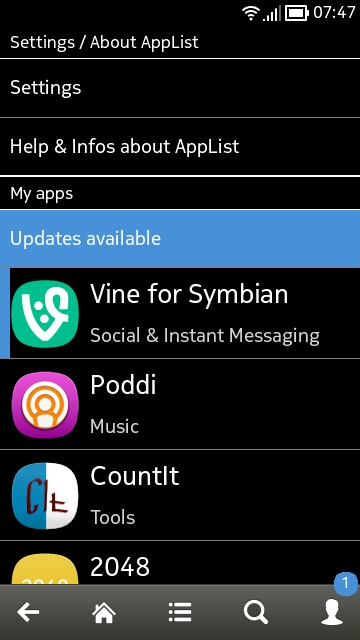
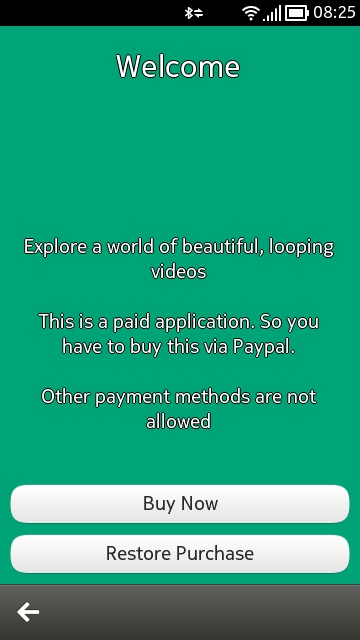
I first discovered Vine's availability through the AppList store; (right) as with Gravity before it, Vine is commercial software that's administered via a registration scheme online (i.e. totally separate to Nokia/Microsoft etc.) Once paid up (it's only 2 Euros), your email account is held online on a server and checked by the application if you ever need to reinstall etc.
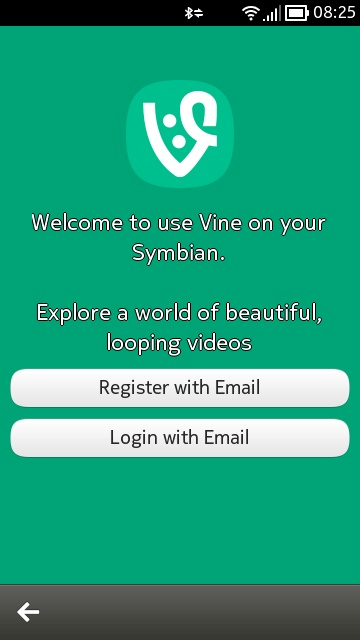
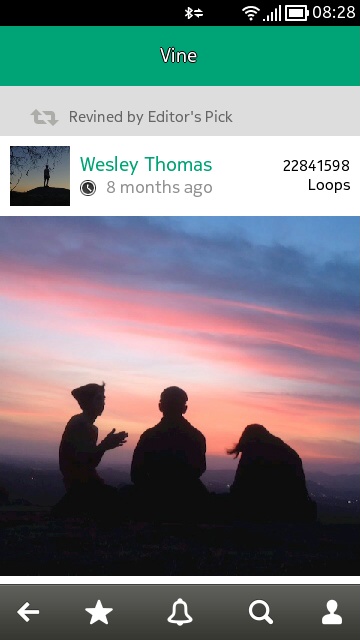
Of course, you'll also need to log into Vine with your account in the usual way; (right) logged in and starting to browse vines....
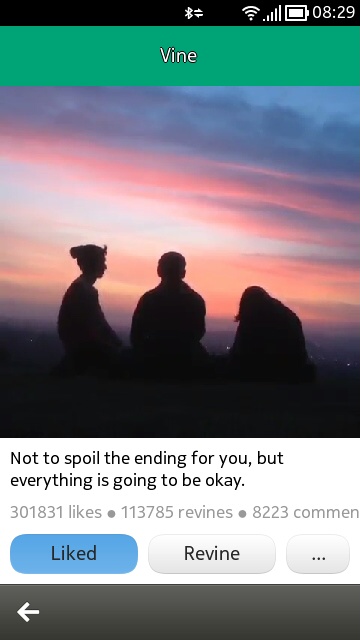
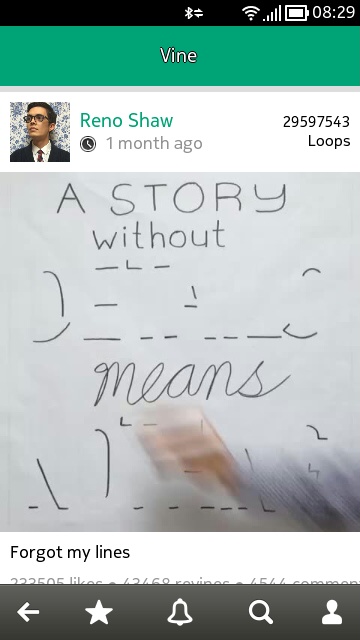
Tapping any static thumbnail (or swiping right) brings up/animates the vine, with performance fine on the small Symbian resolution devices, as you might expect.

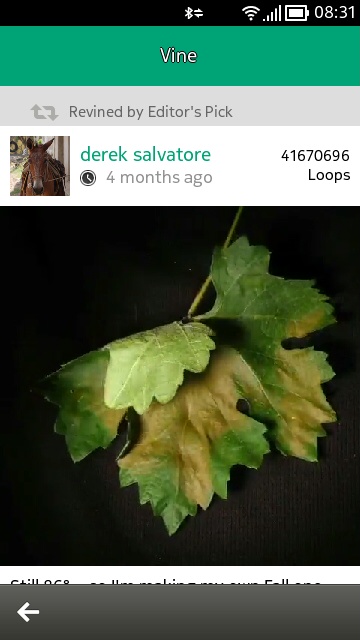
Here's one I liked - a stop motion video of a leaf decaying...
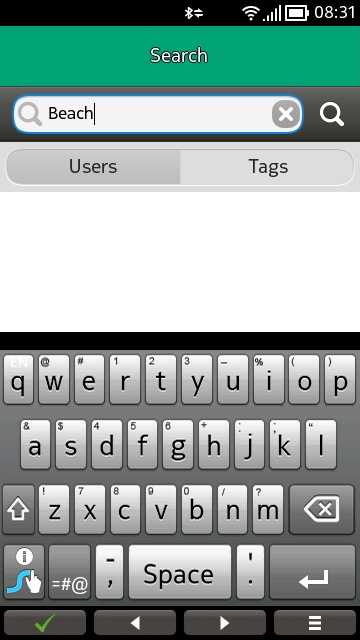
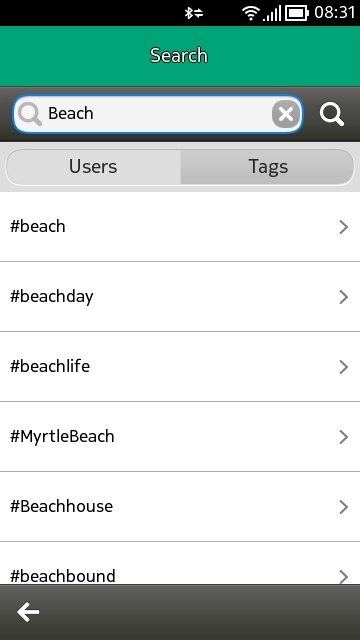
You can also use other aspects of Vine, including searching for users and keywords/tags...
Good stuff. You can find this initially in AppList on your device or here on the web.
Hopefully the AppList Store is working out for you all. See here just in case you haven't already got this installed or if this is new to you. Also, if you have custom firmware installed, make sure you tick the option in settings to show 'unsigned' applications, you'll see extra applications!
