From the AppList and Store descriptions:
eRBook is fully-featured Readability client for Symbian and MeeGo smartphones.
With eRBook you can easily:
• Manage your articles
• Add article
• Mark/Unmark as favorite
• Mark/Unmark as readed
• Delete article
All data are cached. You don't need internet connection for reading.
You'll quickly get the idea, here's a walkthrough:
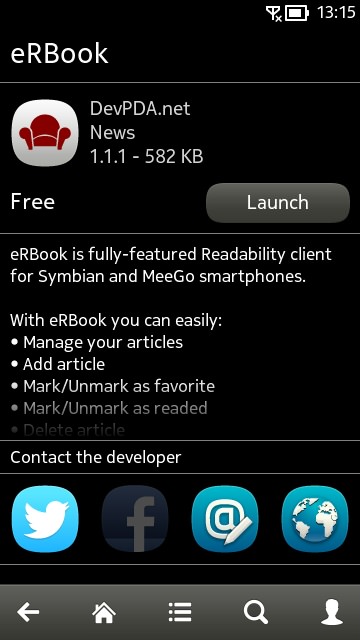
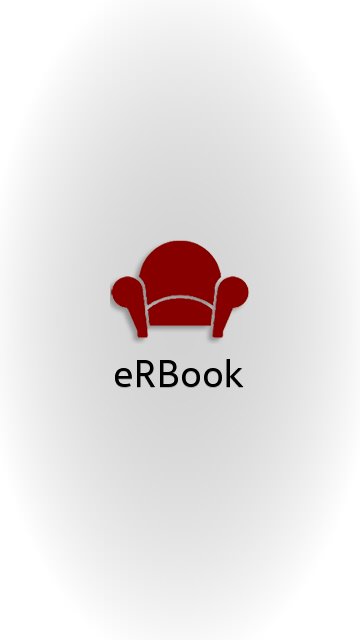
eRBook popping up in the AppList Store; (right) starting up - you may recognise the icon!!
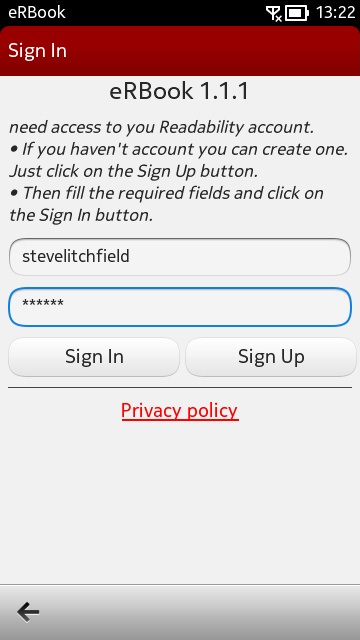
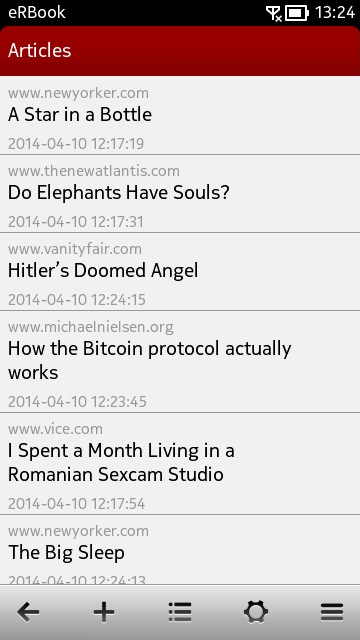
A Readability account keeps track of whatever's in your own 'Read later' list. Here (right) I simply selected the top 10 or so stories from the main Readability site on my desktop, but you'll have your own picks from browsing on other, multiple platforms....
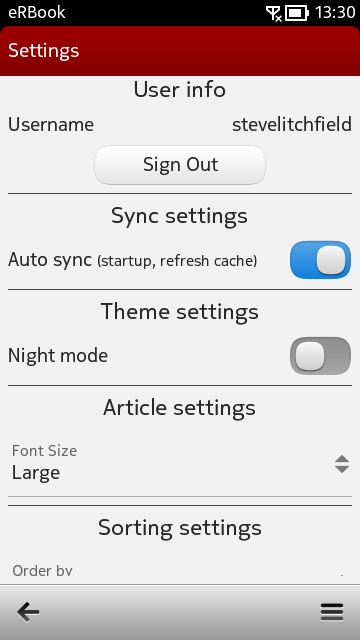
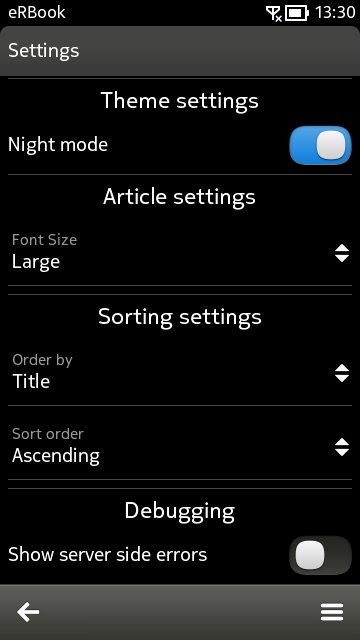
Important here is a choice of light/dark themes and font sizes. Something for everyone and every device....
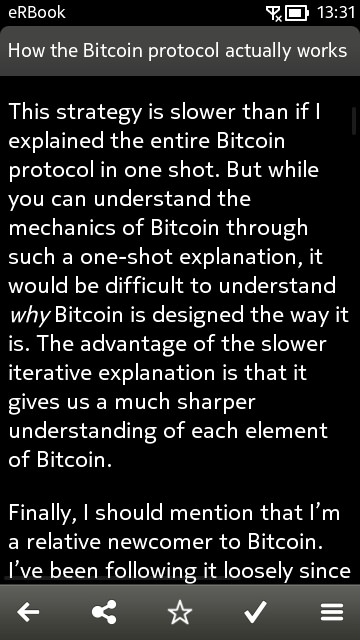
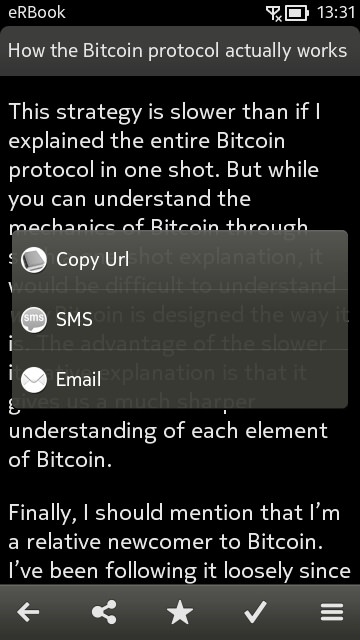
Reading through an article (all optimised for flowing onto miscellaneous screens), you can also share the article onwards manually, as shown....
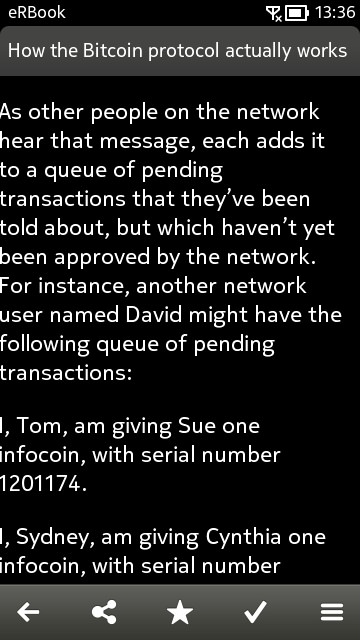
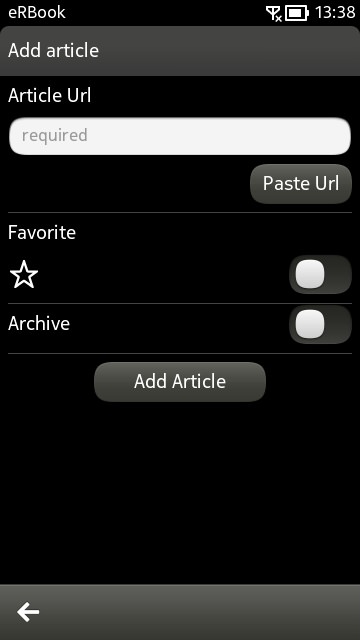
Your current position in each article is preserved, so if you exit the app and come back later you'll be automatically scrolled to the right point; (right) you can also paste in a URL from (e.g.) Symbian Web and Readability will optimise the page and add it to your article stack....
I'm not sure why AAS hasn't picked up on this free Readability client before, but hey, you know about it now. Look for it in AppList (see here just in case you haven't already got this installed or if this is new to you) or grab from the frozen Nokia Store here.
