The last time we mentioned cuteTube was at v1.9.1, the last official update in the Nokia Store but which included code for auto-update checking. v1.9.2 doesn't seem to have had a major public release, leading us to today's v1.9.3:
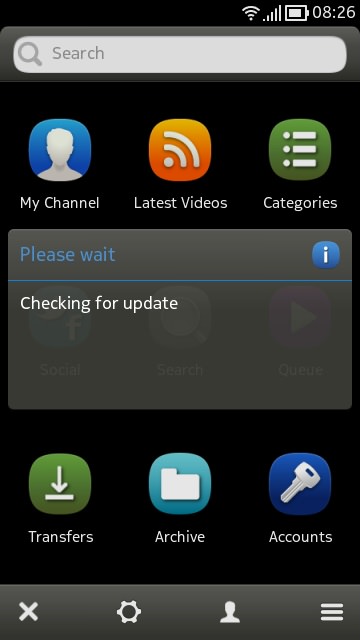
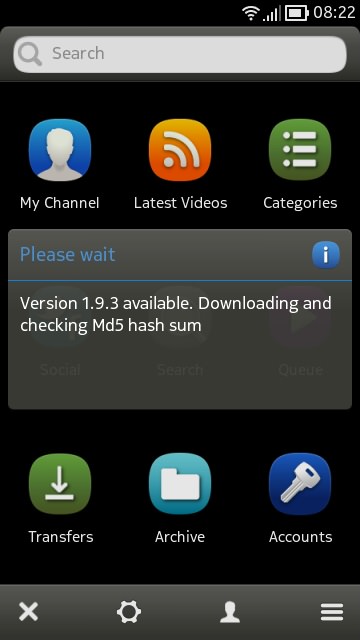
Starting the previous (Store-installed) version of cuteTube will check for the update and (right) start downloading it automatically....
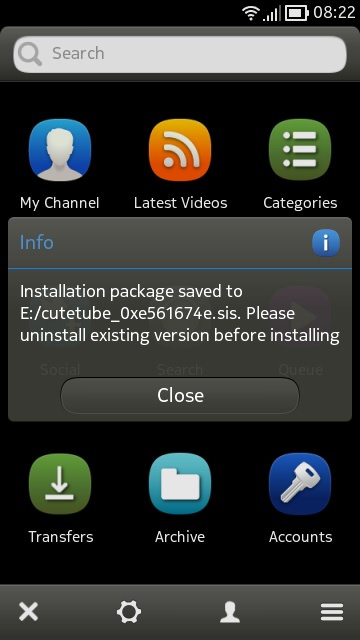
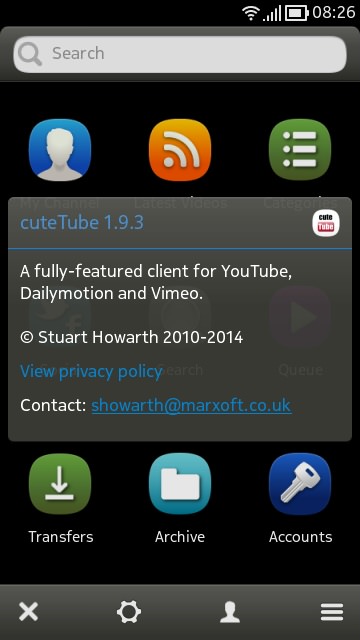
There's confirmation of where the installer has ended up and a warning to uninstall the current/previous version. Leaving it in place doesn't actually cause problems, but because the ex-Store version of cuteTube has a different Symbian ID, you'll end up with two separate cuteTube icons in your main app menu, so it's best to avoid confusion and do as Stuart suggests!
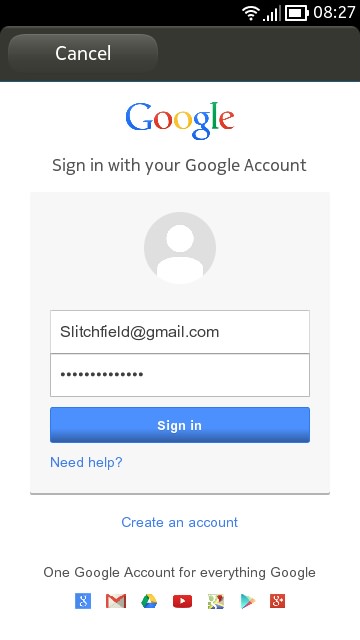
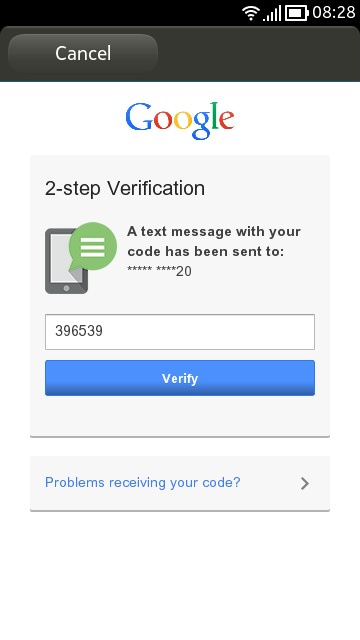
Because you're effectively setting up a new application (new app ID etc.), you'll have to re-enter your authentication details. I was curious as to how cuteTube would handle my use of 2-step authentication for Google/YouTube, but it all went smoothly enough.
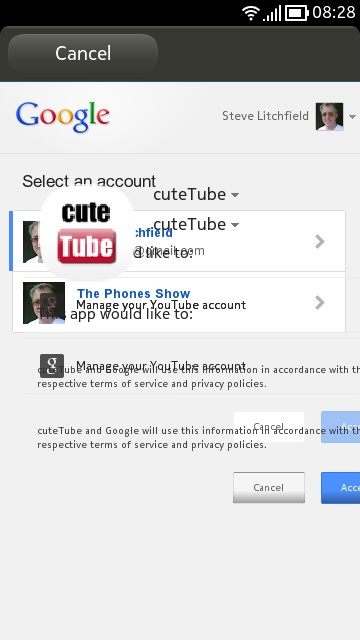
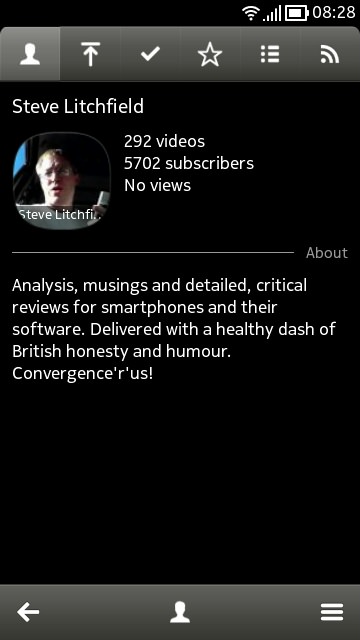
One slight hiccup is that the Symbian Qt browser instance used by apps still doesn't play well with the CSS and Javascript used by Google's OAuth implementation - so you get the screen corruption shown above, left. The bottom right/darkest button works fine though, and then you're in.
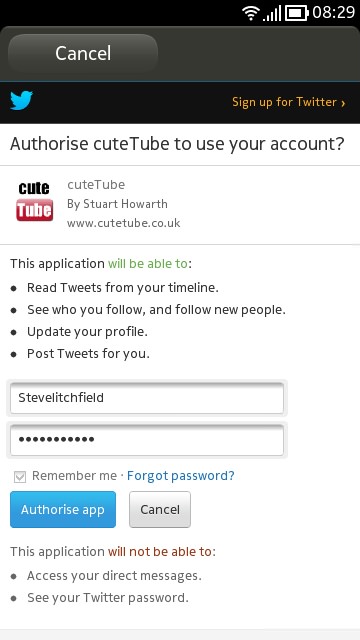
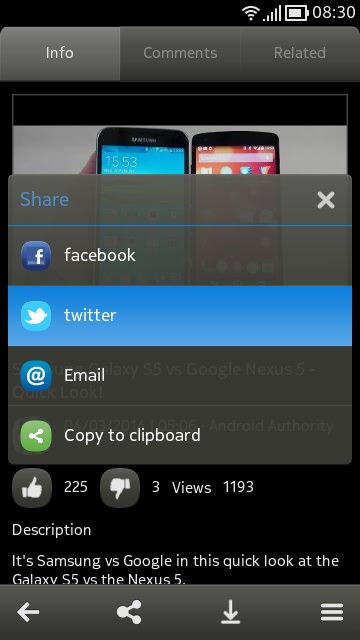
Setting up my Twitter account within cuteTube runs along similar lines in v1.9.3 and then I'm in, despite the Twitter authentication changes. Here I'm about to share a YouTube video via Twitter....
The official way to get cuteTube is still via the Nokia Store here and then going through the chained two- step install/upgrade process. Hopefully future versions will install in-place with the same app ID, so you won't need to uninstall etc.
