Here's the changelog since v3.4.5, which I reported on here:
- Added option to use volume keys for exposure compensation
- Added videolight on off with forward headset button
- Added pause video recording with backward headset button
- Bug fixes
And here's the new version 3.4.7 up and running:
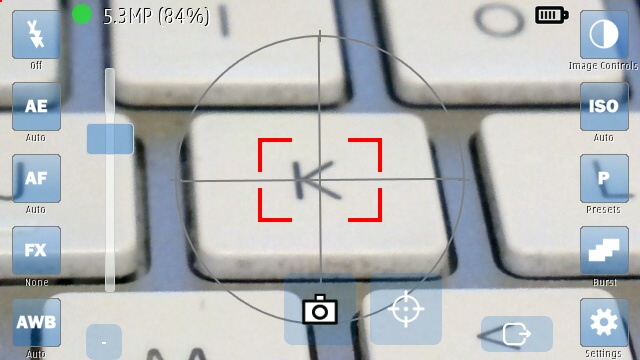
Playing with the general interface (here zoomed in way beyond the usual 2.5x PureView limit). Note the 'Settings' icon, bottom right....

...which pops up this extra set of controls. In this case, we dive into the detailed, eponymous 'Settings'...
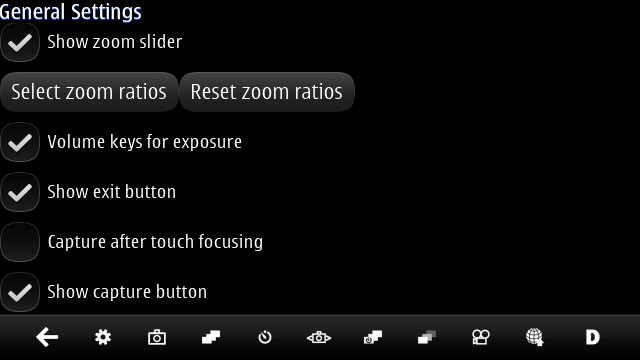
...and then tick 'Volume keys for exposure'. Note that by default the volume keys map to the zoom function, but as the latter already has its own slider in the main UI, it's handy to be able to nudge volume with physical buttons up, and down...
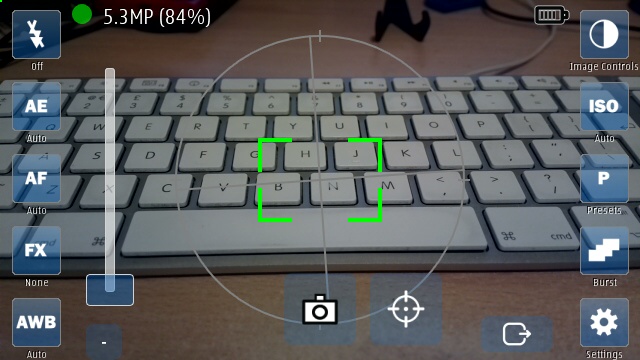
So here we are in the main UI, but tap the volume (up) button twice and we're at this exposure:
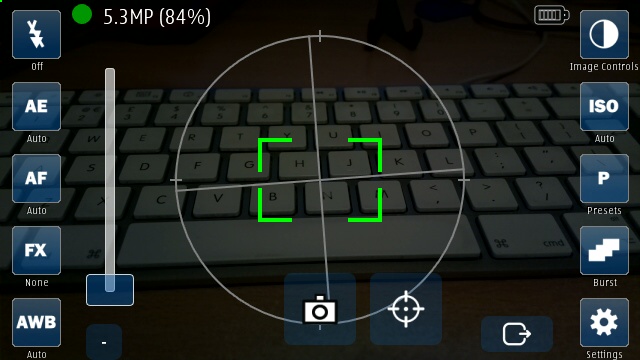
Having the volume 'up' button turn exposure down isn't crazy - this is all in landscape mode and it's simply the volume button on the 'left', and you soon get used to which way round it 'works'.
You can buy or update CameraPro Qt here in the Nokia Store. A reminder that this version of CameraPro is the one for the 1GHz Belle FP2 generation devices only.
