As ever, news of the update comes via the Flickr page (of all places!), with v0.9.9 bringing (over 0.9.6, previously reported on):
- Fixed: Colour conversion from JPEG into application
- Added: "Exposure" setting (which does a linear multiply of intensity)
- Added: Open Page now has a full-screen view of the gallery
- Added: Button on "file" page to switch between preview and original view
- Changed: The buttons for the UI to use icons instead of text.
- Added: "Saturation curve" slider which changes saturation of unsaturated colours
- Added: "Dynamic colour space" slider which changes the dynamic effects from linear to CIELAB
- Changed the shadows and highlights sliders to work better
- Fixed the contrast slider to work a bit better with dark colours
- Added feature to open images from the file system instead of the gallery if needed
- Altered the exit option to wait for all worker threads to complete
- Restructured some of the filter code to do luminance map separately and be able to be colour space converted
- General bug fixes
In addition to this impressive changelog (in less than a month), there's now some decent documentation for PhotProc in the form of an illustrated 'wiki', online here. Here's a typical screen grab:
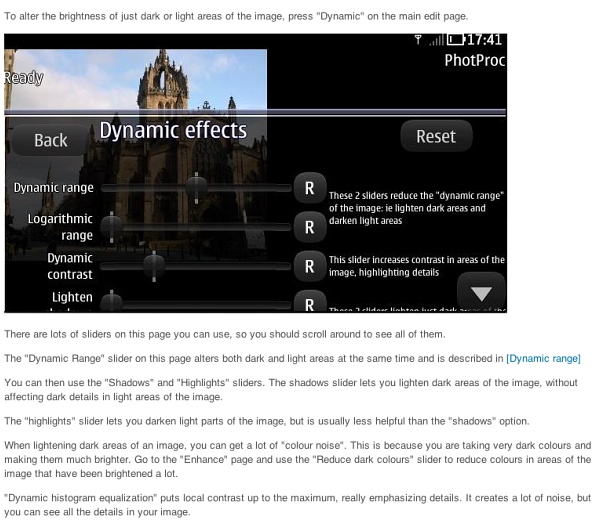
Great to see this appear, especially in advance of (presumably) the big v1.0.0 release. The developer's still touting for alternative app names, by the way. I'm in favour of simply adding an "o" in the middle, making it easier to say, i.e. "PhotoProc". Or even "PhotoProc 808"? Comments welcome.
You can download this latest version of PhotProc from its sourceforge home page here.
Also posted to the Flickr thread were a number of 'before/after' examples of PhotProc's use, here's one such, to whet your appetite:


