To remind you, PhotProc (and yes, the developer's shopping for a snappier name!!) is described thus:
This is a photo editing application for Symbian, written in Qt. It's especially designed for the Pureview 808 smartphone. It lets you edit photographs up to very high resolutions. The editing tools are primarily aimed at amateur photographers, so: filtering for different light levels, colours etc. You can't do things like paint on top of photographs or combine 2 photographs together.
Of the new version, 0.9.6, the developer noted:
I have uploaded a new version (of PhotProc) to SourceForge. The user interface has changed and probably needs some new documentation. I hope it's easier to understand now. The random crashes are hopefully gone now. There are some new filters, including colour filters that use the CIELAB colour space which should give a better look when processing colours. And the bug which caused the gallery to think that a file was corrupted (when it wasn't) is fixed, too. Let me know if you have any problems.
In answer to the question (above) about how it adjusts images when loading, it loads images in a slightly unusual way to extract the most detail out of the original JPEG. This is 1 reason why it loads so slowly. But there will be some little changes between my more detailed image loader than the default one. My loader really improves image quality when you lighten dark areas or darken light areas. But, yes, it doesn't seem to load exactly the same sometimes. I will take a look and see if it's a problem.
You can grab the new version 0.9.6 here at SourceForge. Do note that, as usual, there's a double installer (so you'll have to accept the installation prompt twice - don't worry, this is normal!).
Here's the new version in action on my Nokia 808 PureView:
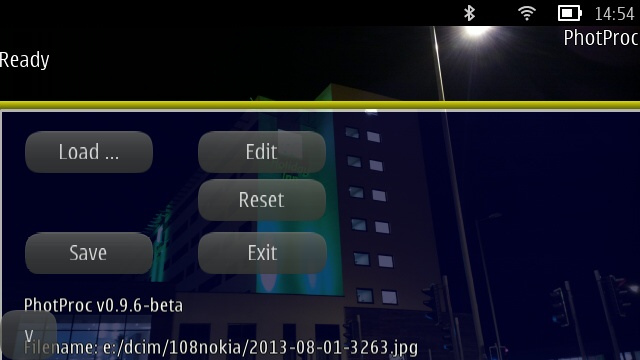
The new version has a tidier and more consistent interface, plus it's more stable - no more random crashes or (fake) file 'corruptions'!
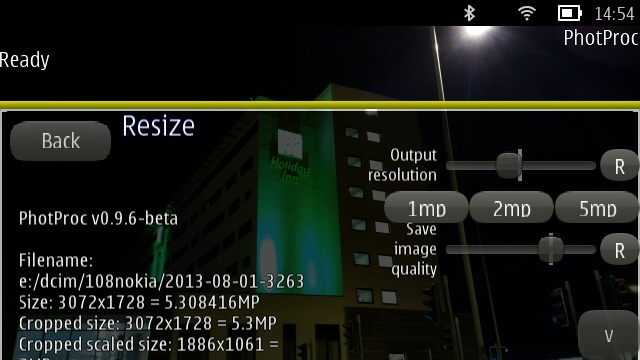
At each stage, I liked the detailed on-screen diagnostics and stats.
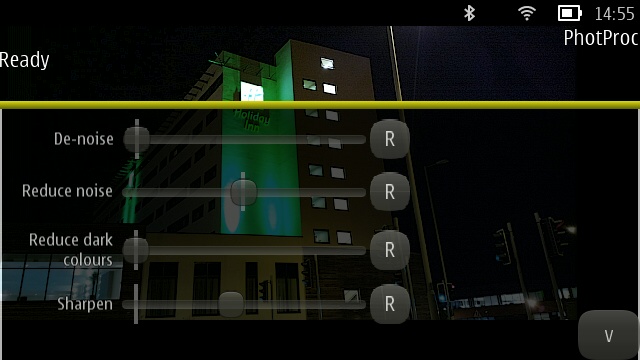
Starting to play with parameters to improve a night shot here...
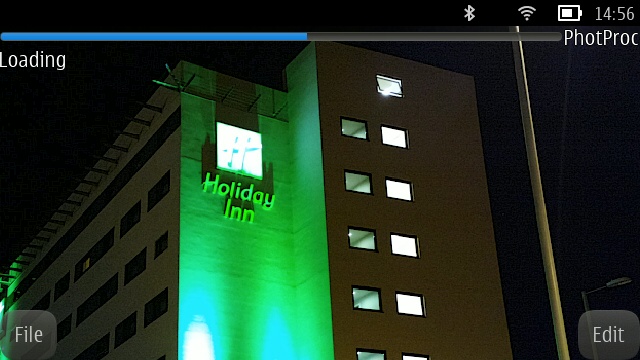
Note that you can multi-touch zoom in or out at any stage, and PhotProc will maintain its fast preview mode for whatever you're fiddling with.
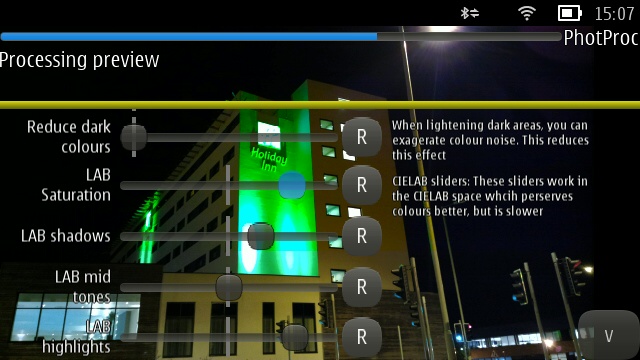
The new CIELAB colour filters in action.
