Yes, the E6 has a small 2.46" screen, but hey, it's landscape, it fits perfectly within the concept of the device and, at a moment's notice, it's great for snatching some TV viewing time here, without messing around rotating your nHD phone round a lot. Or maybe it just looks and feels cool that this is possible at all (given my increasing use of the term 'Communicator' for the E6, reflecting that it's not about games or media!):
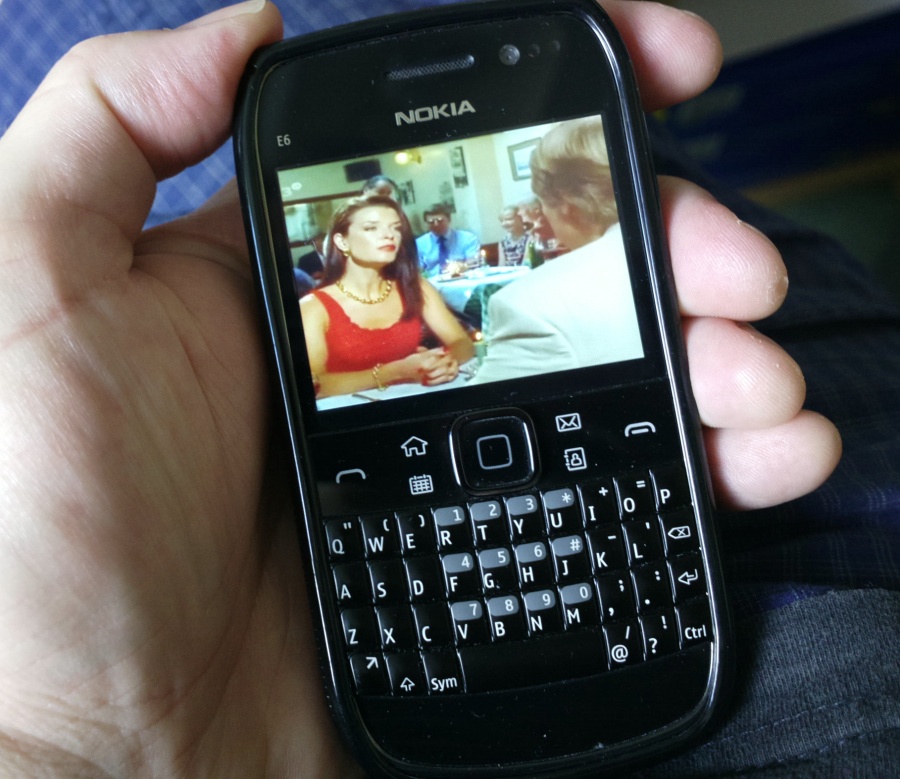
Is it just me? Hopefully not. In any case, here's a brief walkthrough of TV Catchup on the E6.
Note that, despite the name, TV Catchup is now 'restricted' to just streaming live TV, and only to UK residents (there's a nominal sign-in procedure, which is best done first on the desktop, part of which involves a check on IP address), for obvious licensing reasons (hey, we all have to pay per year, so why should Johnny Foreigner get a free ride?!)
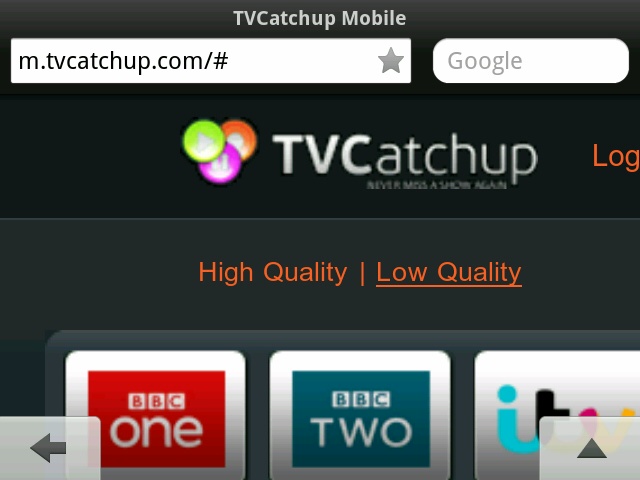
Start up Opera Mobile and head towards m.tvcatchup.com (don't worry about the /# bit). Tap on 'Login' and enter your username and password - don't worry, Opera Mobile will remember them for next time.
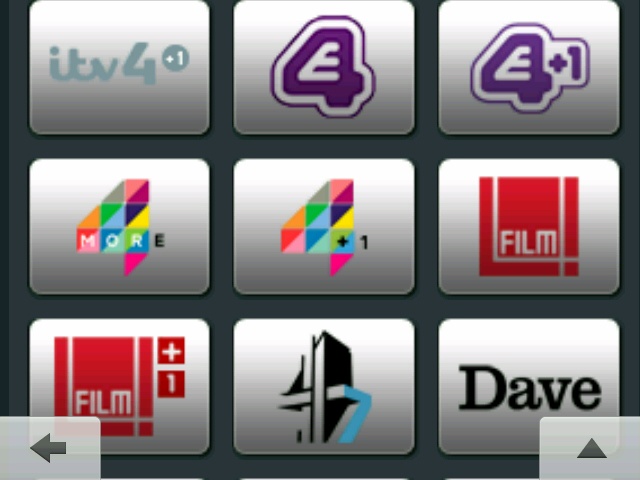
If you've set up Opera Mobile right (see below), the status and navigation bars will auto-hide, as here, giving a full screen scrollable panel of (quite a lot of) channels.

Tap on a channel to start watching - you'll see screen furniture like this for a few seconds and then it will go away, to leave you with a proper view of the channel.

Ah yes, where would TV in the UK be without re-runs of old Top Gear shows on DAVE?(!)
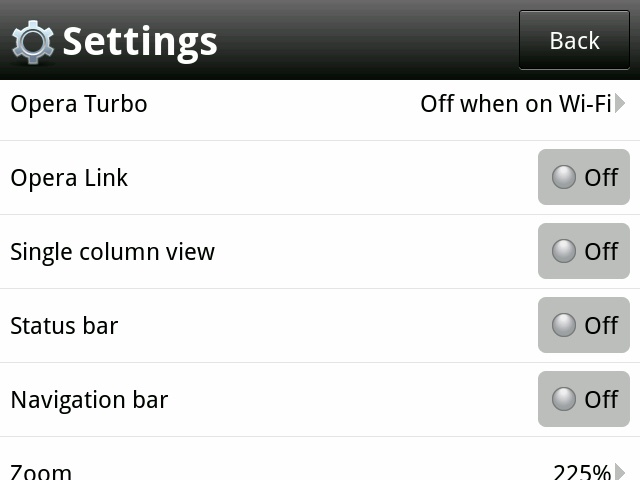
The secret of Opera Mobile, other than its terrific HTML5 compatibility, is that you can opt to auto-hide (most of) the screen controls when you're not using them. See the settings here (if only Symbian Web could do the same on the E6....) Don't worry, swiping to the top of a page restores the navigation bar when needed.
The bandwidth required for TV Catchup's 'High quality' stream is around 5MB per minute, working out to just under 1Mbps, which is definitely 3G speeds, but not excessive if you're in a good coverage area. Just make sure your tariff covers you for the mounting bandwidth!
What about TV catchup alternatives in other countries? How well do they work on the E6/Web/Opera Mobile? Any other data points welcome from other regions!
