
It goes without saying that you need to fix your phone onto your handlebars SECURELY!

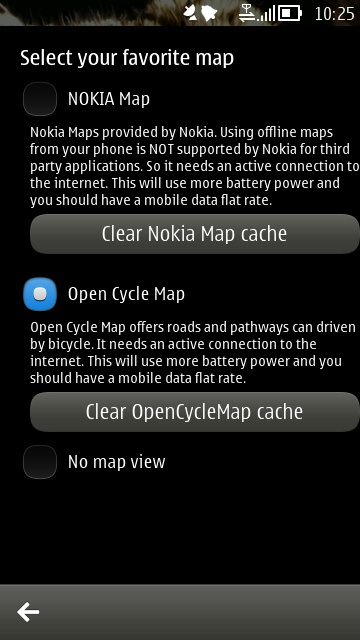
As I say, not quite as polished as MeeRun, but still well worth a try. I was only jogging lightly here (intended users will be on a bike, testing this over many hours, of course!), but there's a good spread of trip and long term data collection; (right) there's a choice of online maps to pull down - sadly it seems as though third party apps like this will never be able to access offline Nokia Maps on your mass memory. Ah well...
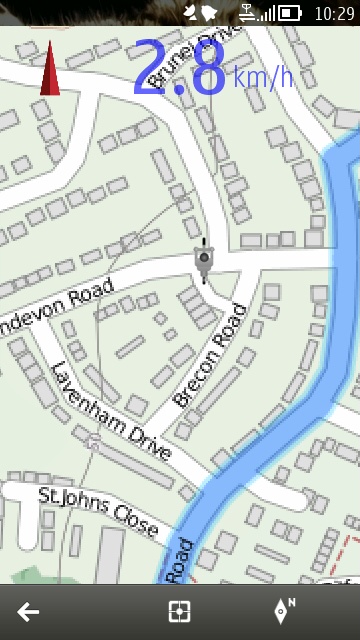
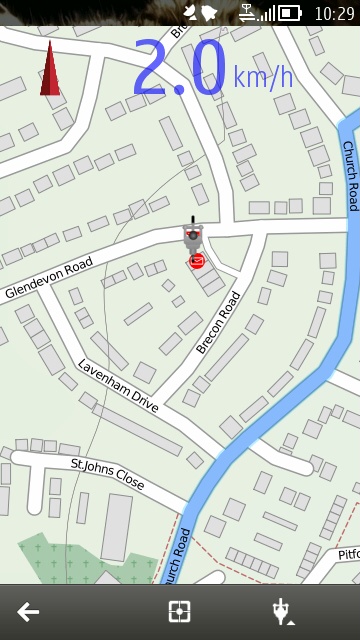
Here's Open Cycle Map in action, showing the way maps appear in tiles as low resolution bitmaps and then get rendered rather beautifully once everything is downloaded. Even individual houses are mapped, which is impressive. Note that your GPS track isn't shown graphically - the blue line here merely denotes a main road(!)
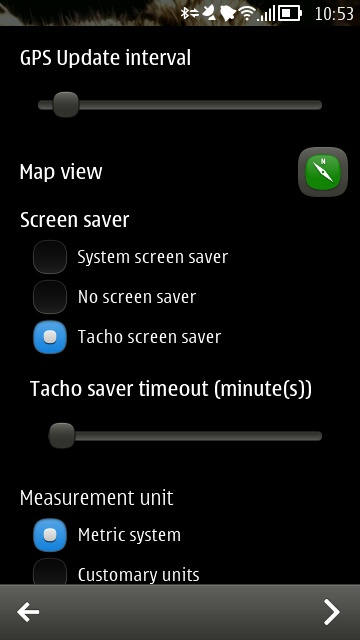

The GPS can be set to only fire up every few minutes, in an attempt to save power (I'd also suggest dropping the network mode to GSM, as usual when travelling across cells and in the country), plus there's a dedicated screen saver that kicks in as an alternative for the main Symbian one, giving you just the basics - or you can opt for no screen saver at all, in which case Bicycle Computer stays in the foreground all the time.
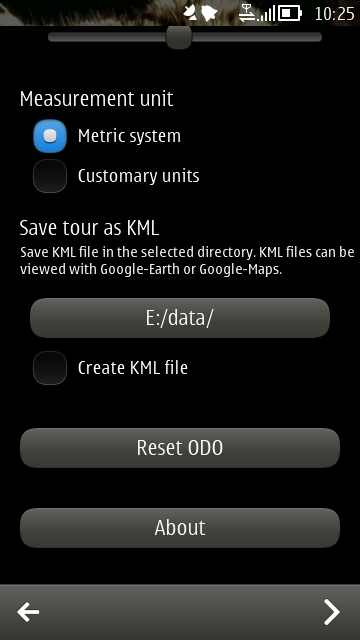
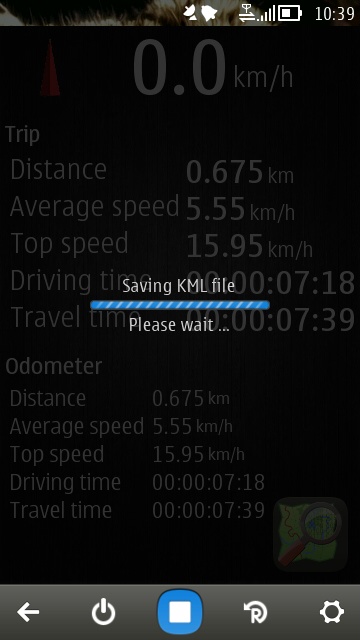
You can specify where to save KML tracks of your cycling exploits, though nothing actually gets saved unless you've remembered to tick the option shown above, left. When in place, stopping tracking saves out the KML file, ready for sideloading over to a PC and Google Earth.
I did have one usability issue with Bicycle Computer - the toolbar icons are a little too easy to hit. So you'll either exit the app completely or stop tracking without meaning too - though, in fairness, the application remembers exactly where it got to and picks things up immediately. The top status bar is also a little ugly, in that it shows your theme elements, though admittedly many people may be using a plainer theme than me, here! I'd also have liked a way to customise the backdrop graphic for the main display.
Overall, recommended. And it's only £1 over in the Nokia Store.
