Here's the changelog over v3.3.2 (which we reported on here):
- Added entry to remove/rearrange individual menu buttons (in "arrange menus")
- Added option to record video files bigger than 4GB without splitting (caution: can produce corrupt videos on non-exFAT drives)
- Added option to close CameraPro when screen lock enabled/background, to save battery power
- Added option for acceleration sensor calibration
- Bug fixes
Here are screens of v3.3.3 in action:
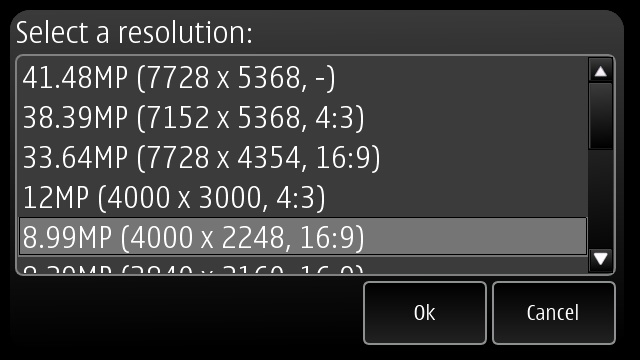
As ever, CameraPro QT includes some output resolutions that aren't available in the standard Camera app, here demoed on the Nokia 808 PureView

The thumb-optimised interface works very well, once you've got used to where everything is...
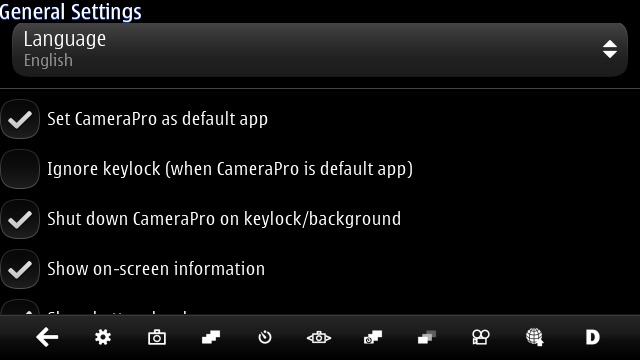
The new battery saving option, should you forget to exit CameraPro Qt properly...
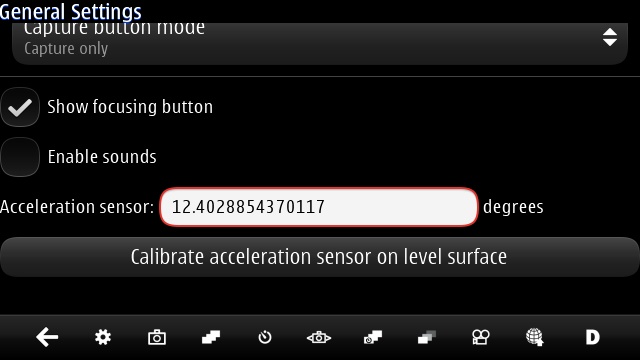
Accelerometer calibration (used in the virtual horizon aid)
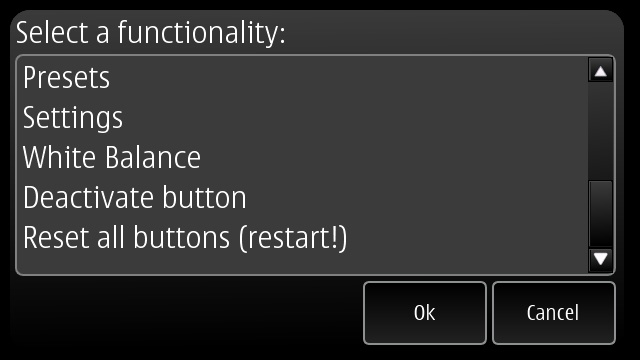
Some of the last options available on the Arrange Menu feature, for each button position
The button customisation is a little clunky, in that you can't drag and drop them around - instead you have to tap on a button position and then pick a function from a drop down menu (including a 'disable' option). Plus, having disabled a button (e.g. to get a cleaner UI), you have to reset all buttons to defaults to get emptied positions back in action. Still, it does work.
Note that CameraPro Qt's settings are a little fragile - if you experience a crash, then use a file manager utility to delete 'c:\data\.config\Tequnique\QCameraPro.conf' and then restart the app.
Despite the minor UI glitches, this is still highly recommended for camera fiddlers, it's an update or a £3 purchase in the Nokia Store here.
