Here's the changelog from v1.1 to v1.2:
- Add more cloud storage connectors:
- SkyDrive
- GoogleDrive
- FTP
- WebDAV
- Cloud storage can be used as a drive (configurable in Settings)
- Add pinch-zooming to image viewer
- Startup time improved
Here's FilesPlus v1.2 in action:

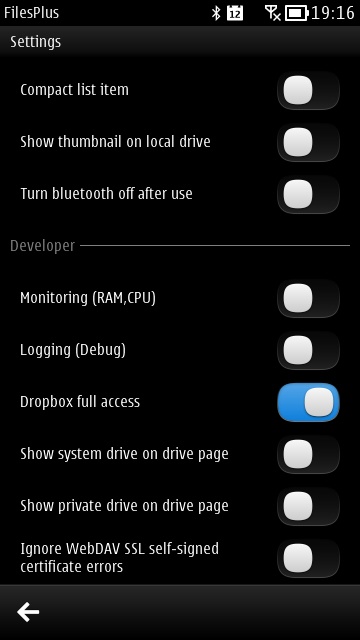
FilesPlus is getting more and more sophisticated - it's not always the fastest utility in the world on the original Symbian^3 hardware, but the services offered and the sheer amount of technical settings cannot fail to impress.
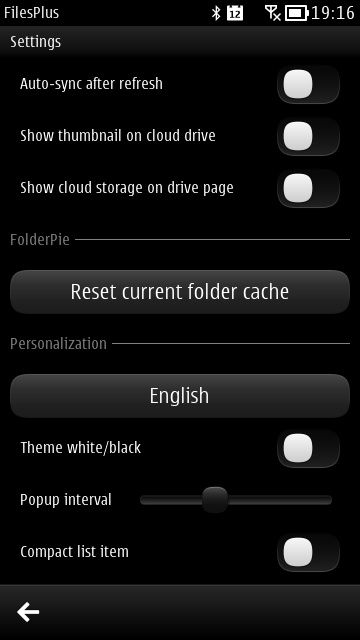
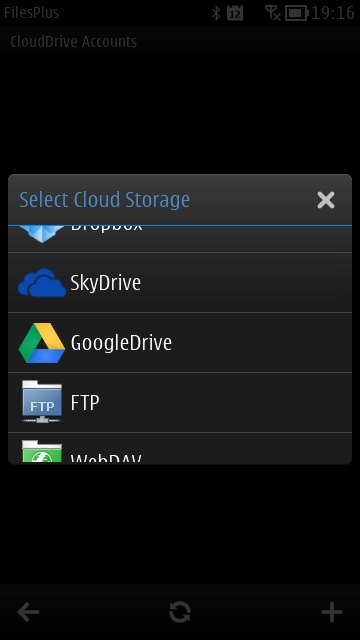
More settings, including whether to show cloud drives on the main drive list (of which more below); (right) picking from the offered five cloud drive options...
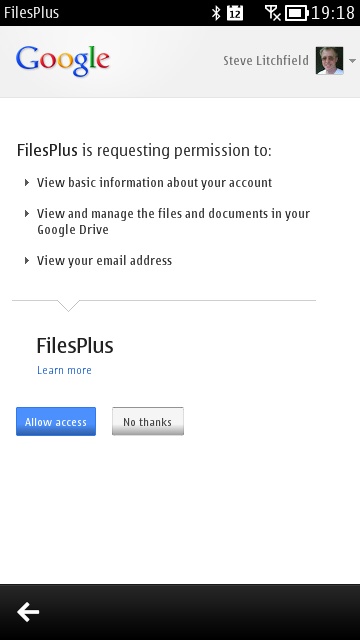
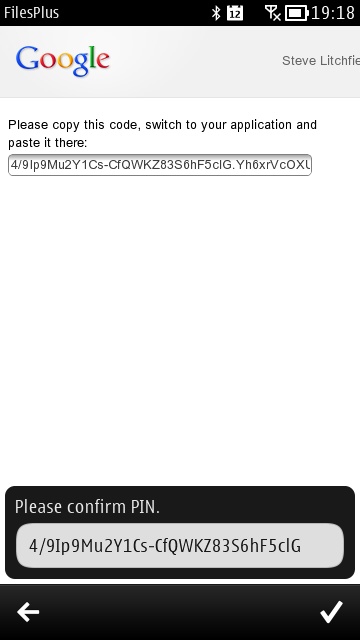
Setting up Google Drive access - there's the usual web-based authorisation and token acquisition, which FilesPlus handles beautifully.
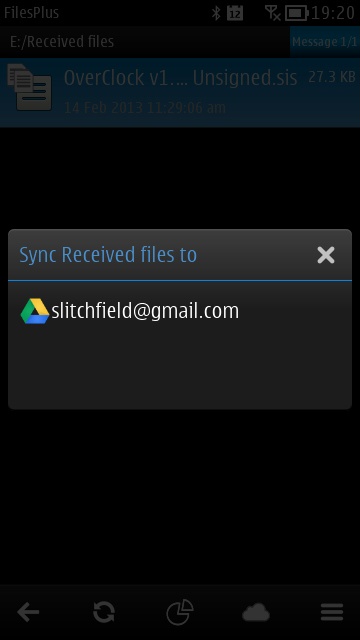
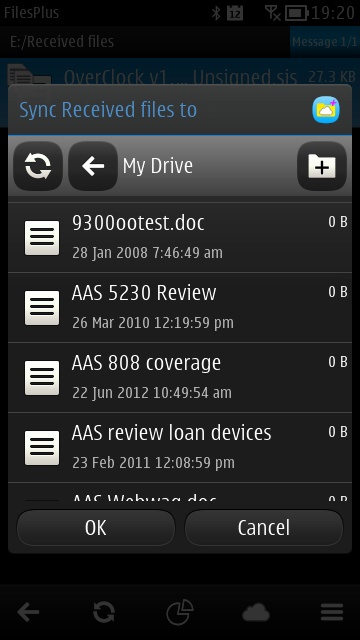
You can then start setting up folder or file syncs, here syncing a particular folder up to my Google Drive. There's the facility to create a new folder on the cloud storage if needed, too.
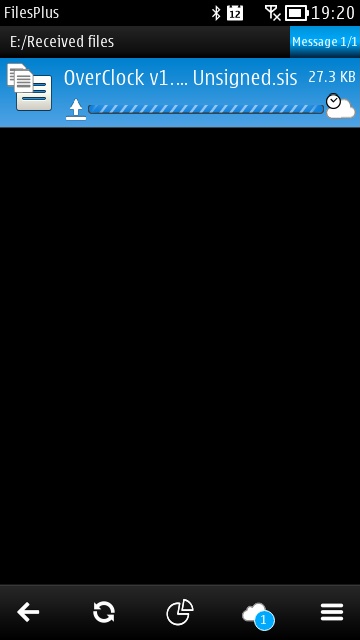
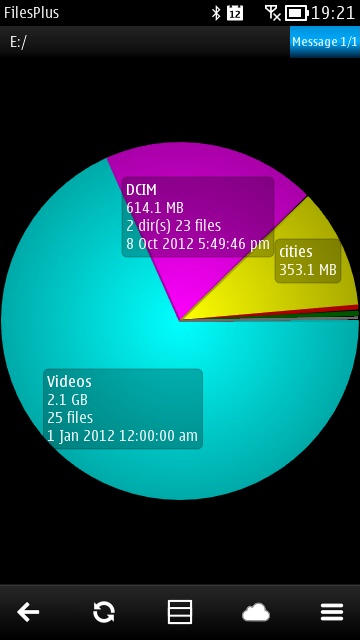
A basic progress bar shows the sync/upload process; (right) FilesPlus also includes this handy analysis of any drive, showing the space used by each root folder. This is my E7's mass memory, by the way...
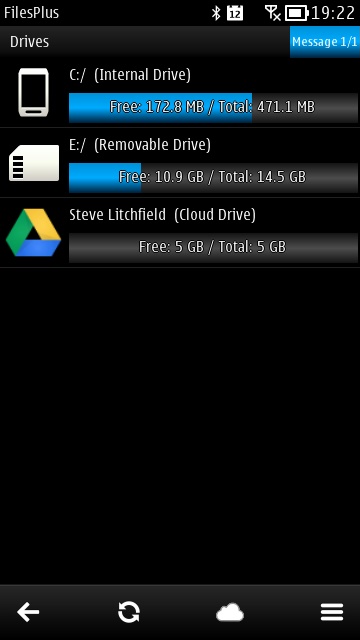
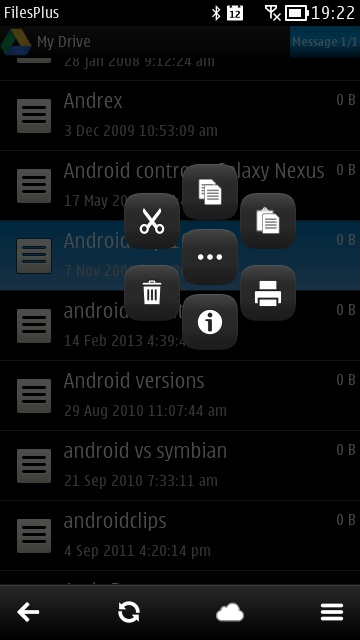
My Google Drive now shown in the drive list, whereupon files can be copied and pasted as needed between local and cloud drives; (right) here I'm doing just that, long tapping on a file to bring up the quick options....
Highly recommended. You can buy FilesPlus here in the Nokia Store.
