Here's the changelog since qooWeather v4.1, which we reported on here:
- bugfix - hide from Symbian taskmanager
- new Belle style app icon
- 2 new widget backgrounds
- 5% longer daylight in automatic mode (i.e. doesn't switch quite so early into 'night' mode)
Here's qooWeather in action, again on the Nokia E6, for which it's a must-have application:

qooWeather in default form, with neutral background, in '4-day' mode...
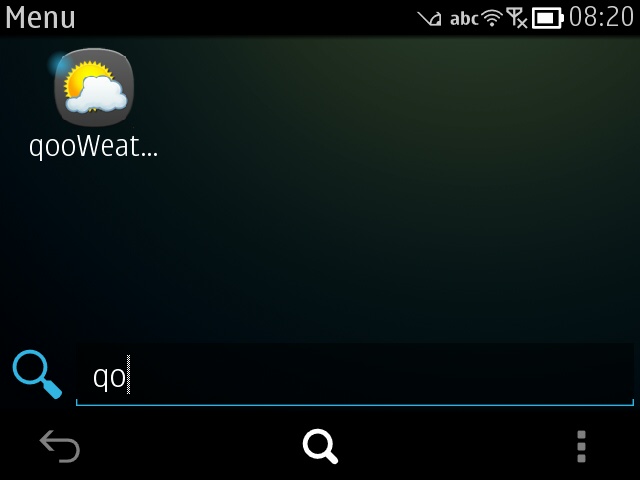
The new Belle-style icon...
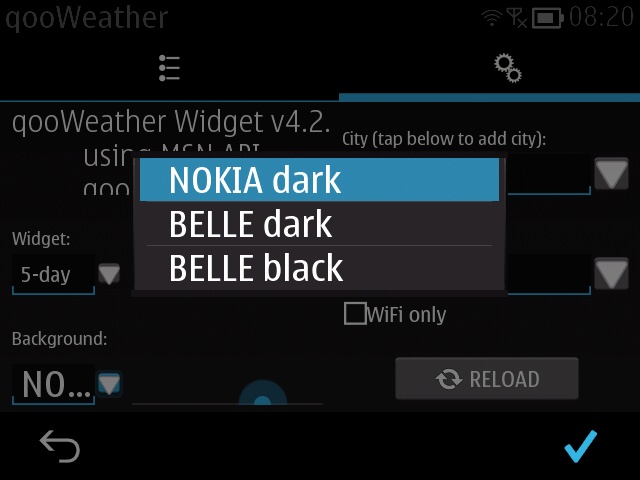
Three subtly different dark backgrounds?! 8-) Of more interest is actually the opacity slider, which remains partially obscured (though usable) on the Nokia E6, as shown here. When, oh when, will the qoo folks fix this?
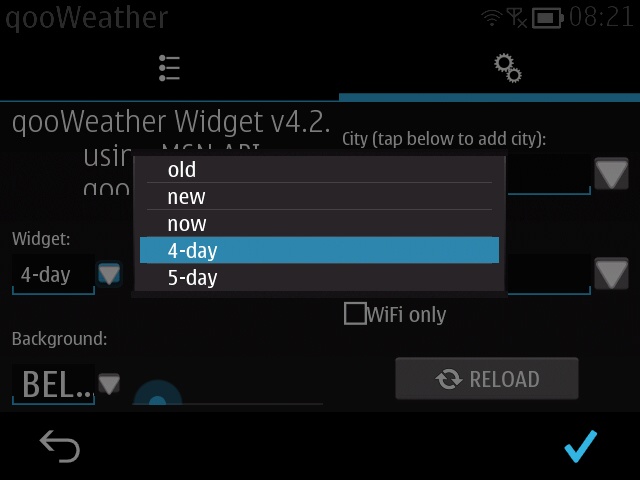
The various widget layout options...

Here's the 'Now' option, also with opacity set to zero so that my Belly Jean wallpaper shows through...

And the same, but with the '5-day' layout option selected. Pretty useful, eh?

Starting qooWeather from the main menu gives this full-screen weather summary, with the settings dialog off to the right, etc.
Highly recommended for £1 in the Nokia Store.
