In case you're wondering what City Lens is/does:
For those who haven’t tested the beta, Nokia City Lens is Nokia’s location-based augmented reality application. Using the phone’s camera viewfinder, Nokia City Lens provides an augmented reality overlay view of buildings and instantly highlights places of interest.
It basically turns sight into the next interface for searching the world around you. The app then provides information about each building or landmark in the area giving the user an at-a-glance understanding of what restaurants, museums, shops and others places of interest are nearby. Seeing a place of interest through augmented reality provides a wealth of information not available with the naked eye, allowing you to see the world around you using your smartphone instead of having to perform web searches.
Here's the workaround for getting the app onto the latest Symbian smartphones, anyway:
- Install the last City Lens beta, from January 2012. If you didn't grab it at the time, here's the sis file: CityLens_installer_betalabs_v2.03_r14538_NOCS.sis
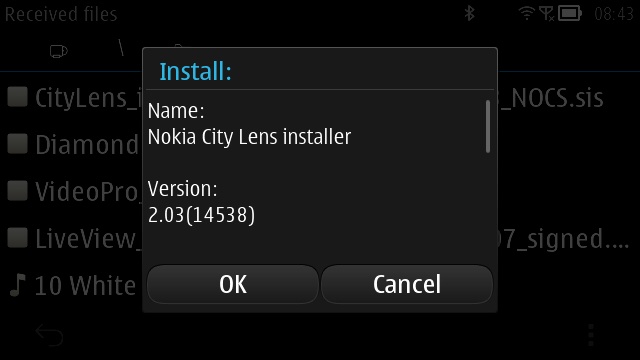
- Say 'No' to starting 'LiveView' if prompted.
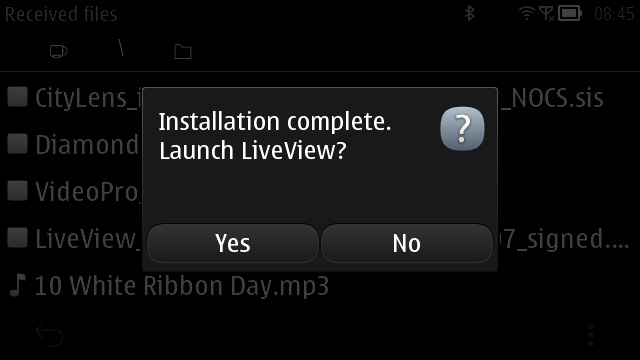
- Find the Nokia City Lens icon in the app menu and tap it, then immediately press the red/hangup button on the phone.
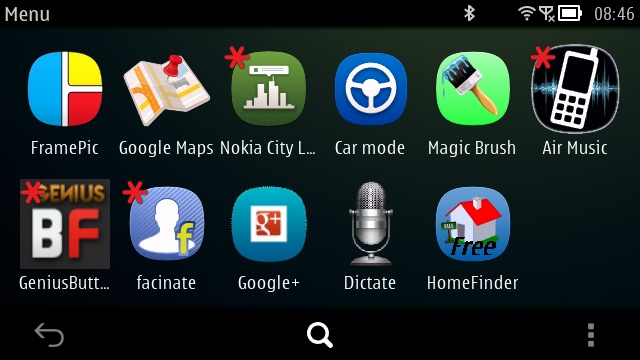
- Wait. City Lens will start normally after a second or so and will work perfectly.
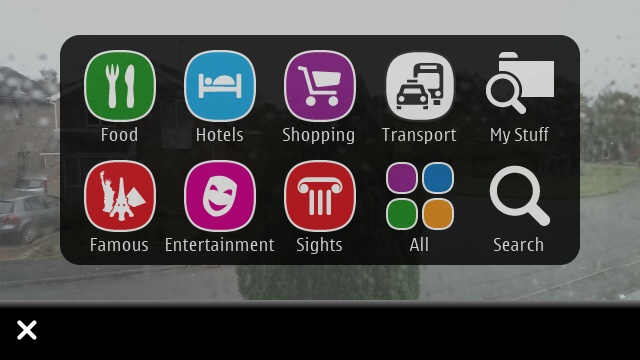

Kudos to the guy who originally discovered this workaround. I wonder which process gets killed by that red/hangup button press? Anyone know?
And remember, if all else fails, you can always drop back to using Nokia Live View, effectively City Lens's predecessor.
