The update is available for nearly all SIM-free product codes, and for some operator-locked product codes. We expect additional operator-locked products codes to get the update over the next few weeks. You will be automatically alerted when it is available. Alternatively you can check updates by going to the dialler and entering *#0000# and then "Check for updates" on the menu.

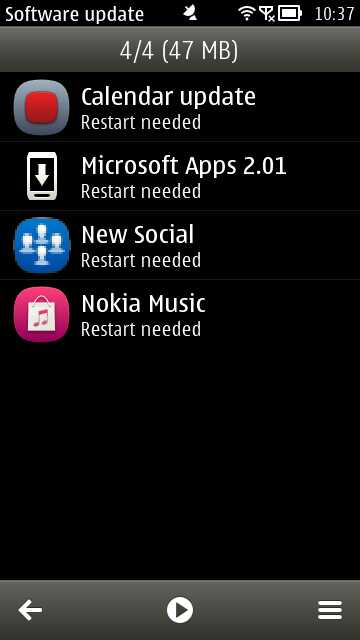
After installing the update a number of optional updates are available. In addition to those previously available, an update for Nokia Music is also available.
As detailed in our previous story, here's the change log for Nokia Belle Feature Pack 1 to Nokia Belle Feature Pack 2 on the Nokia 701, 700 and 603
- New staggered keyboard layout with word predictions presented in real time above the keyboard, and support for multi-touch
- New version of Web, (v8.3.2.21), with improved HTML 5 handling capabilities
- New and updated widgets, including an email widget that shows one message at a time, and a notes widget that shows content from Notes application
- Swipe to Unlock shade effect for lockscreen - plus swiping on message notifications opens up Messaging directly
- Refreshed Music player (v17.3.18), with artists and other tabs in a updated UI
- Music player pause/play icon in the notification bar music panel
- Lighter colour schemes by default
- Many transparent toolbars throughout the UI, letting the screen content partially show through
- Search button added to the toolbar on the homescreen
- New Car mode app
- New DLNA play app
And here's the change log for the Nokia 808 PureView, also from a previous story:
- Swipe to Unlock shade effect for lockscreen - plus swiping on message notifications opens up Messaging directly
- New staggered keyboard layout with word predictions presented in real time above the keyboard
- New version of Web, (v8.3.2.21)
- Support for voice search in Maps, simply say the place or thing you're looking for(!)
- 808s which had their 'Search' engine permanently set to 'Bing' can now choose 'Google' as well
- New email widget, showing one message at a time
- Other new widgets, e.g. Notes, most of which we've seen before in Belle Refresh for older Symbian^3 generation devices
- Refreshed Music player (v17.3.18), with artists and other tabs in a facelifted UI
- Music player pause/play icon in the notification bar music panel
- Lighter colour schemes by default
- Many transparent toolbars throughout the UI, letting the screen content partially show through
- Homescreen toolbar has added universal search icon
- Gallery changes - now works fully in landscape mode, ALL photo details available in a detailed info pane (right down to including the exposure histogram for that shot!), multiple photo selection for deleting now possible, through a new trash can icon on the toolbar
- New reset button in Creative mode to change all the settings back to default with a single touch
- Nokia Car Mode built in
Update: A post on the Nokia Discussion Forums notes that you if you have installed the third party UMU MS Full application, you must uninstall it before proceeding with the Feature Pack 2 update.
Before attempting to update your Nokia Belle phone to Nokia Belle Refresh or Nokia Belle Feature Pack 2, you should uninstall the UMU MS full application (a third party application that could previously be downloaded from Nokia Store) if you have installed it to your phone, as it can cause the update to fail. Furthermore, if you update via Nokia Suite, the UMU MS full application will reset your phone when you launch it. Therefore we recommend uninstalling the application.
