"I’ve used this theme for a few days now and everything looks great. Even the keyboard has a great look to it. Install this theme if you are ok with purple and need a fresh look on your Symbian device."
Purple works beautifully with modern OLED screens and looks great on both Mike and my N8s, as shown in the screens below...

The email trick (essentially declining the NM Terms of Service!) has been mentioned before on AAS but is often forgotten amidst all the moaning about the Nokia Message service proxy operation...
Accessing Gmail via IMAP in this way works really well but do note there's no way to 'star' emails (i.e. activate a followup reminder) - instead, best just to mark emails which need follow-up as 'unread', so that this status ripples back to the Gmail server and shows up later on etc. IMAP sync frequency can be set to as often as every 5 minutes, so for all intents and purposes you get similar push-like email without any of your messages having to be processed by Nokia's servers.
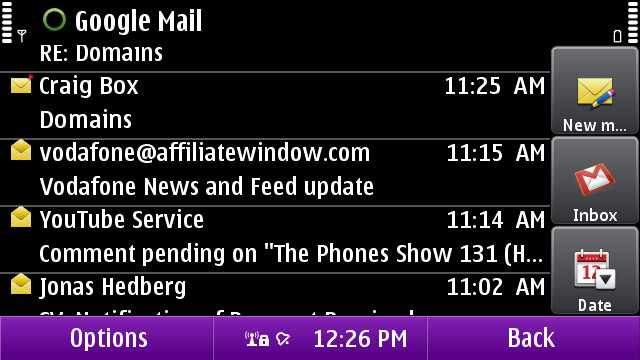
If this IMAP access doesn't work at first for you, then make sure you have IMAP enabled in "Forwarding and POP/IMAP" in your Gmail settings (on the desktop).
