OK, there's a version of TAOT in the Nokia Store, but it's outdated and has a big message flag across it, pointing to the latest online version outside the Store. See below for details of how to get started.
From the Store description:
The Advanced Online Translator uses available online translation services to provide translations.
Available translation services:
* Google Translate - supports translation, language detection, dictionary and reverse translations for single words.
* Microsoft Translator (a.k.a. Bing Translator) - supports translation only.
* Yandex.Translate - supports translation and language detection.
* Yandex.Dictionaries - supports dictionary with synonyms and reverse translations.
More services are possible in future.
As the name suggests, this is an all-in-one written translation tool. Getting free of the Nokia Store and up to date is a slightly tortuous process (the first time round) and it's not at all clear to me why the developer doesn't just put the SIS installer on an external web site (such as the official Github home page) for direct side-loading.
Anyway, here goes:

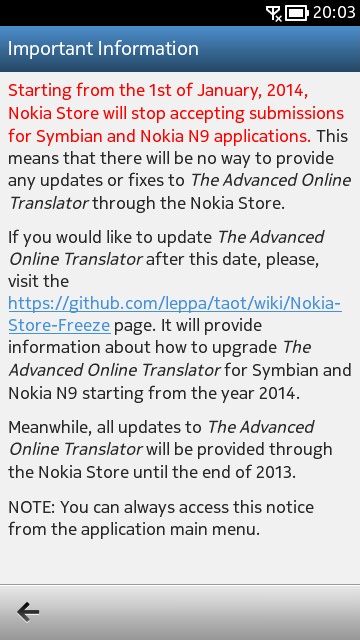
Your starting point is The Advanced Online Translator in the Nokia Store. You're immediately hit by a red banner... with a link to click on...
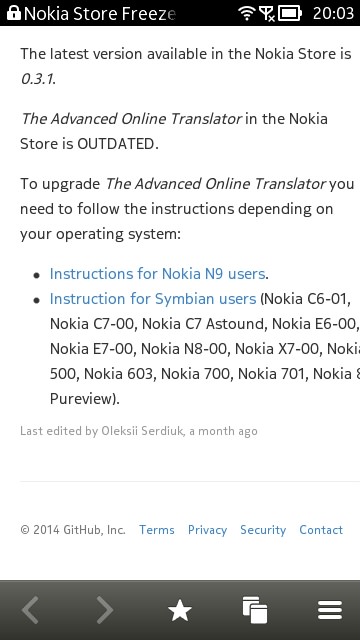
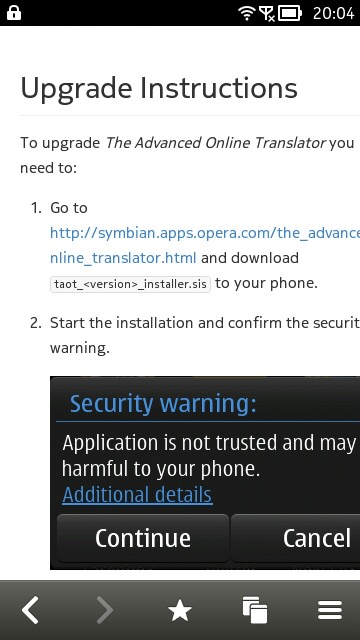
...Taking you online to a web page with another link! Tap through again and you're given another link over on the Opera server-hosted app store....
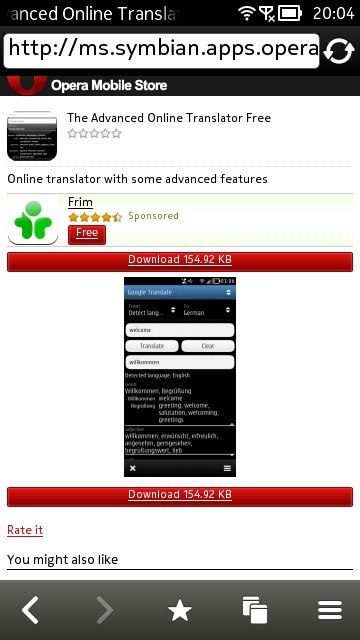
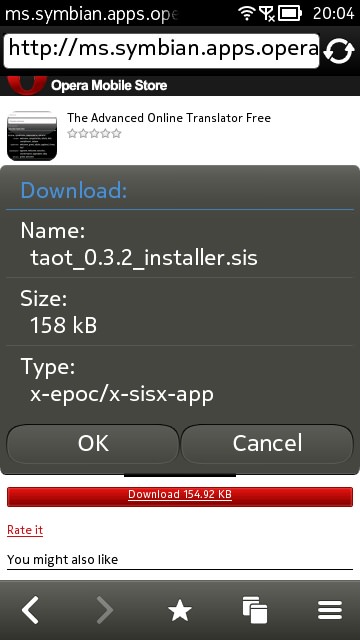
....this time there's a chance of action though, with the download link highlighted in red. Finally, tap this to grab and install the latest ex-Store version of the utility.
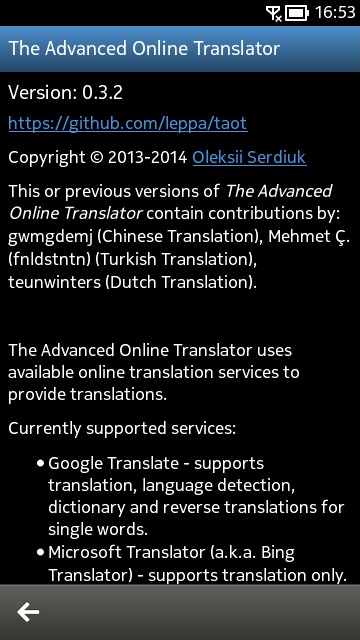

Up and running at last, and trying TAOT out with a topical test string....
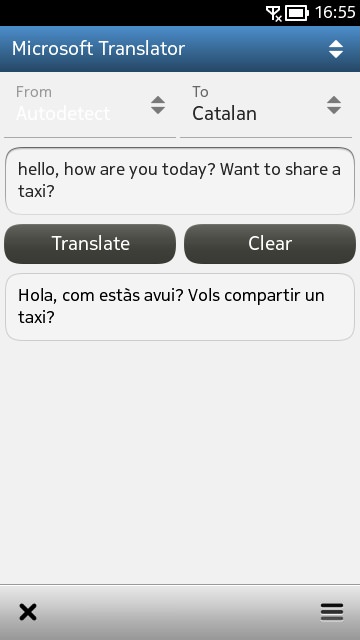
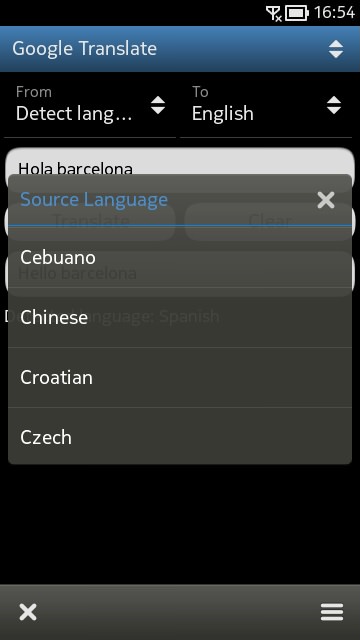
As you'd expect, translations can go in either way - (right) showing some of the truly huge range of languages supported
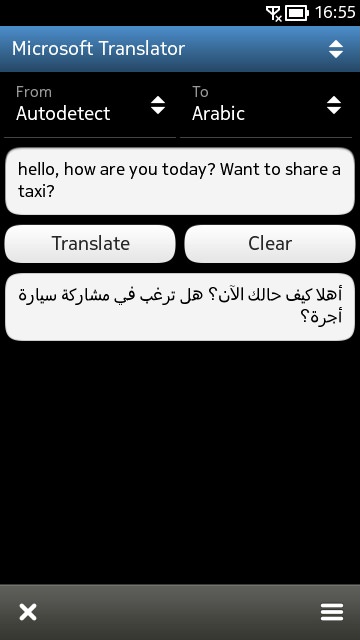
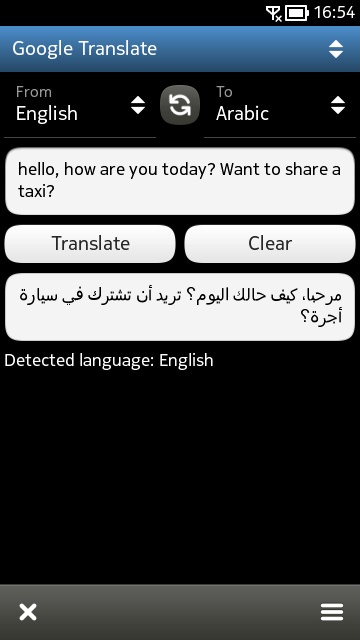
Comparing results from the Microsoft and Google translation engines.... Any Arabic speakers want to comment on which is better?(!)
