The fault that required the fix was that, when attempting to view your own Twitter profile in Tweetian, an 'error 403' was returned. Not a massive showstopper, but an annoyance.
Tweetian is now distributed as a 'self-signed' application, meaning that there's one more dialog box to 'OK' your way through when installing from its SIS file. True, (non-AAS-reading) people may still be installing it from the Nokia Store and encountering the error, but now that this story is up, hopefully such innocents will find the new version after Googling the error message.
Here's the procedure:

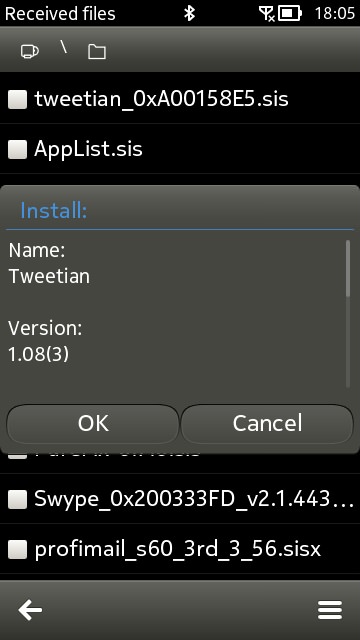
First, uninstall the Nokia Store version (long tap on the icon and choose 'Remove'); then install the version you downloaded via the links here. Installation should actually be quicker, since there's less of Nokia's 'Smart Installer' in the way.
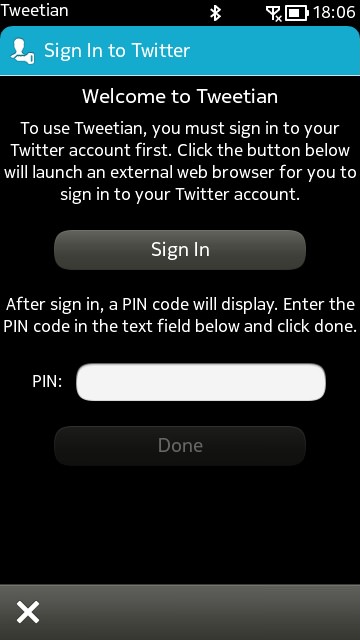
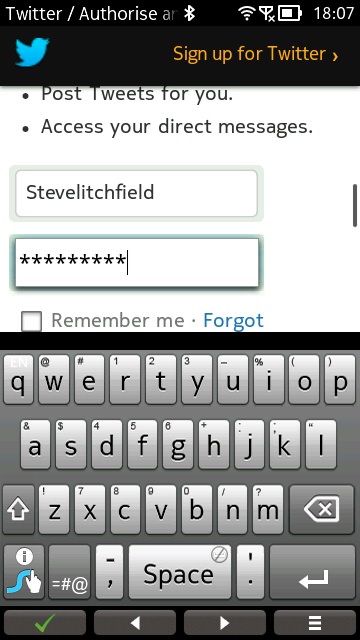
You'll have to log in and authenticate again, of course - this is effectively a whole new installation. Tap on 'Sign in' and you'll be taken to twitter.com in your default browser (here Opera Mobile); sign in there in the usual way and you'll be given a numerical token (seven digits). Exit the browser and type this into the field in Tweetian and you're done.

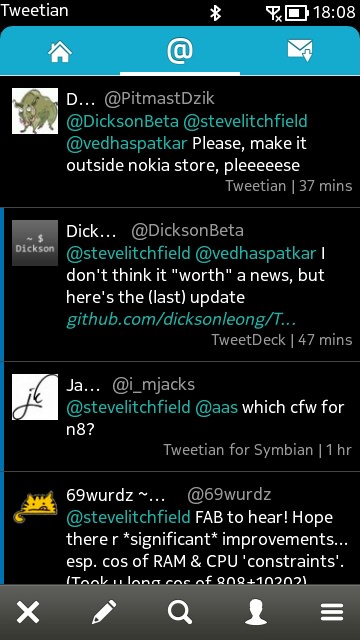
The new build of Tweetian works too, here I am viewing my own profile successfully - phew! (right) the main tweet timelines working properly too, of course.
You can download Tweetian 1.8.3 here for yourself and get it installed as per the procedure above. It would be handy if Dickson also coded a proper 'check for update' routine into his application, but in the meantime keep an eye on All About Symbian for future updates.
See also Dickson's blog here and here he is on Twitter.
