
Ow Kah Leong writes:
Down the flashing track … finally!
I can hardly believe it myself – my precious Nokia 808 now runs the Delight CFW! Thought I would like to share my initial thoughts and experience as someone who is between a geek and norm-mob, going down the flashing track…
After all, how can I consider myself a geek if I have not gone down the flashing route? So after persuading myself with the following reasons:
- having feasted myself on the numerous articles (e.g. Pimping the 808 here) that Steve has written on the subject;
- my 808 is already out of warranty;
- my 808 has been crawling recently; and
- if I bricked the phone, that gives me the perfect reason to buy the Lumia 1020! ;-)
Following the links from Steve’s article, I spent some time digesting the tutorial. Next, I took some time moving some stuff to microSD card, sync up Contacts and Calendars, etc. before I took the plunge.
As the tutorial is quite comprehensive, I will not repeat it but rather list my experience:
- Painless – really. The whole flashing process is fast and no intervention is needed from me. Once the phone restarts (and the initial auto-config has happened), that’s it. Really seamless.
- Surprised – Look at the amount of RAM available! Even after I loaded apps and stuff, I hover around 250-300MB free RAM. But I guess that’s the whole point of flashing in the first place.
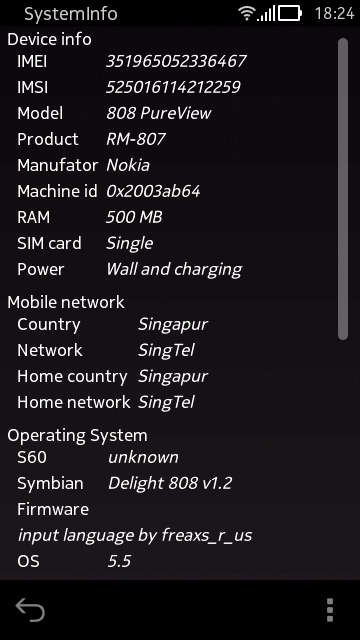
- Amazed – I was expecting a complete wipe of my mass memory and painful reinstallation of my apps from the Nokia Store. But most of my apps were intact with quite minimal installation. Even the reinstallations from the Store were relatively painless – all the apps queued up patiently and installed one at a time. Compared to the pain that I went through when I went to FP2!
Even the maps that I loaded before flashing remained intact. I did have to resync Contacts and Calendar, but was straightforward with Nuevasync.
Two points to note though:
- The first time I clicked on Refurbish (you’ll know what that is if you try flashing!), the flashing process didn’t complete as I had officially updated my 808 before. The tutorial instructed me to look for C:\\Program/Nokia/package and delete the firmware in it. However, there was no such folder on my PC. I clicked on Refurbish again and this time the process completed. Not sure if others will have the same experience.
- If you need Chinese input, be sure to download the additional writing files for Chinese as well. I missed it the first time, but it was really easy to update it later, so no worries.
Besides gaining loads of free RAM, the UI now is really buttery-smooth and transitions lightning fast – but it does get little too much and I eventually disabled the transitions. In addition, there are some really useful additions with some examples in the following screenshots:
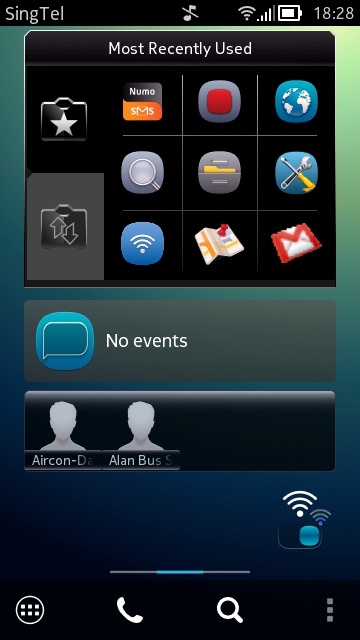
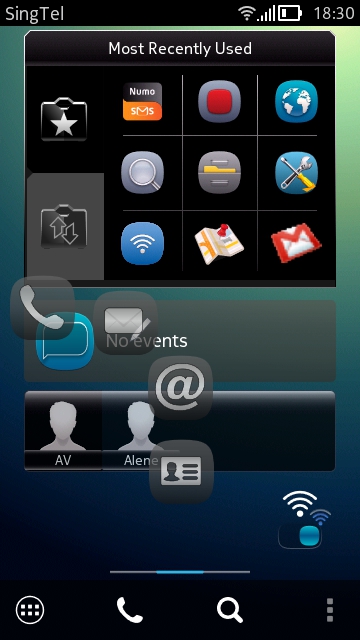
For example, you get back the Notification widget from Anna, which I missed. You also get a Recently Used/Installed Apps widget which seems really useful too! Another useful addition is the Contact comms widget – long press on the contact thumbnail and up pops options of calling, messaging, emailing or viewing, as shown above.
Honestly, I applaud the efforts of the guys behind the project. Right now, I’ll go and tinker and set up my phone…
P.S. My key lock button doesn’t vibrate any more on locking/unlocking. If you know how to enable it again, post it in the Comments section. Thanks!
