It's also fair to point out that only two scene modes, other than 'auto', have been added to the revamped interface on the Lumia 1020:
- 'sports' (optimised for quick shutter speeds and higher ISO)
- 'night' (optimised for low light, no-flash shots, high ISO, slow shutter speeds)
However, it's a start, and I wouldn't be surprised to see several more of the scene modes from the 808 creep over into the 1020's Nokia Camera application at some point.
Also noteworthy in this new version of the Lumia 1020's Nokia Camera interface is that there's both a 'simple' and a 'pro' view, again as on the Nokia 808. Plus an easy and quick way to get to the burst cam capture system (albeit at lower image quality, of course).
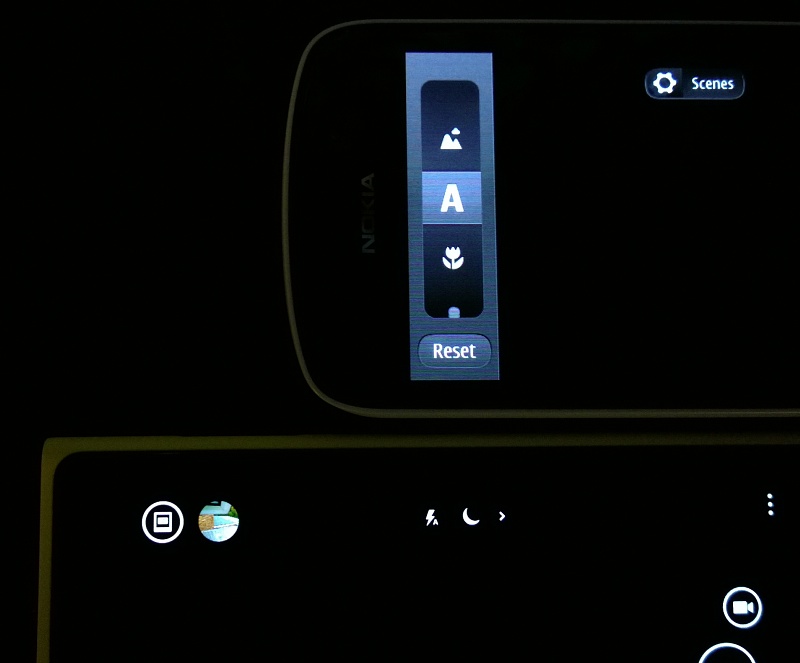
Both the 808 and Lumia 1020, together. The 808 is showing the start of its Scene mode carousel, while the 1020 is showing 'night' scene mode - tap again for 'Sports' and then again to go back to 'auto'. Also note the simplified top toolbar - tapping the '>' pops out all the 'pro'/creative options.
I report on the new Nokia Camera application over on All About Windows Phone.
