From the admirably detail-filled Nokia Store description:
Google Maps client focused on and optimized for quick Street View access & use. No switching between map & street view - just tap on map and get street view instantly shown (where Street View is available). Marker on maps follows street view, always showing the exact current location. Maps and street view can be independently zoomed, panned and rotated. Works in both portrait and landscape. Maps support satellite and street imagery.
Sounds good. Let's take EasyStreetView for a spin:
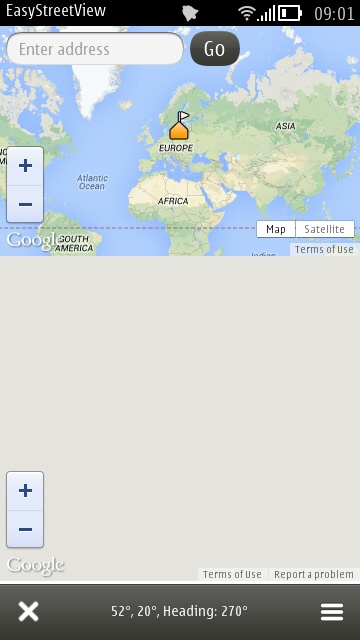
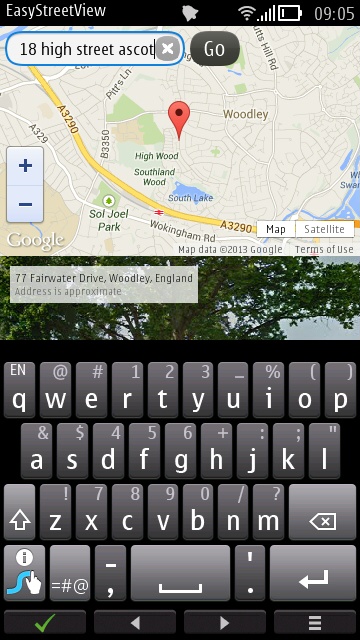
When you start the application (or, as noted below, rotate the device!), you see the default split screen, showing the world...; (right) type in an address or place name and tap 'Go' and you're off to the races though (apt, since I'm looking up somewhere in Ascot!)

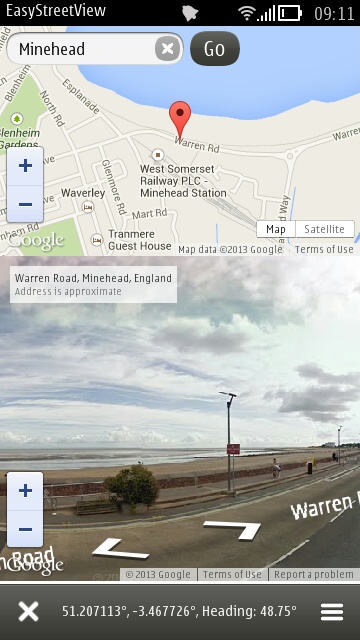
The top (map) view has two indicators that you need to know about - the orange marker (shown in the opening shot) is the last searched for place, while the red 'pin' is the current StreetView position. Tap anywhere on the map to position this and the bottom pane will immediately fill with the StreetView image - just swipe this to swivel round as needed. Or tap on the on-road arrows to move along the road one leap at a time.
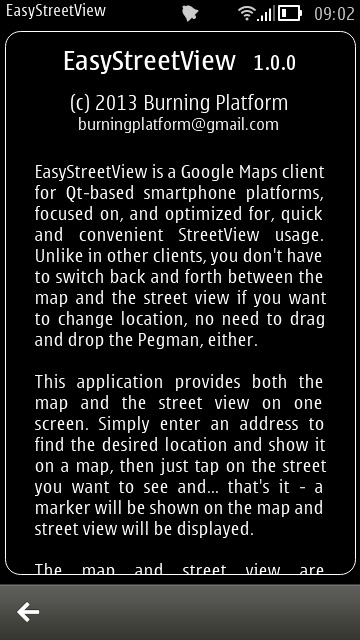
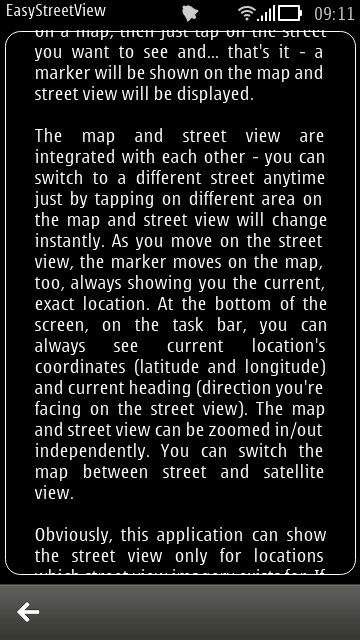
There's a decent sized Help script built-in and all AMOLED-friendly, as you can see here.
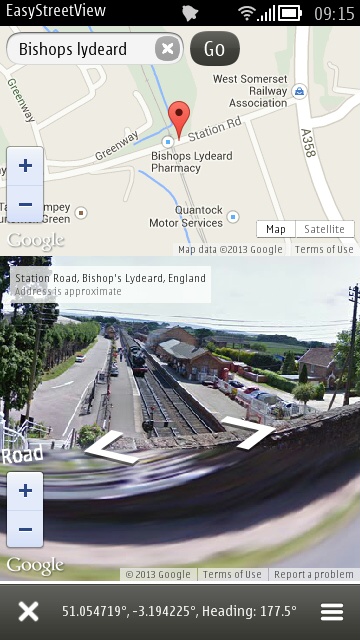
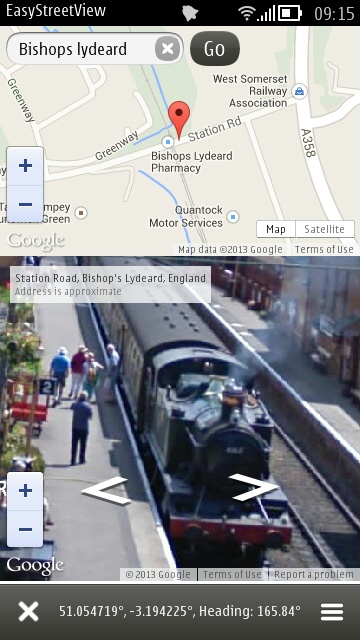
The zoom icons work independently in the top and bottom panes. Here I've 'driven' up to the bridge overlooking the WSR station at Bishops Lydeard, a spot I know well. Oh look, there happened to be a steam train there at the moment the Google StreetView car drive by! Tapping on the '+' zoom icon lets me zoom right in!
Note that, obviously, you can only tap on roads to position the StreetView pin - tap in the middle of a park or a field and you'll likely be greeted with a discreet vibration, indicating that there's no StreetView imagery for that spot. Essentially, wherever the Google StreetView car went, you can view the photos - and note that some of the bigger parks now have data too:
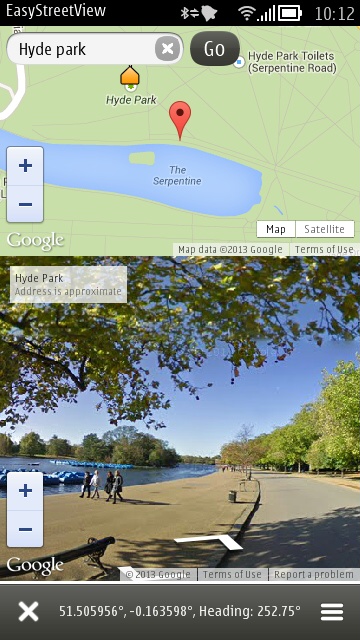
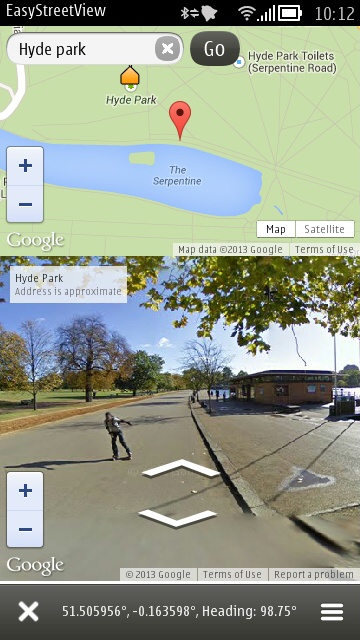
Strolling through Hyde Park!
Despite the useful screenshots and praise above, EasyStreetView isn't perfect. Although it works in landscape mode (the split works differently), your current map context/location is lost and you have to search/zoom all over again. Rotating from landscape to portrait, you then lose your context/location again. Surely a bug and one that will be stomped on by the developer quickly?
It's also worth noting that the application isn't compatible with the VGA-screened Nokia E6 - I can see that the 4:3 aspect ratio might need something of a UI rethink, so this is perhaps fair enough.
That aside, EasyStreetView, even at a commercial £3, is well worth the investment if you love pulling up Google Street View and you want to continue to use your Symbian device, whether it's a Nokia N8/808/whatever. That it can be only 30kb in size is probably down to the efficiencies of Qt and of the heavy lifting being done at Google's end, but it's impressive nonetheless.
PS. You can keep in touch with what else Burning Platform Software is up to here.
