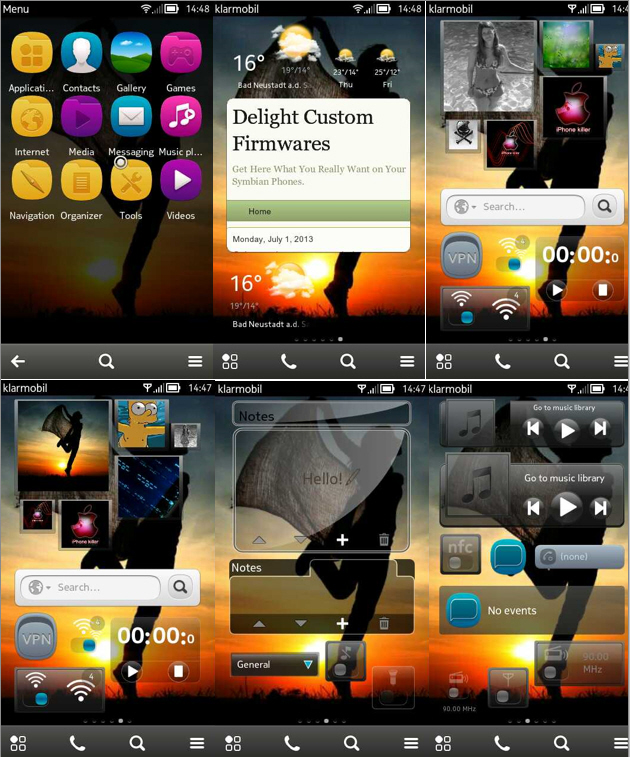From the Delight blog post, comes the changelog (don't worry if most of the items don't make sense to the casual reader):
Resolver:
- split the into 3 sub programms:
- classic resolver
- garbage and lanuage cleaner
- selector
- contains two new options for selector sub app:
a)full close system apps (Delight default)
b)keep only contacts and messaging in RAM (less RAM, but faster Messaging/Contacts)
- added FP2 widget skins to Selector
New:
- added log extender mod (999 days)
Menu:
- added Updater to Xtras folder
Effects:
- Updated, big thanks to Allstar12345
Fixes:
- added homescreenupdate .stubs to ROFS
- fixed fmradio widget mif by Kang shao
- fixed Delight cellular toggle mif
- removed unneeded language files:
german writing from english only version
some nonenglish TTS files
some writing TTS filesTranslation fixes:
- internet radio fixed
- search widgets fixed
- mirror widgets fixed
- adaptiv search port fixed
- some other small fixes
- cleaned some files out
- added missing strings to QML mirror app
Other Changes:
- new Delight VPN toggle widget mif Kang shao style by Teom@n
- new Delight Operater widget mif Kang shao style by Teom@n
- moved operatorwidget to C:\
- moved nfc skin to C:\
- moved fmradio skin to C:\
- moved mirror skin to C:\
Happily, it seems that you won't lose your installed apps, data and setup when updating from Delight 808 v1.0. You still need to use Phoenix to flash the firmware on, but you can use 'Update Software' and 'without UDA', essentially updating the firmware in place, though as ever it's best to have data synced and backed up just in case. Having updated in place, you then need to run the supplied 'Updater' application from the Symbian menu, selecting 'v1.1', to finish off the upgrade.
As usual with custom firmwares, be careful and make sure you know what you're doing. Flashing such firmwares is inherently risky and you may render your phone inoperable. And it goes without saying that you'll void any remaining warranty.
Find more, including instructions and guides, at the Delight home page.